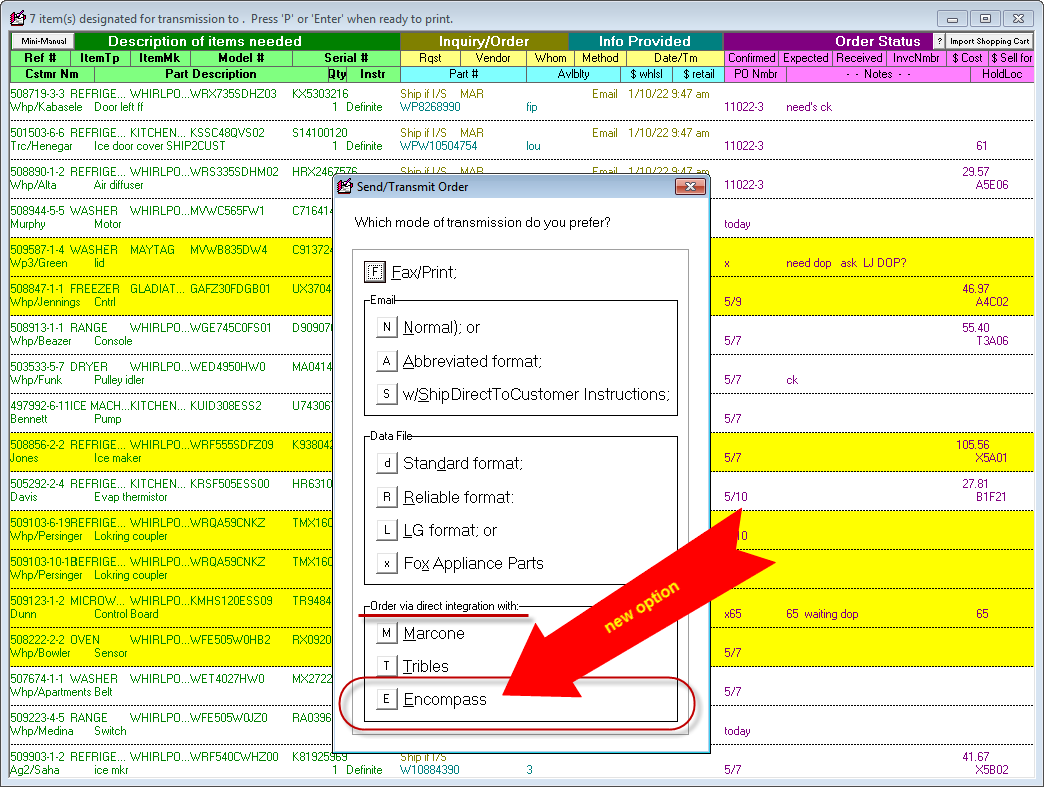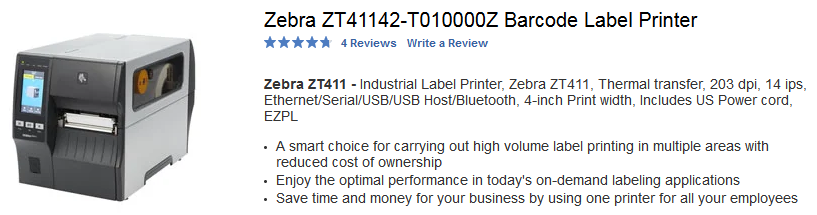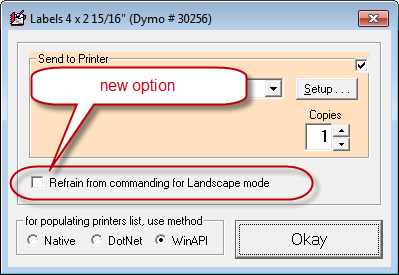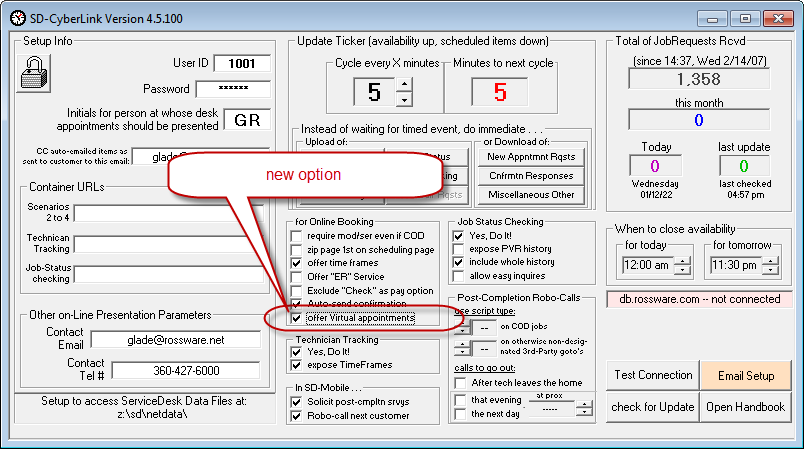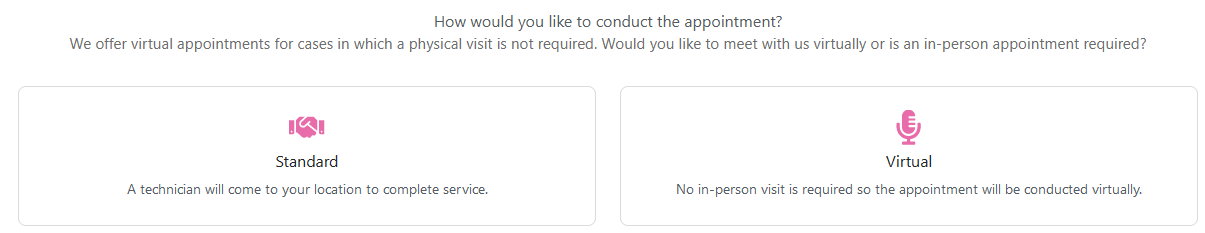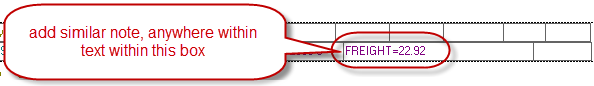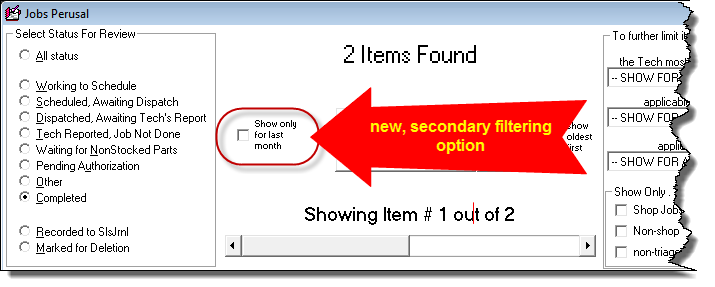ServiceDesk 4.8.245 Update 1/10/22
Direct Integrated Parts Ordering with Encompass
Quite a long while back, we introduced direct integrated parts ordering with Marcone.
More recently (see here), we introduced direct integrated parts ordering with Tribles.
Now we announce the same in regard to Encompass.
It's directly built-in to the standard methodology, as simply another option.
In particular, in the F8 PartsProcess form, designate the items that you wish to include in an order to Encompass (as always, it's done by Ctrl/right-clicking on each such item, which turns its color to yellow).
When each of your items are selected, hit Enter on your keyboard.
It brings up this menu, from which you'll make the obvious selection:
ServiceDesk then reaches out to Encompass's ordering API, creates an order according to the items you selected, then requests details regarding Encompass's ability to fulfill (i.e., what items is it indeed shipping, what is it back-ordering, what will your cost be on each item, what are the core charges, if any, etc.). Within seconds, it gets the result back, and plugs all into ServiceDesk accordingly.
You'll feel like it's magic.
Please note that, for this integration to work, you must provide your Encompass account information and credentials to ServiceDesk (it needs these to login to the Encompass API). You'll make that provision via the VendorList.csv file you likely have already created, per instructions here.
New Option for Parts-Label Printing Accommodates Printing via Zebra brand Industrial-Scale Label Printer
One of our great clients prints a lot of labels, and was wearing out Dymo label printers at an alarming rate. He decided to invest in a much more serious printer: specifically, one of these:
He immediately encountered a problem, however. For its Dymo label-printing options (which is what this client chose to use), ServiceDesk is deliberately coded to send a command telling the printer to print in landscape mode.
Unfortunately, our client's new Zebra printer needed to print in portrait mode.
To accommodate this, we added an option in the printer selection dialog box for this context:
With this option, you too can print labels via an industrial-scale Zebra-brand label printer, if you so wish.
Now You May Online Offer Your Customers Virtual Appointments
Especially in these days of COVID-9, more and more servicers are finding it's a great profit center to offer their customers telephone consultations, aka "virtual appointments."
After all, doctors are doing it, shrinks are doing it, marriage counselors are doing it, etc.
What better way to setup paid telephone consultations than by offering them via your website?
Now, via the same online scheduling interface that you've been for booking in-person appointments, you can also offer virtual appointments.
All you have to do is activate an option in your SD-CyberLink program:
In response, your online scheduling machinery will feature an added choice for your scheduling customers, as follows:
When SD-CyberLink processes any appointment that a customer sets up as the "virtual" kind, it will setup everything perfectly in ServiceDesk, so that you readily understand that's the kind of appointment you're being expected to fulfill.
PartsProcess Record May Designate for Addition of Freight/Shipping/Handling to NARDA
We owe this one to Krystle at Lake Appliance, in California.
It's typical (we now understand) that a person who's managing the ordering in of parts is aware of extraordinary shipping charges that can be claimed in warranty, but the person making claims is not aware. If such information is not conveyed to the point where a claim is being configure and uploaded, important dollars can be lost in unclaimed freight.
Krystle might have preferred for us to add a new box in the F8 interface for this designation, but, pending a whole version-level change, it was not practical to do this immediately. Instead (and as an interim solution), we've made it so you can add a tiny notation in the F8 notes, for purpose of the designation.
The tiny notation simply needs to be "FREIGHT=" and then the amount, such as this:
It does not matter at all if the notes box contains other text. It simply needs to have text as described, anywhere within the notes box, regardless of whether other text is before or after it.
You might also note that capitalization does not matter, so you could potentially use this:
freight=22.92
However, it does matter that you refrain from putting spaces on either side of the equal sign. Thus, neither this:
FREIGHT= 22.92
Nor this:
FREIGHT =22.92
Nor this, would do:
FREIGHT = 22.92
It also does not matter if you do or do not include a dollar sign. So, this would be fine:
Freight=$22.92
It is important that there is no immediate run-on text immediately following this insertion, because that would interfere with the system that parses the information. Thus, you’d not want to have something like:
Freight=$22.92item is on backorder
Basically, the system is looking for the expression that immediately follows "freight=" as the amount. In the example above, it would see “$22.92item”, and that would not produce the result you want.
You may, if you want, enclose the entire expression in brackets or parenthesis (in which case run-on text doesn't matter), or follow with a comma, etc., and the system will parse it just fine. For example, all of these are okay:
[freight=22.92]item is on backorder
(Freight=22.92)
freight=$22.92,item is on backorder
FREIGHT=22.92; item is on backorder
What happens is, when ServiceDesk gathers information to fill-in to the on-screen NARDA for you (in the Alt/F4 FinishedForms interface), it looks for this expression in the Notes box of each part item that it finds to fill-in. It sums the total involved in each applicable such item, and inserts to the NARDA's "Handling" fee box.
In JobsPerusal, You May Now Filter for JobsCompleted in the Prior Month
If you don't keep up perfectly with doing the back-end work on completed jobs (i.e., uploading claims and recording to the SalesJournal) . . . indeed, even if you've fallen just a few days behind . . . and if the prior month has recently ended and you're anxious to close it out, you may have a desire to exclusively review completed jobs from that last-prior month (jobs which, in particular, are completed, but have not yet had their back-end work done).
This solution is for you.
In the Shift/F7 JobsPerusal interface, pick to filter on "Completed" jobs. You'll see there is a new secondary-filtering checkbox that now appears:
Usage is self-explanatory.