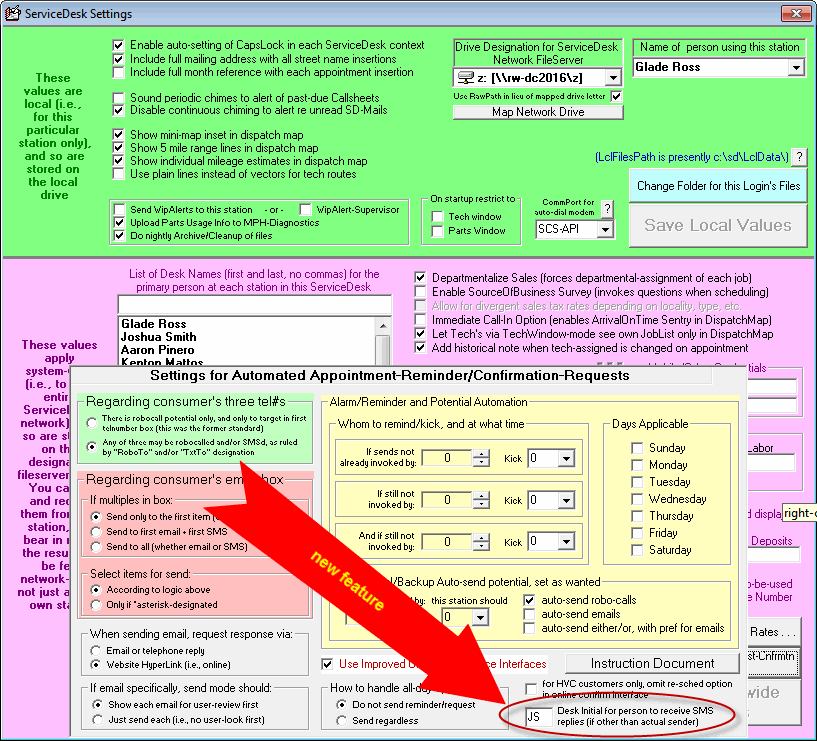ServiceDesk 4.8.172 Update 07/31/20
Management of Special-Skills: Last Major Element Added for Now Complete Whole-Roster-Optimization
Earlier this month we announced "Almost full Implementation of GraphHopper-based Whole-Roster Optimization" (see here).
We explained that, though completely usable for many companies, there was still a major element to be developed that some companies would need.
That element comes into play if some of your jobs need particular skills that only some of your techs possess. If such is the case, the Whole-Roster-Optimization that we rolled out earlier this month, that otherwise ready, was not yet ready for you.
It's ready now.
It was a very big addition, and in fact adds a major functionality into ServiceDesk that did not formerly exist within it a all. That is an explicit method by which to internally recognize whatever is the particular set of special skills that you may need to reckon for in your operation, to indicate which particular jobs need particular of those skills, and to know which of your techs have such particular skills.
Details regarding setup are here.
Please note that, while at present it's only the GraphHopper optimization that will make direct operative use of such Special-Skills information as you setup, we plan to soon introduce mechanisms whereby ordinary users will be guided by the same information, and more. This will be part of an upcoming new feature we'll be calling "Guided Tech Selection."
Targeted reception of SMS Replies
Compared to the above, this is tiny, but it may be of interest regardless.
If you're sending out appointment-reminder/confirmation requests each day and some go via SMS text-messaging, it's possible you want any SMS-text replies to go to a different person than whomever it was that initiated the requests.
If yes, there is now a solution for this.
In the Settings box for these animals (accessed via the Ctrl-F1 Settings form by clicking on its button so-labeled), there is a new box as shown here:
Just put initials into that box for whomever it is that you want to be the recipient. Those SMS-text replies go, of course, into any such person's SD-Mail box.