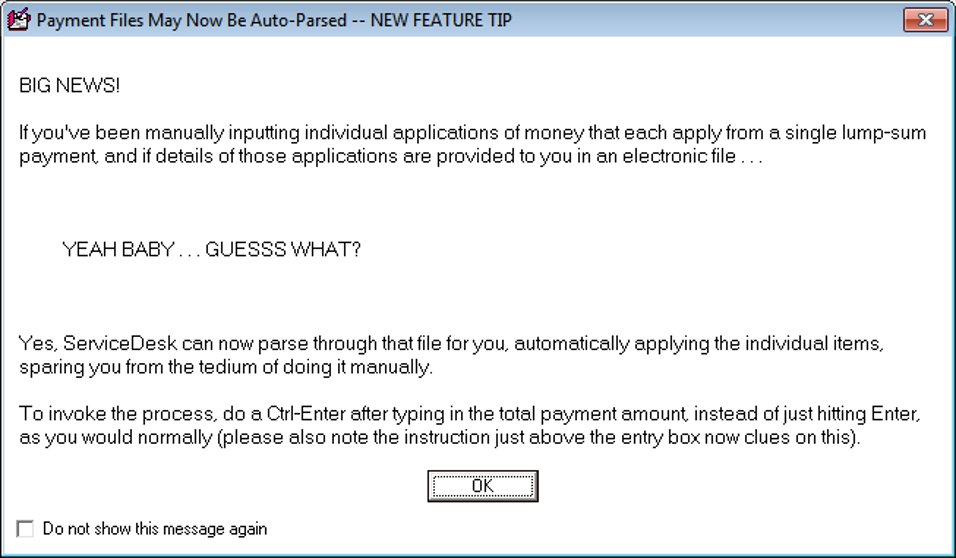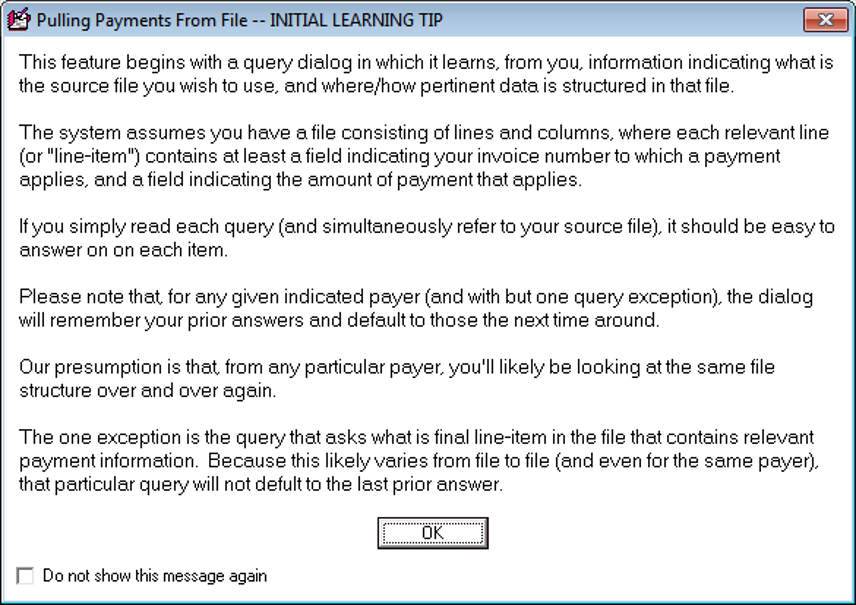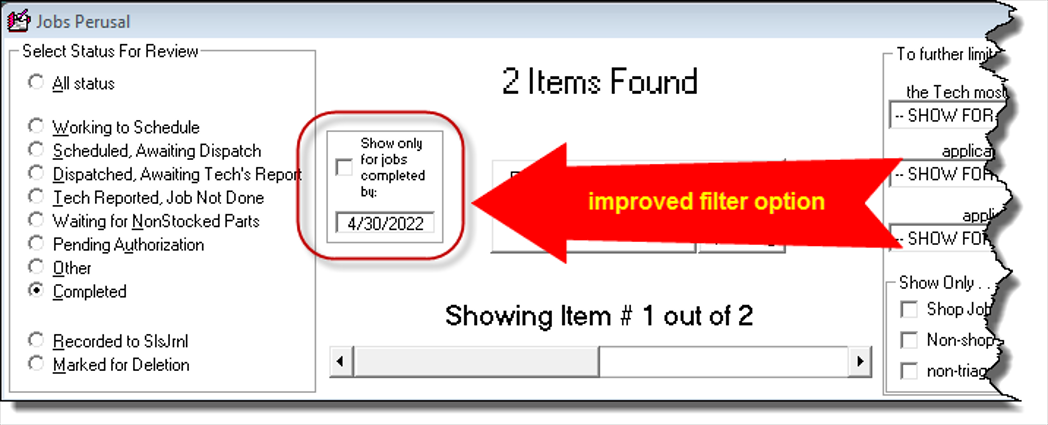ServiceDesk 4.8.250 Update 5/16/22
Automated Parsing of Payment Files
If you have clients for whom you do many jobs (e.g., manufacturers, warranty companies, etc.), you likely get paid for a bunch of jobs at once.
Accompanying each such payment, you're provided with a list that indicates each job that your client is paying you for, and, for each, how much they're paying you.
Since forever ago, ServiceDesk has had a mechanism by which, in regard to any such payment, you indicate who it is from and the total amount, then proceed (looking at the provided list) to indicate each individual item that the payment applies to, in what amount, etc. (the keyboard shortcut to get there is Ctrl-F9-->P).
Way back when, the list from your payer was only something that humans could read (probably on paper accompanying a physical check). In more recent years, payers have began providing payment details in an electronic file.
Yippee!
ServiceDesk can itself read information from an electronic file, thereby taking much tedium away from you.
That's what this new feature is all about.
With this release, when you begin the process of checking in funds to apply against Accounts Receivable (A/Rs), you'll now see NEW FEATURE TIP:
As with any message box that has a "Do not show again" option, please be sure to check that when you know you do not need to see repeats of the message.
When you indeed invoke the new option, there is another message that you likely only need to see once:
After the message, just follow the prompts, and the system will lead you precisely as needed.
"Completed Last Month" Filter is Now Flexible in Regard to Filter Date
Back in January of this year (see here), we added a feature in the JobsPerusal interface (keyboard shortcut is Shift-F7) that allows you to filter, on completed jobs, for only such jobs as were completed in the prior month.
Well, Carey from Riverside Appliance in California thought we could do better than that. In particular, she thought we could more sensibly make the "Completed By" filter more flexible -- as opposed to it always and in every case having to be the end of the prior month.
Good thinking, Carey.
The date box, now added, will default to the end of the prior month, making the filter act just the same as before, if you do not change that default date. If, however, you click into the date box, you can change the filter date to whatever you want it to be.