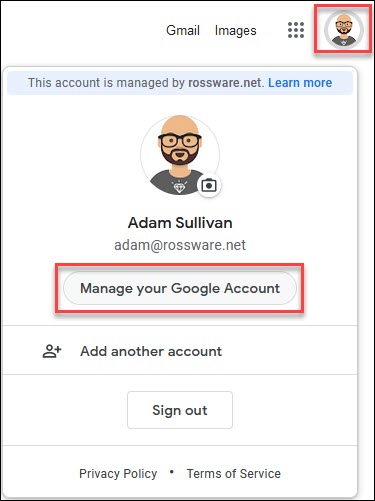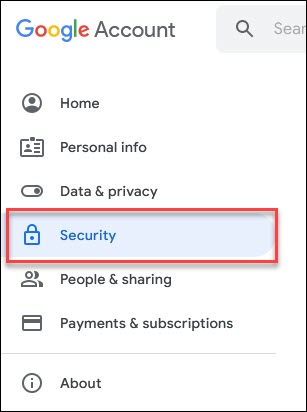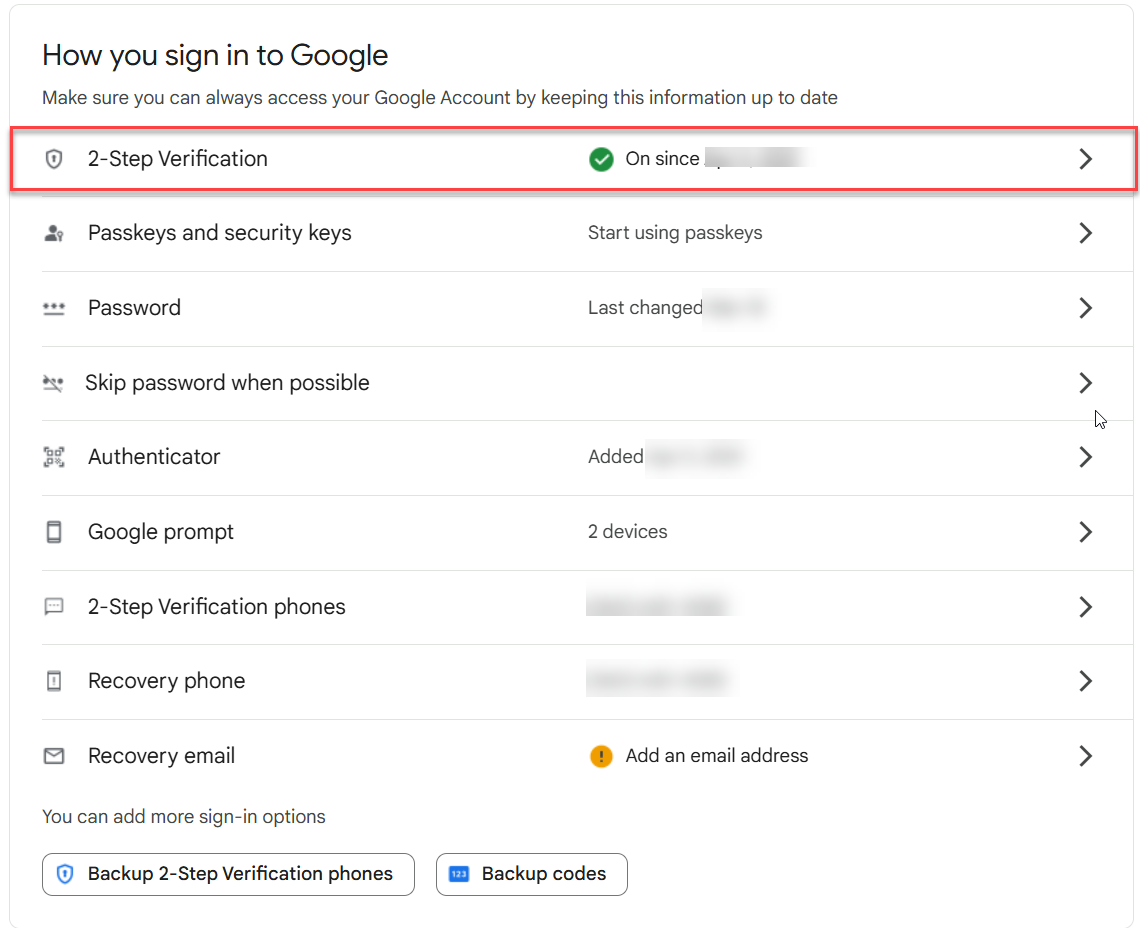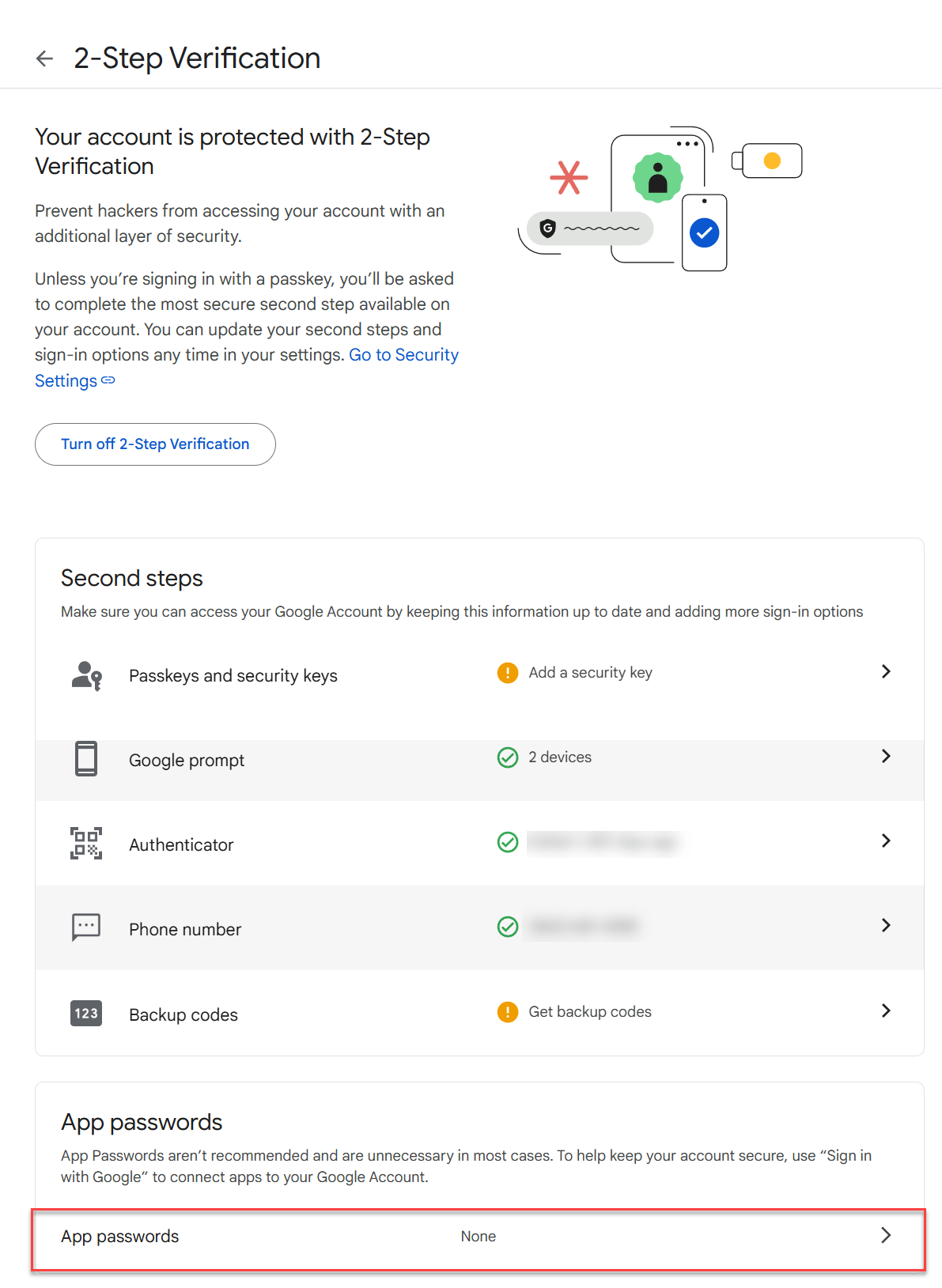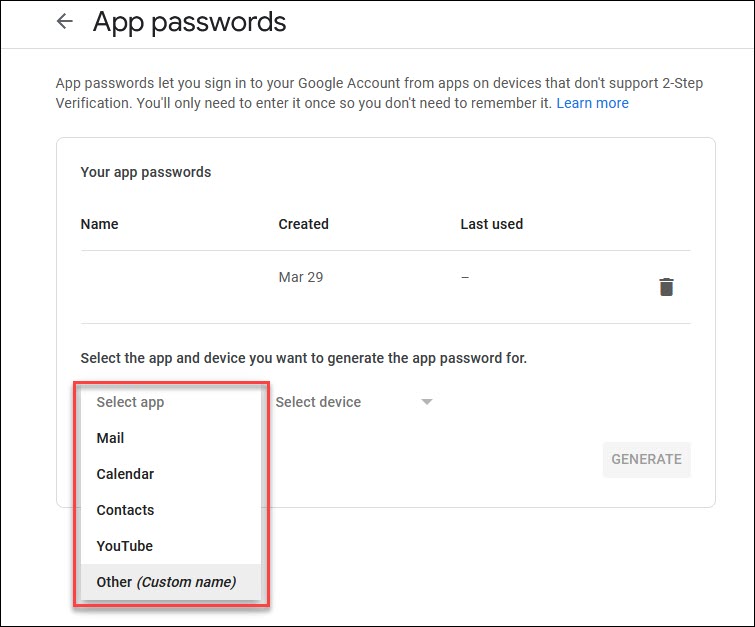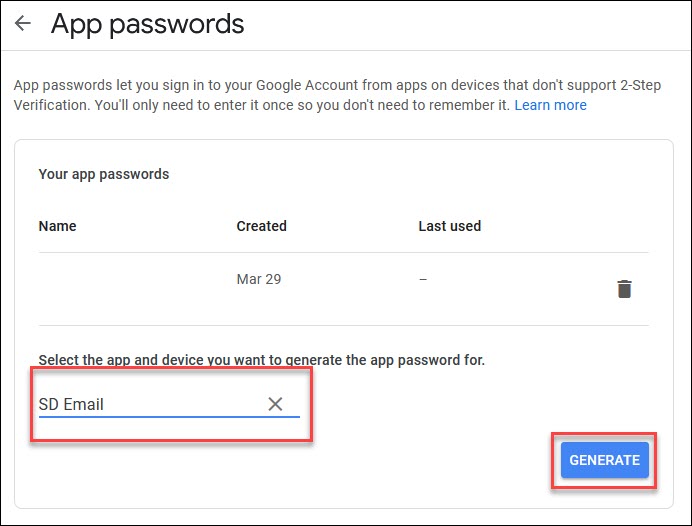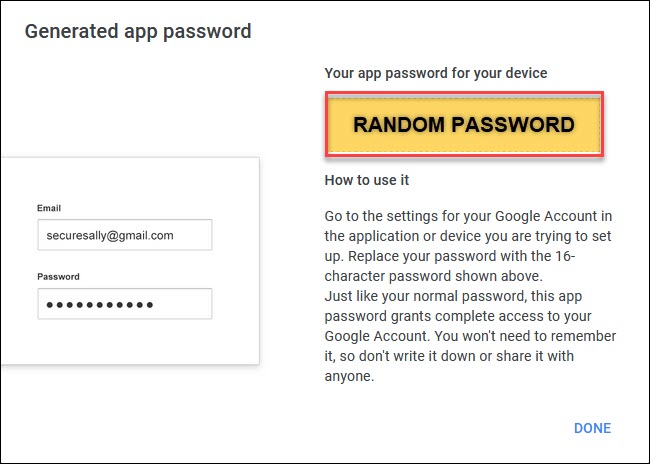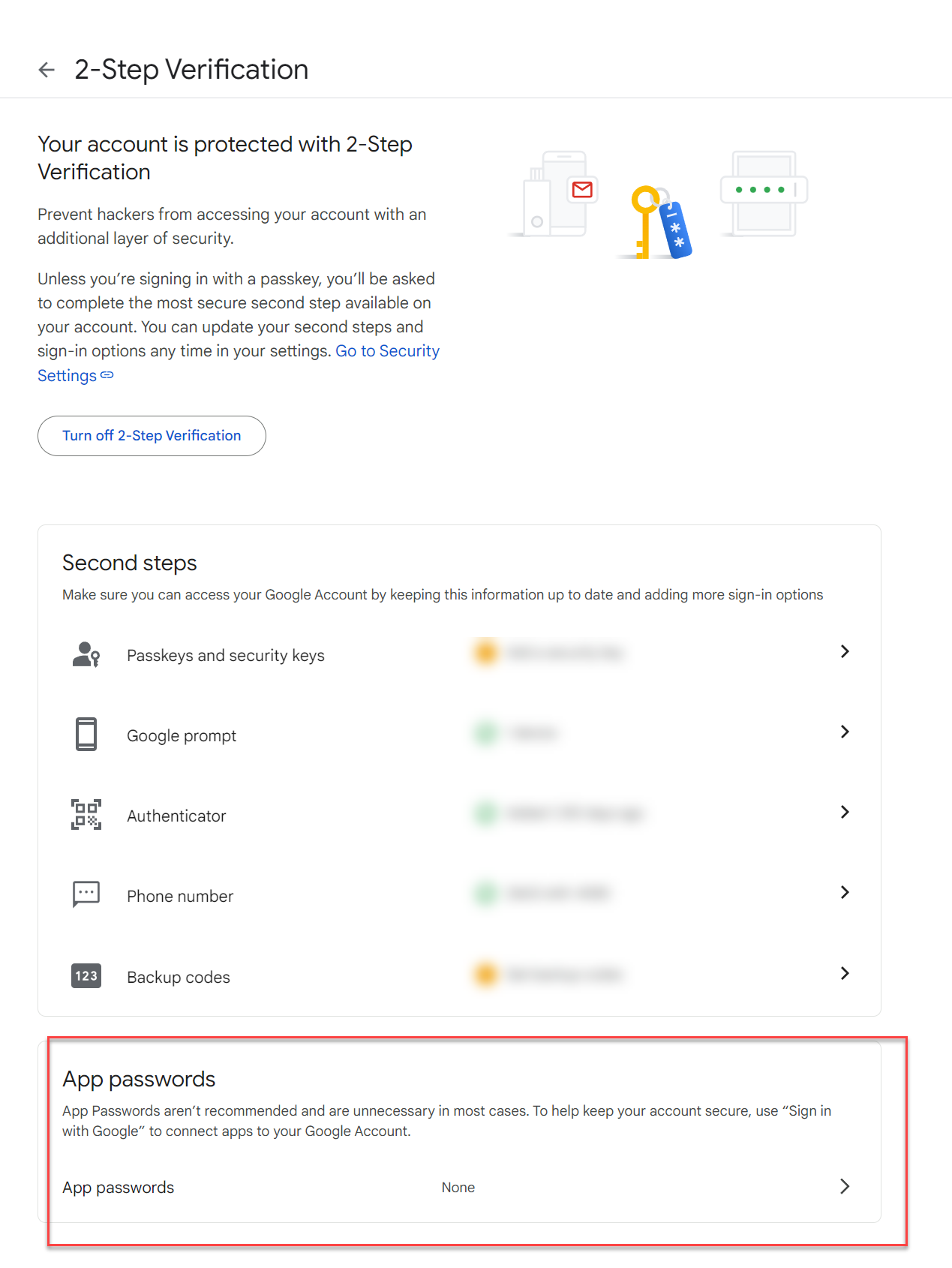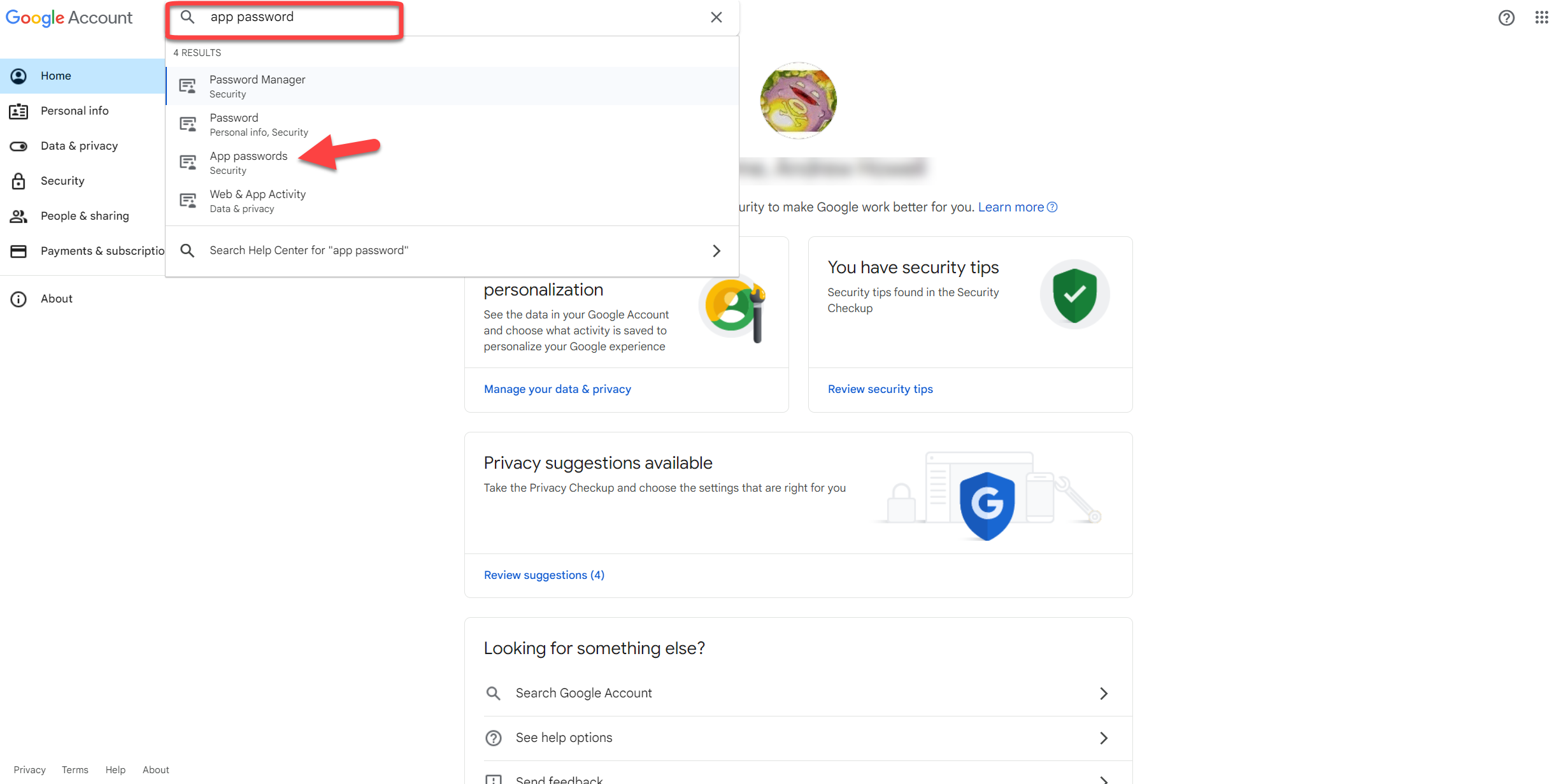App-specific email passwords
A brief reminder that setting up your email configuration is the responsibility of someone in your office. Rossware Support Champions can only offer guidance and provide basic assistance in setting up your email parameters.
On May 30th, 2022, Google discontinued the Allow Less Secure Apps feature which many use to facilitate ServiceDesk and affiliate programs to use G-mail. A new feature called App Specific Passwords is the replacement moving forward. This feature works by providing the user with a randomly generated password (different from their primary one) to be used with non-Google-related applications. Below are details on how a user can obtain an app-specific password for email usage within ServiceDesk and related utilities.
TIP! 2-Step Verification must be enabled on your Google account to obtain App-Specific Passwords.
Go to Google.com, click on the icon picture on the top right, and select Manage your Google Account.
Select 'Security.'
Click '2-Step Verification' in the Signing in to Google section.
Click on App passwords.
When the App passwords window appears, click Select app and select Other (Custom name). You may type something similar to "SD Email."
After you have selected an identifying name for your password, click the blue GENERATE button on the bottom right.
Your randomly generated password for ServiceDesk and its affiliate programs will be presented in a yellow box at the top right. You may highlight it, press Ctrl+C to copy it, and then press Ctrl+V to paste it into the password field of ServiceDesk's Email settings.
Additional considerations
Your Google Mail provider may require App-specific email passwords.
Rossware cannot enforce, remove, or administer 2-step factor authentication or App-specific password requirements.
Some users have experienced a different layout on the Google Security page. Your account may look similar to the image below.
Some users find it easier to log into their Google account security page, use the search bar, enter "app password," and select the appropriate return in the list.