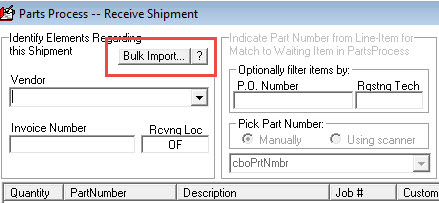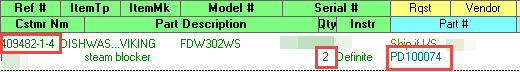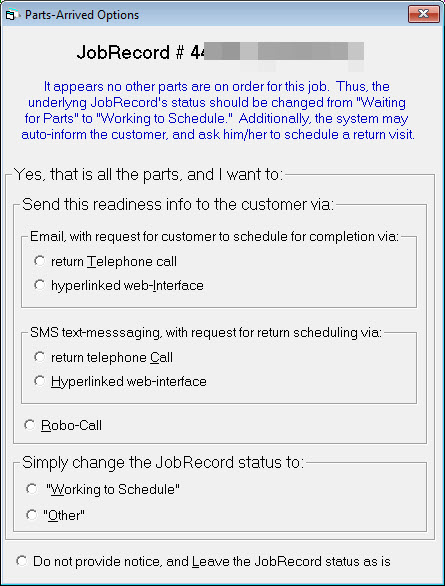ServiceDesk 4.8.303 Update 03/11/25
ServiceDesk software, Version 4.8.303, released on March 11, 2025, includes a new import process that will update both current and archived special order parts.
Highlights:
New Special Order Receive Shipment Bulk Import
Release Details
Special Order Receive Shipment Bulk Import
The Special Order Receive Shipment form (Shift + F8) has provided users with a streamlined interface for receiving special order parts. Specifically, when a shipment from a Parts Distributor includes multiple parts, the Receive Shipment form can display a list of parts on order filtered for the selected vendor. The user can utilize optional filtering such as PO number or by requesting tech. The resulting list displays only the parts on order that match the selected criteria. Additionally, this interface allows the use of a bar code scanner to check in Special Order parts.
This new bulk import provides even more flexibility by allowing a .csv import to update multiple fields in the part process including parts that have already been moved to the Special Order Parts Archive (Control + F8).
This bulk import identifies the information for import based on specific field names rather than column order. This allows for flexibility in the formatting of the file. The setup information needed for the import is found in the online help center documentation.
The bulk import matches on the part’s Reference Number, the Quantity ordered, and the Part Number.
The bulk import will trigger the expected responses when checking in parts, such as prompting the user to alert the customer and/or update the job record status.
With the proper matching fields utilized, the bulk import can update existing daughter bands. Additionally, the bulk import can be used to update parts in the Archive Special Order Parts (Control + F8) screen when credits have been received.
Minor Fixes and Improvements
Other minor fixes and improvements found in this version update are:
Selecting SHIFT on the keyboard and using the mouse to click on the RcvShpmnt button, will now result in the correct form opening.
Enabled smart auto life expiry processes to the following utilities to prevent expiration when the user is already on the most current licensed software version:
Service Bench Dispatch Link (SBDL)
Service Power Dispatch Link (SPDL)
DispatchMe Dispatch Link (DMDL)
American Home Shield Updater (AHSU)