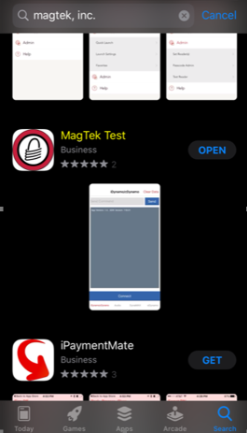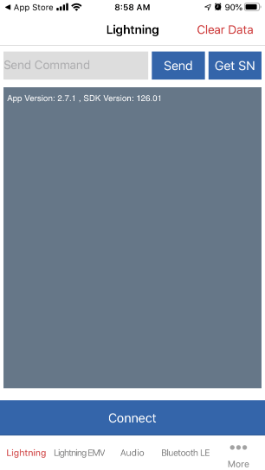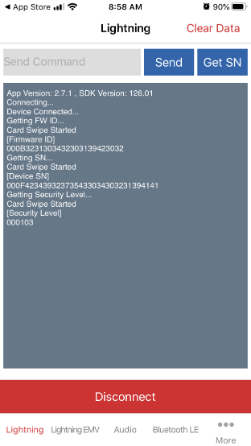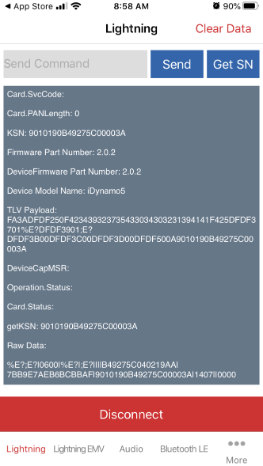MagTek Test App - downloading and testing your device
We can test if the terminal is being recognized by the device it is being paired with by installing the test application from the mobile application store (Available in both Android and Apple Application stores)
Installing the application
Search for MagTek Test in the Google Play or Apple Store. Click on install.
Testing
Once installed, open the application and connect the terminal to the device. Once connected, tap on the “Connect” option located at the bottom of the screen.
When the connect option is selected, the application should pull information from the terminal. This means the device recognizes the terminal.
If nothing appears other than “Connecting…” then the device does not recognize the terminal.
From this screen, swipe a card to ensure the terminal is pulling the data from the card. (The information is encrypted, so it should appear like the below example)
If all of this is true, it shows that the terminal is compatible with the device and can pull the card information.