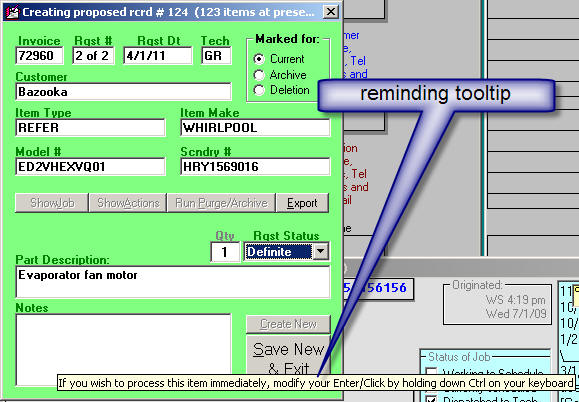ServiceDesk 4.4.52 Update 02/25/10
Integrated PartsProcess work
When you're creating an internal PartsRequest via the Alt-F8 PartsRequest form (this is most typically done while in the context of a PostVisitReport Type-2), it's possible you are not merely the person creating the request: you may also be the one who needs to do the subsequent processing (i.e., inquiring with and/or ordering with a vendor). And it may be the case that rather than taking care of all pending on orders later, as a batch, you'd rather do it directly in-line with creation of the request. If so, this new feature is for you.
Quite simply, if you want to link directly from the creation of the request itself -- to processing of the request -- simply hold down your Ctrl key while completing the request (in other words, while clicking on its "Save" button). On the basis of this variation, the system will take you right to the same item, as loaded into the PartsProcess form, for appropriate further processing.
If you happen to forget the above variation, just float your mousepointer over the form's "Save" button. A tooltip will appear for purpose of reminder:
A few improvements in the new SD-Rolodex
Early adopters found a few small faults in the new Rolodex, which have been addressed in this release. Most significantly, I realized, for the two yellow Notes boxes that fit to the left, respectively, of the Companies and Persons lists, I'd initially forgotten to put in vertical scrollbars (in case you have lots of notes and need to scroll), and the ability to drag in hyperlinked objects. With the latter fix, you can now drag pictures, documents and files into either note box. As one example of such use, with respect to any company with whom you have a contract, I suspect you may want to drag in a hyperlink to that contract.
Improvement in the new SD-TimeClock function
A few weeks ago I overhauled ServiceDesk's TimeClock function, where your employees can punch-in and out on an electronic TimeCard. Afterwards, it became apparent I'd left out an important ability: to punch-in or out on the basis of an entered time, as opposed to the computer's system time. This can be needed, for example, if an employee forgets to punch-in on first arriving, and realizes it later in the day. To invoke the method, simply right-click on the applicable "Punch" button, rather than left-click (a ToolTip will remind you of this method if you simply float your mouse-pointer over).
A dialog then ensues for entry of the manual time -- and, when it's inserted to the TimeCard, it's with a flag advertising that the time was manually entered (this is to provide the owner/manager with a method of policing, if the event that an In or Out time happens to become suspect).