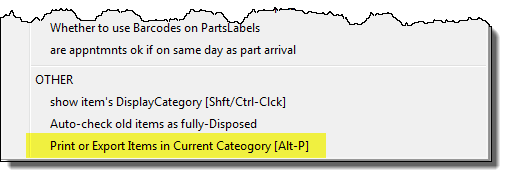ServiceDesk 4.7.69 Update 12/26/13
Fix for Duplicated Past Appointments
In Ver. 4.7.67 I'd made an improvement to guard against a just-discovered vulnerability that could, potentially, result in an occasional loss of an appointment in an office that has multiple users simultaneously working in appointments (such small, behind-the-scenes improvements as that one are not generally announced here; indeed, for every more noteworthy improvement as here announced there are twenty or more that receive no official notice).
Anyway, it turned out there was a flaw in how that improvement was made, and it resulted in appointments for past days (as viewed when you PageUp in the DispatchMap) duplicating. In fact, after each night's archive they'd duplicate again -- so, for a date, say, five days ago, you'd end up showing five instances of each appointment.
This release includes a procedure that will fix those duplications. To run the procedure, open your DispatchMap, and on your keyboard hit Shift-Ctrl-Alt/R (the "R" is for "R"emove duplicates). Just follow the prompts, and the procedure will fix your data.
Generalized Print/Export from F8 PartsProcess Form
The main concept for working within the F8 form is to do work on-screen. Given this, the primary print or file-output options we've had, there, have been as intended for provision to others (e.g., when ordering parts and needing to provide order info to the vendor). There has also been provision to print labels for parts. And, if wanted, it has forever been true you can print what's presently shown on the screen by using SD's universal "Print-what's-shown" command, which is Ctrl-P. However, there has been no provision for doing a complete output (whether to printer or a file) of all items that fit within the presently-selected display category. That is the option now added. It is accessed via Alt-P, and shows as an option in the contextual CheatSheet: