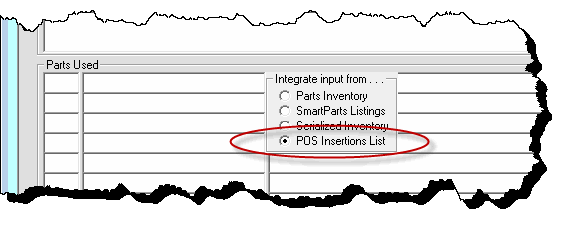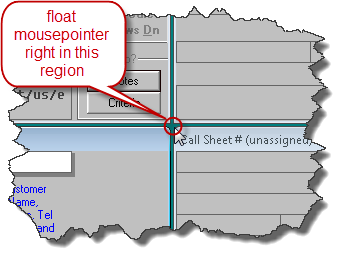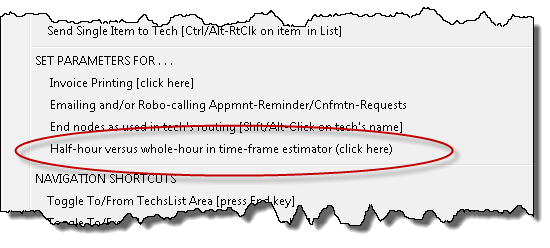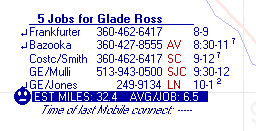ServiceDesk 4.7.102 Update 03/09/15
New Option for POS-Insertions List
We've had many clients who, in the POS environment, wanted ability to insert line-items to POS tickets, but as pulled from other-than the inventory system's MasterPartsPlan, SmartParts listings (as typically applicable to special-order parts) or to serialized inventory as pulled from the SD-Dealer setup (these are the three pull/line-item-insertions that have formerly been available).
So, we've now added this ability.
You may make a custom list of the particular insertion options you want to have for your setup. Your list will need to have four columns. The first is an item identifier (roughly equivalent to a partnumber), and will (when selected from the POS context) be inserted to the partnumber column in the POS ticket. The second is for item description, and will be inserted (obviously) in the description box. The third is for price, and will (again, obviously) be inserted to the POS form's price box. The fourth column is for an indication if the item is to be deemed as non-taxable. If yes, you should simply place within this column/box the expression "NO TAX".
Once you've made your list (and as above-described), save it in comma-delimited format as PosInsertionsList.csv. Save to the \sd\netdata folder on your server. ServiceDesk will see your file there, and then make use of it.
Specifically, you'll see a new option come up (this option will be activated only is ServiceDesk sees the indicated file) when clicking into the partnumber box in any POS line-item:
Pick this new option, and your dropdown insertions option will be pulled from the list you have created. If you pick an option for which "NO TAX" was designated (and assuming you've picked one of the FinishedForms that includes the line-item-based tax-exempt checkboxes), that line-item will automatically so check for you.
New Management Tool: Quick-View on Callsheet Status
You've likely recognized that the caption bar at the top of ServiceDesk has an alternating display to let you know if you have Callsheets needing attention, past-due for attention, the quantity and so on. But, they only show you an indication of such Callsheets as are applicable to you. If you are a manager, you might want to know such indications as applicable to your entire staff, as a group. This new tool is for that purpose.
Specifically, if you float your mousepointer at the "four-corners" intersection just between where all four Callsheets meet . . .
. . . the caption bar at top will momentarily change to give you a system-wide synopsis on the status of all pending Callsheets.
Option to Use Half-Hour Increments in Auto-Time-Frame-Estimator:
Our DispatchMap (F5) has long had a tool that will create a series of time-frames for each appointment as assigned to a tech, based on parameters you provide (Ctrl-Click on the tech's name at the top of his list).
Until now, the time-frames as inserted have been in whole-hour increments only (i.e., if your parameters would have otherwise made for sub-hour increments, the system would simply round to the nearest whole hour). Now there is an option to have it round to the nearest half-hour instead. To invoke the option, bring up your DispatchMap's CheatSheet (right-click in any non-operative space), and pick this option:
In result, we are now able to produce something like this:
Whereas, before, you would have seen nearest whole-hours only.
Augmented Intelligence when Using Option to MakeVacationEntries
In the ScheduleList form (F6) there has long been an option to create multiple "Unvlbl" type entries in one action, as particularly applicable where a tech will be on vacation for multiple days. Until now, the Job-Count value for these entries has defaulted at 8. Now, the system will look to your Technician-Properties setup for the technician involved (Settings form, click on the tech of interest). Specifically, it will look to see what you have set as the maximum JobCount value that this tech can handle in a day. If you have set a value there, it will insert that particular value for these entries, as opposed to the default of 8.