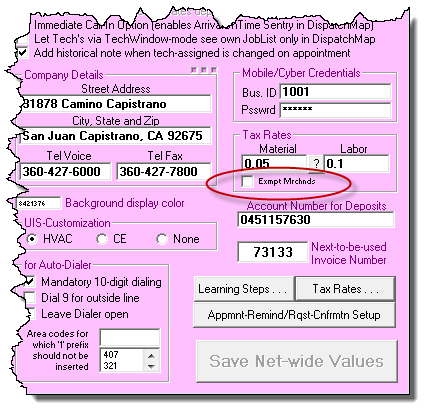ServiceDesk 4.8.32 Update 09/24/17
New Filtering Option in JobsPerusal Form
ServiceDesk has a dandy built-in system to watch your back in regard to an expectation that a part may arrive on a date that's too late to be used on an appointment for which it is needed. In particular, as a parts-management person is indicating from within the PartsProcess form (F8) what is the ETA on an ordered part, the system automatically looks (behind the scenes) to see if there is a pending appointment. If so, it compares that appointment's date to the part's indicated ETA. If there is a conflict, the operator is alerted, and several options in solution are offered (including automated appointment cancellation and automated emailed notice to the customer, with option for them to online re-schedule on a date that is conducive to the part's ETA).
That's all cool, but Krystle McConnell at Lake Appliance Repair wished for another option. In particular, she did not want her parts management person to be involved in accepting such automated cancellations as are above described, and instead wanted a different person (perhaps one that better specializes in human interactions) to have ability to regularly review each/any job on which this kind of conflict exists, and to thus call the customer, explain and discuss, re-schedule, etc.).
So, we made the ability.
In particular, the JobsPerusal form (Shift-F7) now sports a new sub-option when you select the main filter category of "Scheduled, Awaiting Dispatch." It's shown circled here:
We believe usage is obvious.
New "Inventory Deployments" Report
When you are appropriately using ServiceDesk's Inventory Control system, you will periodically be conducting physical inventories -- to see how actual presence of stock at each location compares to ServiceDesk-indicated stock, and to then adjust quantities as reckoned by ServiceDesk to fit what is physically found.
All but inevitably, there will be at least a few discrepancies, and often they are for near innocent reasons. Maybe once in a great while, for example, an otherwise excellent tech forgets to list a minor part that he used (if he doesn't indicate it's use, obviously, the system cannot know it should decrement the reckoned quantity). Potentially, the opposite might occur. Less excellent techs might make such mistakes more often, and more grossly (i.e., forget to indicate use of major and expensive parts, and with significant frequency).
Of course, not all cases are innocent at all. Some may be nefarious indeed, as where a tech is doing his own work independently, and is using your parts on his jobs! (Most service company owners who have employed a significant number of techs over a significant period have seen this happen.)
Besides doing periodic physical inventories, another process that facilitates registering discrepancies is when a tech indicates he used a part from stock which the system did not reckon he had, or when he tells you he has no stock on an item the system reckons he should have. In either case, the system accommodates ad hocadjustment to reckoned inventory, so as to make it equal what is the evident physical reality.
Regardless of the process for making adjustments, there is always an entry recorded to reflect the fact it was required (it's made to the "Journal of Inventory Movements"). One of our notions in such connection has been, if you suspect a tech of potentially having been overly careless (or perhaps even nefarious) in regard to such inventory items as are entrusted to him, you may review such adjustments as have been required. On that basis, you can make a judgment as to what is probable in such regard.
The problem is, it's a bit painstaking to review these journal entries for the purpose of forming a coherent picture. It's more painstaking, still, if you want compare between and among your techs. So, we made a new report that places perfect information right in front of you (try to ignore the date range and actual numbers as shown; such wierdness is in consequence of the fact I am still using old data, from my former service company, for development and testing):
In the above you can see both the nature of such data as this new report provides, and the path (from within the F11 Reports form) that is needed to produce the report.
Option to Make the "Merchandise" Category of Sale Non-Taxable
In general, ServiceDesk contemplates that for any sale situation there will be a tax rate that's applicable to materials and one that's applicable to labor. In any SalesJournal entry, there are two columns that are considered to be subject to the materials rate (Merchandise and Parts) and two columns that are considered to be subject to the labor rate (S.Call and Labor).
With the above as backdrop, some folks have elected to use the Merchandise column for things such as mileage, handling charges, etc. Likewise, for some such folks, these are categories that in their jurisdictions are not taxable. So, it was requested that we add an option to make the Merchandise category non-taxable. That option now exists.
To select the option, simply go to your Settings form (Ctrl-F11), and activate the new checkbox option as shown here:
Finished-Form Emailed Tickets Now in .PDF Format
For a number of reason that we find compelling, e-tickets as sent by SD-Mobile (and/or as sent by SD-MobileLink) are sent in .PNG format. It's a strategy we presently intend to maintain.
When you're working directly in ServiceDesk, by contrast, and it's your intent to email an invoice from within the FinishedForms context, we believe the dynamic is different. In particular, we believe for this context dynamics may weigh in favor of using .PDF.
Thus, we have modified the system so that, in this particular context, the system now sends a .PDF attachment rather than a .PNG attachment.