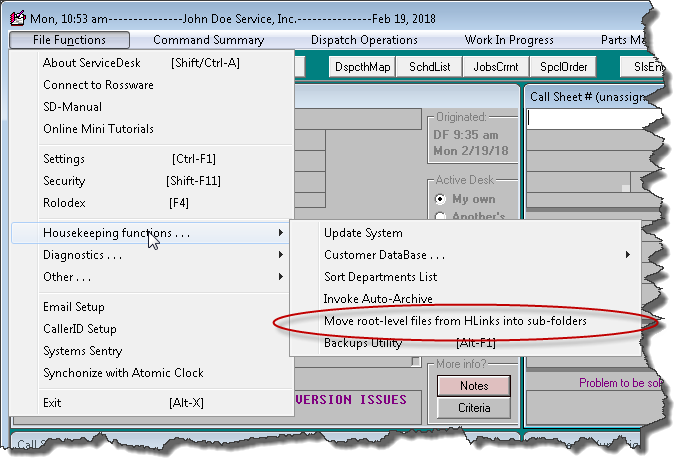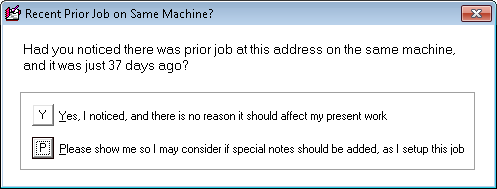ServiceDesk 4.8.51 Update 02/18/18
For Improved Speed and Performance, Automated Segmentation of Files as Contained in the HLinks Folder
If you did not know, any drag-and-drop hyperlinks that you create are stored in your \sd\HLinks folder. A few other kinds of hyperlinked files may be stored there as well. Over time, you may accumulate a large quantity of files there. This may be a problem because Windows is sometimes extremely slow when accessing contents within a folder that contains too many files. In consequence, if you're wanting to open a hyperlink in ServiceDesk (or create a new one), you may find there is an atrocious delay.
Obviously, delay is bad!
The simple solution is to distribute any such large quantity of files, as may presently exist at the root level of your \sd\HLinks folder, into a set of subfolders, with each containing a more manageable quantity of files. Believe it or not, this fully solves the issue. However, you may not think to do it, you may not know how to do it, and you may not want to be involved in such work.
We have a solution.
Now, ServiceDesk watches to see how long it takes when Windows is asked to access contents within your HLinks folder. If it detects Windows taking more than a second, it will inform you that is too long, and will offer to run a routine that will automatically go through all those files in your HLinks folder, parceling each into a subfolder that corresponds with the month in which it was created.
Thus, instead of having, say, 60,000-plus files in the root-level of \sd\HLinks, you'll end up with a bunch of subfolders, each containing a much smaller quantity of files. This enables Windows to do the needed file access, without being slow.
You may also, if you wish, access this new function directly, as shown here:
Automated Alert If Having Worked on Same Machine Within 60 Days
The concern is as follows:
You've received a request to perform service on a machine. The person who is doing the Job/Sale transition fails to realize that prior work was done less than 60 days ago. If that fact was realized, there are certain things that would have been done differently, in setting up the job. Because it was not realized, those things are not done differently.
Now, ServiceDesk watches for you.
When the Job/Sale button is activated from a Callsheet, ServiceDesk looks to see if there was a same-address and same-Type-Description job, completed less than 60 day prior. If so, there will be a little popup like this:
Response by the user is obvious.
Zone Identifier Now In PartsLabels as Applicable to S/O Parts
Speaks for itself, I think.