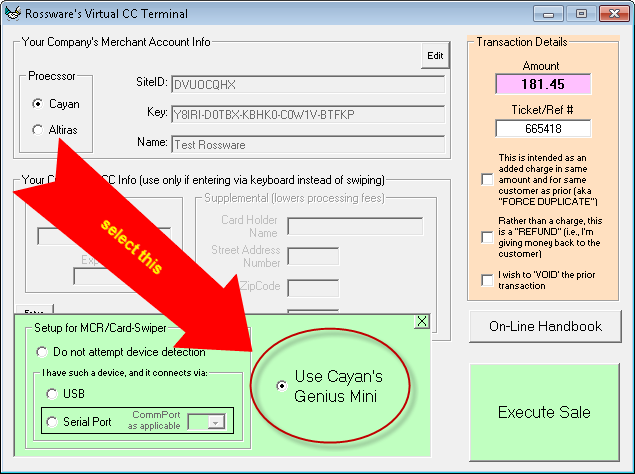ServiceDesk 4.8.58 Update 04/17/18
EMV-compatible credit card processing -- In other words, you may now use "Chip Readers"
Rossware has done the coding and been certified for its Windows-based Virtual Terminal to work via TSYS Genius Mini.
The "Mini" is a beautiful little cordless device (connects via Bluetooth) which can easily fit in a tech's pocket or be carried on a neck lanyard. Besides allowing card insertion for chip reading, it also allows a traditional swipe. Even better , it allows NFC proximity reading (i.e., reading via card taps, for any card that is so configured).
Also, the device is inexpensive (only $59 per unit).
The one drawback is that TSYS imposes a monthly $9.95 fee on use of the device. That's potentially offset by the fact that, by switching to the Genius system, you may eliminate your annual PCI compliance fee.
Here are instructions for switching into use of this device:
Acquire a device for each person/place you want it to be used.
Work with TSYS to assure your TSYS gateway profile is on the platform which allows EMV processing (it's a particular "First Data" platform, I believe).
Assure each person is operating in a version of SD or SDM that's been updated to use the device (all Window's-system releases from 4/19/18 onward have the capability; SDM-i is likely still a month away).
For use in Windows platforms, you'll need to download and install the Genius Application (this application works as an agent that is called to do certain processing by Rossware's Virtual Terminal; if you have not otherwise installed it, the Virtual Terminal will prompt you and provide a link).
From within the Virtual Terminal interface, click on the "Device Setup" button, and select as shown here:
With the above done, you should be able to run perfect transactions using the Mini in any of its modes.