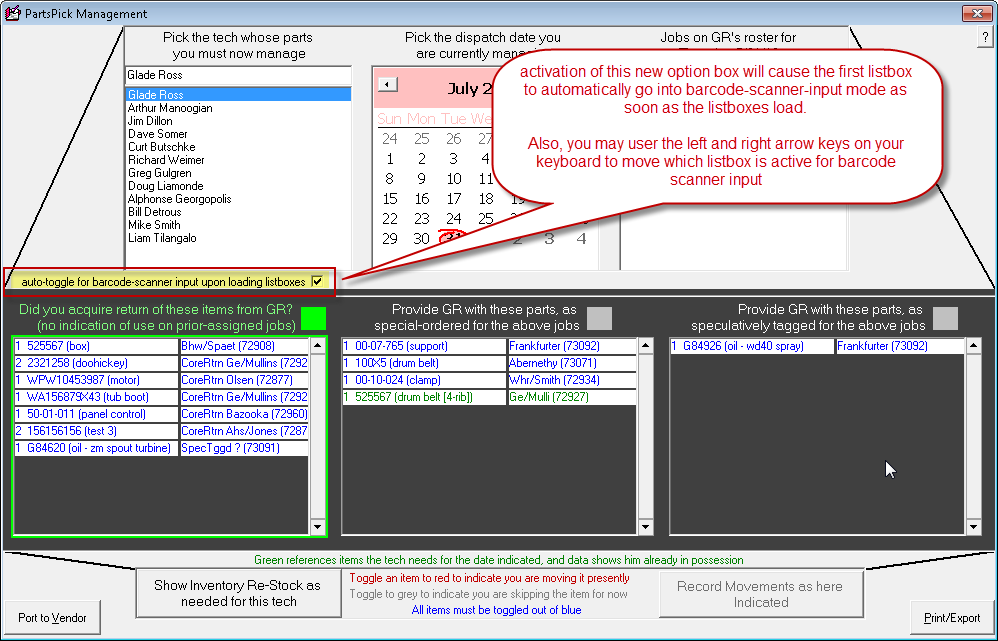ServiceDesk 4.8.66 Update 07/31/18
Immediate improvements on new "Barcode-Enabled PartsPick" functionality
With the last release, we introduced a big new feature that allows you to zap with a barcode scanner (instead of clicking with your mouse) to signify, in the PartsPick form, that items are being moved to or from a tech. Almost immediately, we realized the need for a couple of improvements.
We'd prior failed to consider you might have multiple instances of the same part number within a single list. We've now added program code to cope with that. Now, if the system sees there are multiples of the "zapped" part number that have not yet been checked off, it will present a dialog that asks you to indicate which of the particular instances is actually being moved.
We realized we could reduce effort even further by making it so there is no need to click with your mouse to activate any particular list for barcode-scanner input. Thus, we added an option you may activate which causes the first of the three list sections to automatically activate for scanner input as soon as the list boxes are loaded:
Also, you may now use the left and right arrow keys on your keyboard to move -- leftward or rightward -- which of the lists is activated for scanner input.