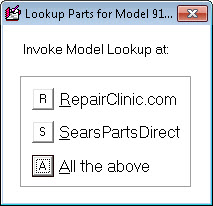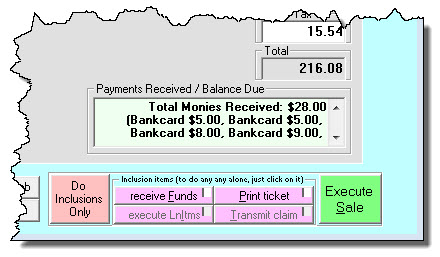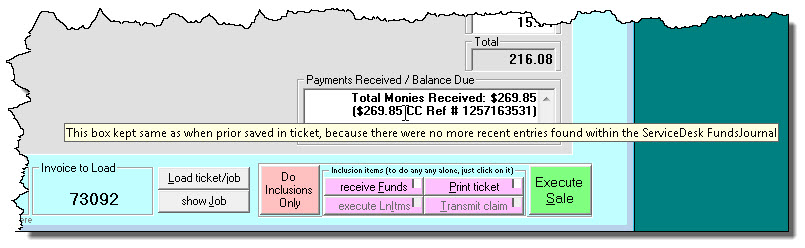ServiceDesk 4.8.70 Update 10/04/18
Direct link to model lookup at SearsPartsDirect.com
It's long been a function in ServiceDesk's current-PartsProcess form (F8) that you can do a Ctrl/Right-Click on a model number to initiate an instant lookup on that model at RepairClinic.com.
Obviously, this can be rather handy.
A parallel feature has likewise long existed in SD-Mobile, but the latter has had a further option: to initiate the model lookup at SearsPartsDirect.com.
I'm not sure why we did not prior think to add that further option into ServiceDesk. However, upon discovering this had not already been done, we rushed to do it. Thus, the further option is there now:
Enhanced info in Mobile-Ticket selection dialog box
Prior to Ver. 4.8.68, when a prior-saved Mobile ticket loads into the FinishedForms interface, the latter's Payments-Received box would fill-in, directly and simply, based solely on such content as had been in the prior saved ticket.
Well, a particular client mentioned this sometimes was a problem for him because, fairly often, money would be collected by the office (sometimes via a telephone conversation) after the technician saved his Mobile ticket. When that mobile ticket was then loaded into the FinishedForms context and it did not show this subsequent collection of money, it was an issue.
Accordingly, we added program code that works behind the scenes as a prior-saved Mobile ticket loads into the FinishedForms context. Quite simply, it replaces any such prior text as was previously in that Payments-Received box with text that's freshly configured to reflect all such payments as have at the moment been received (in particular, as currently reckoned from within ServiceDesk data).
Wouldn't you know it: another client wanted to see the text just as it had originally been saved.
So, with this release, the system now looks to see if there are any new payments that have been received, as not prior reckoned in the previous ticket save. Then, and only then, does it now replace the prior text.
On making this particular improvement, we realized it might be nice if, as a user, you have a direct tip-off as to whether such text as you are seeing in this box is as prior configured in the ticket, or as newly composed and inserted by ServiceDesk. Thus, if the latter, ServiceDesk will now turn the box color into a pale green (otherwise leaving it as the normal white):
Also, if you float your mouse pointer over the box, a ToolTip will appear to indicate the basis of fill-in: