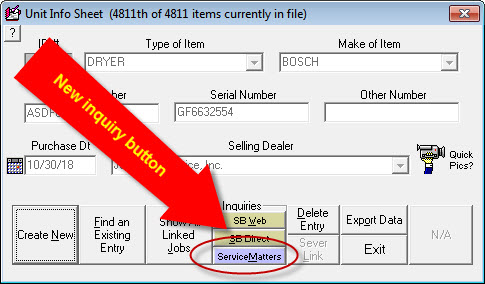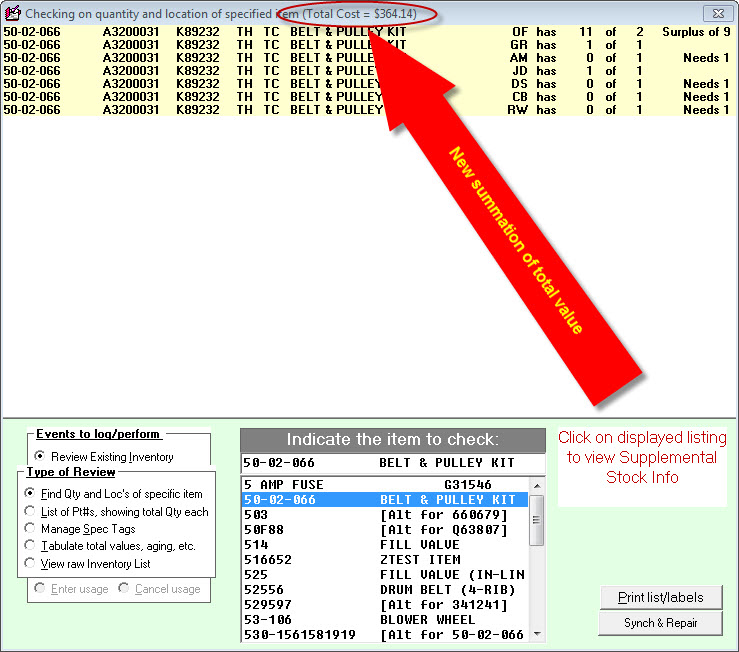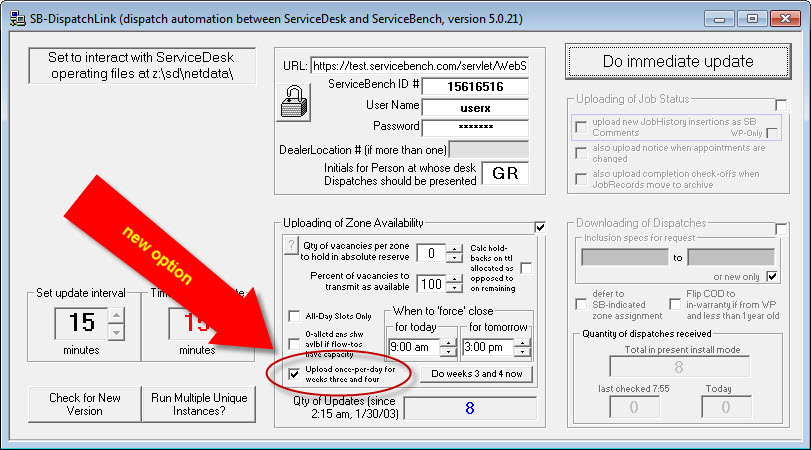ServiceDesk 4.8.77 Update 01/10/19
New, consolidated layer of Tax-Schemes management ("Layer 6")
Rossware clients perform work in virtually every governmental jurisdiction north of the Mexican border (and in a few south of there, too). They confront many different tax structures -- structures that, specifically, are relevant to what they must do in collecting taxes on their sales, and in turning the resulting funds over to various governmental agencies.
Obviously, Rossware clients need to have Rossware systems assist in meeting these obligations.
Accordingly, as we've embraced a growing parade of clients over the years -- with each seeming to encounter ever-more unique tax-obligation situations -- we have reacted by adding "layer" after "layer" into the set of "schemes" our system offers, by which you may manage such matters.
For some of our clients, the most basic scheme is perfectly sufficient (so they happily use our Layer-1). For others, a bit more complexity is required (for many of those, our Layer-3 is ideal). Eventually we added Layers 4 and 5 for clients that encounter even greater complexities, and that has been our state-of-the-art for some time.
Recently a client in Florida (Michael Basich; most of you know him) called. While his operation had prior been fine with Layer-3, recent changes in local structures presented a sudden complication. While, technically, our Layer-5 was a sufficient solution, it involves a bit of manual user choice as each job is created, and Michael accurately saw this as being less than ideal. Based on brainstorming with Mike, we came up with with a new Scheme (now Layer-6) that generally eliminates any need for that user choice. In fact, it effectively combines (hybridizes, if you will) the best elements of Layers 3, 4 and 5.
Naturally, you can read about this new Layer in our Tax Schemes Handbook (shortcut here).
New automation for "ServiceMatters" inquiry
This was suggested by Jeff Miceli in Rochester, NY (another well-known person in the industry). Thank you Jeff.
For any who do not know, servicematters.com is Whirlpool's site containing all kinds of information that's relevant to service issues on its vast line of products.
It's an incredible resource.
One of the things you can do on the site is lookup on a model number. Base on the lookup, the site presents all the service articles and related materials that Whirlpool has, that are potentially relevant to the model. You might imagine how helpful this can be.
Of course, until now, you had to go to the website, choose the model lookup feature, and then type or paste-in the model number of interest.
You know Rossware philosophy is against doing that kind of work.
So now the UnitInfoSheet (UIS) interface in ServiceDesk has a new button:
It's true that you must have login privileges to use the ServiceMatters site. If you are not already logged in when clicking on this new button, you'll be prompted for the login, then the site will proceed with the requested lookup. If you are already logged in, lookup results will appear immediately. (BTW, you're right; I should have created this illustration with a Whirlpool product in the applicable UIS).
New "Whirlpool Spiffs" report
This one was requested by Kristina in Paradise, CA (the town that tragically half burned down during terrible fires last year). It will be of interest solely to those servicers who, in addition to wearing a "servicer" hat, also wear a "dealer" hat, and use our SD-Dealer program to manage their serialized inventory.
For the sake of reporting to Whirlpool in conjunction with a Whirlpool program that, evidently, rewards individual salespersons on the basis of particular units sold, Kristina needed for ServiceDesk to generate a report that, for a date period, tallies each item of serialized merchandise that was sold, the date, the amount, the responsible salesperson, etc.
That's what this new report does. It's accessed form the ServiceDesk Reports form (F11), and, from there, via the awkward keyboard combination of Shift/Alt/Ctrl-S (access is obscure because it's a small minority of Rossware clients who are also dealers).
It's a tiny one, but . . .
You're in ServiceDesk's InventoryControl form (F10) and do a quick check to see, in regard to a particular part number, how many you have and in what locations (for this you may click on the needed selection sequence with your mouse, but the quick-key sequence is I-->F, for Inventory-->Find).
Of course, the system all but instantly provides you with a complete listing, showing all quantities at all locations.
Now it does one thing more. If you look at the caption at top, it provides a sum of the value of all such items under that part number:
As stated, it's a tiny thing, but . . .
In SBDL, Upload Availability for Three and Four Weeks Out
Historically, our DispatchLink utilities (SBDL, SPDL and similar) have been providing their connecting entities with availability information extending only two weeks into the future. Now there is an option in SBDL to upload, additionally, for the period extending between three and four weeks out:
This upload happens via automation just once every 24 hours (though you can always directly trigger it; see above the button just to the right of where you select the main option). The extended upload numbers are based on your default availability for the days-of-week in question, with adjustment for standard holidays. In other words, the uploads will automatically assume your availability is zero for Christmas, New Years, and similar. (and, yes, the internal logic even notes if you are a Canadian versus U.S. servicer, and modifies accordingly its reckoning of which days are major holidays, versus not).
When this feature was originally released, it did not deduct from uploaded availability figures whatever were your already-scheduled burdens. Initially, that seemed like a reasonable economy, but during pandemic times many companies found themselves heavily scheduled for weeks three and four out, so we had to adjust for this. Thus, SBDL Ver. 5.0.51 and above now incorporate accounting for (and deducting from availability otherwise) whatever are your indicated-within-SD schedule burdens, even when uploading for weeks three and four out.
If you'd like to have similar extended capability in any of the other DispatchLink utilities that upload availability information, please let us know.