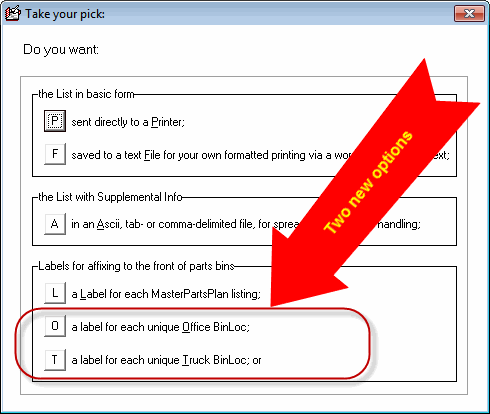ServiceDesk 4.8.108 Update 08/12/19
Print Parts-Bin Labels (and with barcodes too)
A long while back, we added an option into the MasterPartsPlan interface that allows you to print a label for each of your MasterPartsPlan listings. The idea is you can affix these labels to the front of each cardboard bin in which you hold each type of part.
But, it turns out, a lot of service companies will keep more than one particular partnumber in a particular bin. Where that's the case, the above-described method is not useful -- in particular, as mechanism by which to create labels for those bins.
So now we have an option to manage that situation. Just go to your (Ctrl-F10) MasterPartsPlan interface and click on its "Print Options" button. You'll then see there are now two new options presented in response:
BTW, the barcode feature can be particularly useful. If, as an example, you are using the new PartsProcess-ReceiveShipment interface as your method of checking in shipments (and using a barcode scanner in the process), you can simply "zap" the barcode on the front of a bin to instantly tell that interface which particular bin you are placing an item into.