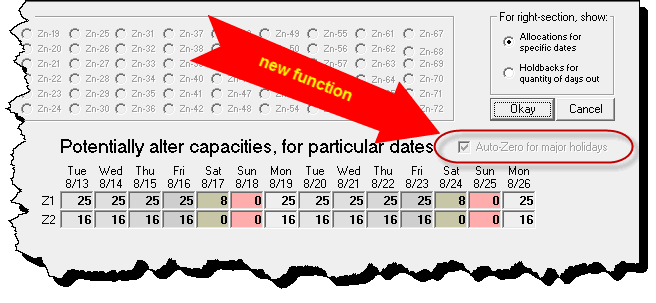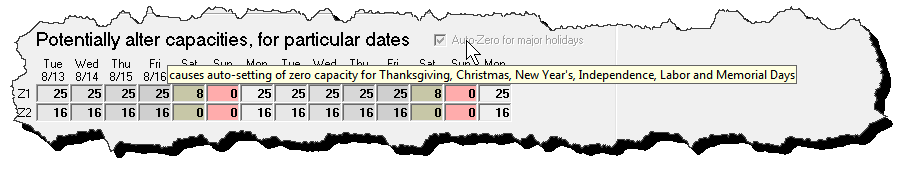ServiceDesk 4.8.110 Update 08/13/19
It's Tiny, But . . . Auto-Holidays
I'm not sure why we didn't previously think of this -- and why no one has ever asked for it.
In your (Shift-F5) ZoneManagement/ZonePlanner interface (go to the main interface then click on the "Show Planner" button), you may set default quantities for each of your zones and days of week. For a period spanning from whatever is the present date and extending to two weeks out, another set of boxes will populate based on those defaults, and you may set any particular date/zone pocket differently than the day-of-week defaults, if needed for your purposes.
For example, perhaps Christmas is coming up within two weeks, it's on a Tuesday, and your default capacity setting for a particular zone for Tuesday is 25. Historically, the system would set the date of 12/25 (as occurring on that Tuesday) to your default of 25. In other words, it did not exercise such IQ as to realize this is a very special Tuesday, and you likely don't want to be requiring your techs to work on this day. Thus, there was some need for you to anticipate the situation, go into your ZonePlanner, and set the capacity for that date as zero (which of course you could not do, anyway, until you were within two weeks of that date).
Okay, that's all fixed now.
Now the system has Holiday-IQ, as shown by this new checkbox in the interface:
Presently, the checkbox's only setting is checked (try un-checking it and you'll see an explanation as to why).
If you're wondering, yes, it is smart enough to distinguish U.S. from Canadian holidays (if you're Canadian, it will figure accordingly, and vice versa).
And, no, it's not going to auto-zero the more minor holidays.
To see which holidays it will affect, just float your mouse pointer over the checkbox, and a ToolTip will tell you:.
The holidays as shown above are what you'll see as as U.S. user; Canadians will see differently (and, yes, the system knows your Thanksgiving Day is not on the same date as the U.S. Thanksgiving Day)