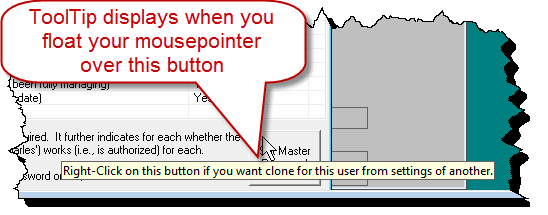ServiceDesk 4.8.117 Update 09/22/19
Edited
Cloning: A Little Convenience in Managing Security Settings
This one is so small it's hardly worth announcing.
However, if we didn't announce it, you'd not know it's there.
If you want to give multiple passwords the same set of permissions, it's now easy.
In the Security form (Shift-F11), select the password/person of interest from the "Users" display, then switch to the "Permissions" display. If you now float your mousepointer over the "Set Master Password"button, you'll see a ToolTip, as here shown:
Just do as the ToolTip says, then follow the prompts.
Was this article helpful?
Sorry about that! Care to tell us more?