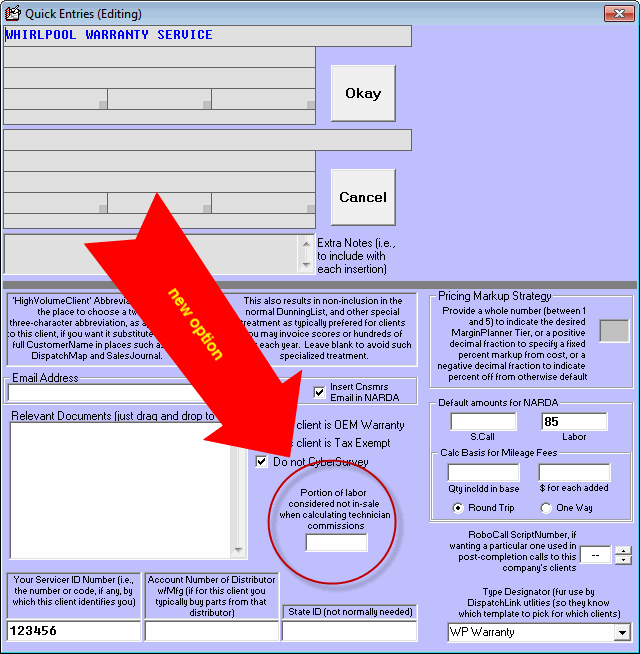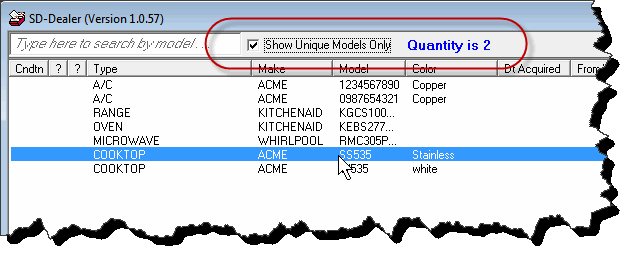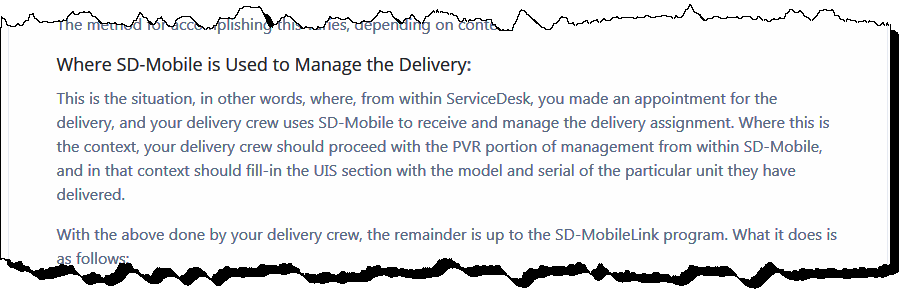ServiceDesk 4.8.139 Update 01/06/20
Special Treatment of Labor Amount as Connected to Specific Client When Calculating Technician Commissions
Though this was requested by only one client, it may be useful to others.
There is major manufacturer (okay, it's Whirlpool) that pays an added amount on warranty claims to compensate for parts handling. In ServiceDesk sales accounting, users typically add this amount into the labor column. Of course, it's not actually labor, and, if you pay your technicians a commission on labor, it's possible you'd rather not pay them a commission on these added amounts. That's what this new feature is for:
Thus, it's as simple as, if a client is paying you, say, $10 as an added amount, and if you want to exclude that added amount from being calculated in the commissions as calculated for your techs, just place "10" in the box shown above.
Two New Features in SD-Dealer
Though the title of this "WorkDiary" suggests it's only about new features in ServiceDesk (and while there is a separate WorkDiary that's used to announce new features in SD-Mobile) we in fact presently have no other WorkDiaries to serve as announcement platforms about new features in other products. For such reason, from time-to-time we'll announce such other-product new features here.
For any who do not know, SD-Dealer is the companion app Rossware provides for ServiceDesk clients who are also selling dealers and therefore need to manage serialized inventory. These new features are in its Ver. 1.0.57.
First, in the top bar you may now check a new option to change the display mode:
What this does is, instead of showing a separate line-item for each of your items in inventory (which means, if you have ten of Model XYZ, there will be ten line-items of Model XYZ), it changes to show only one line-item for each unique model number. Additionally, as you move mousepointer over each item, a notation in that bar at top will indicate the quantity of that model you have in stock.
Second, there is now a method to automatically check-off the particular serialized instance of a model that was delivered to you customer. The SD-Mobile Handbook has been updated to described this new method. Just scroll to about the middle of the Handbook, and look for the section that begins with the heading you see here: