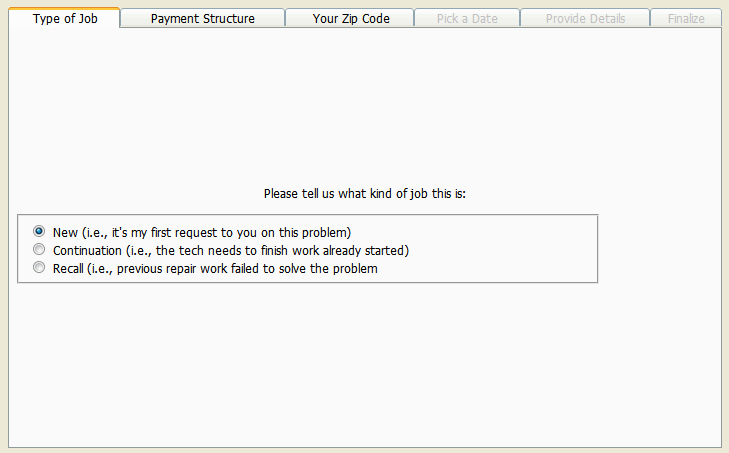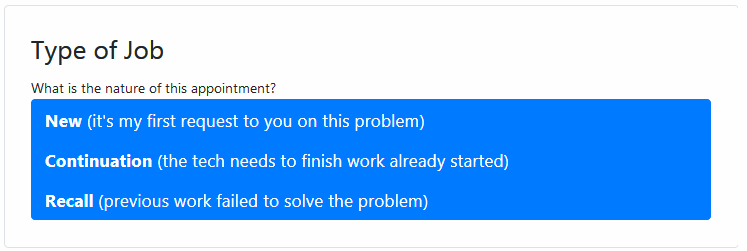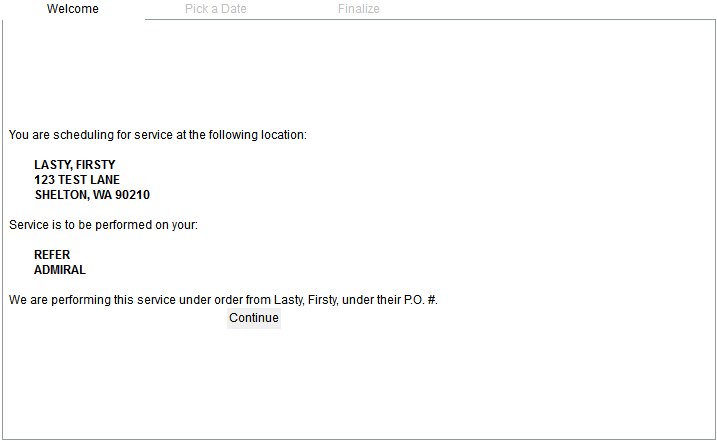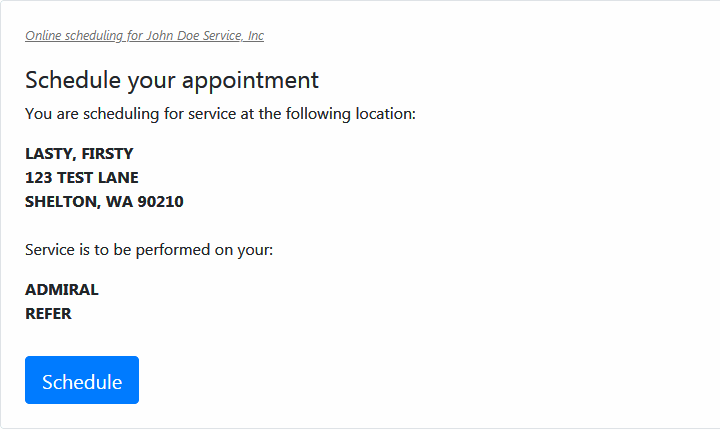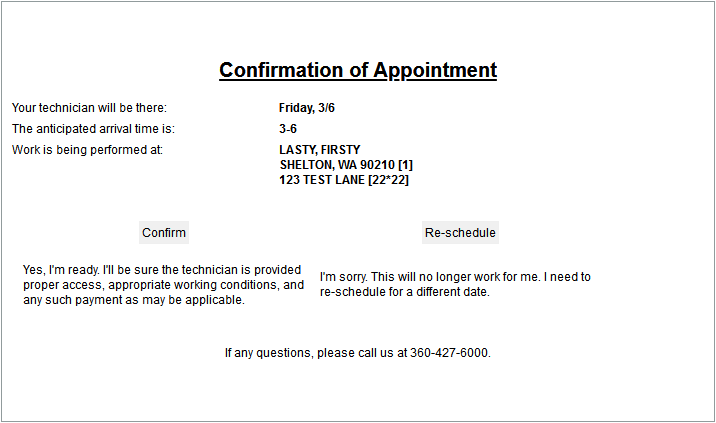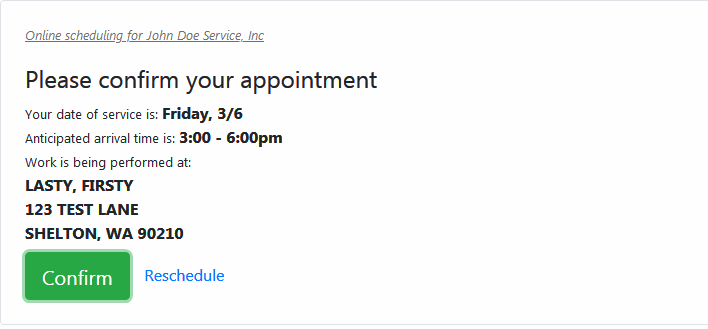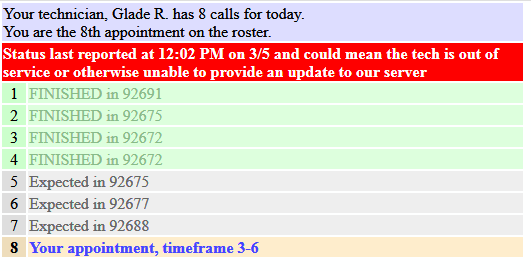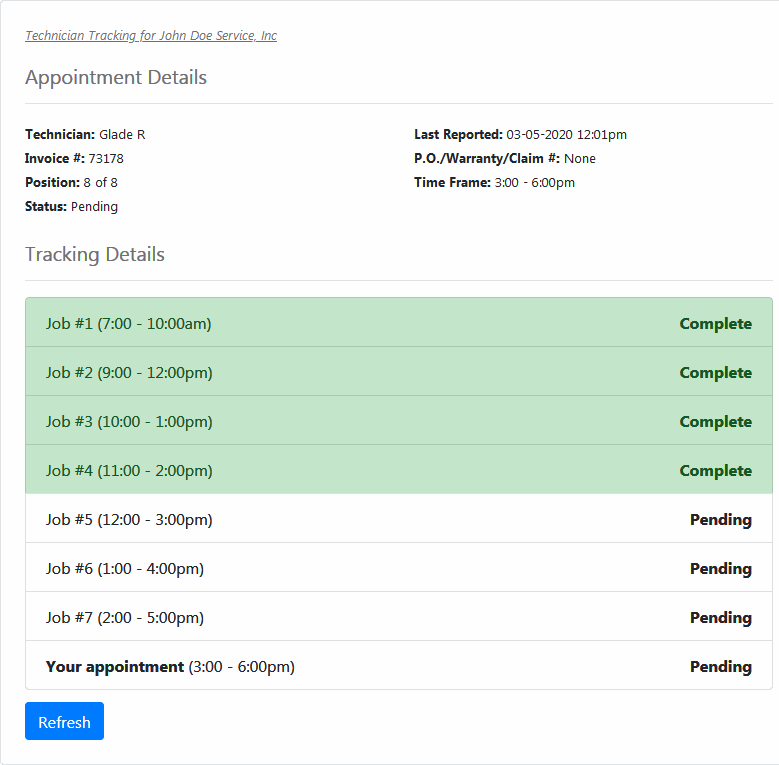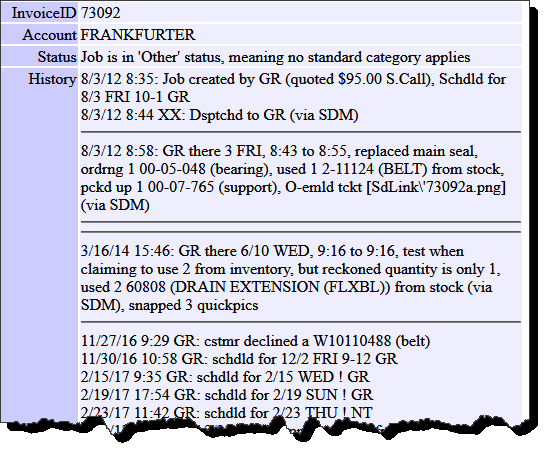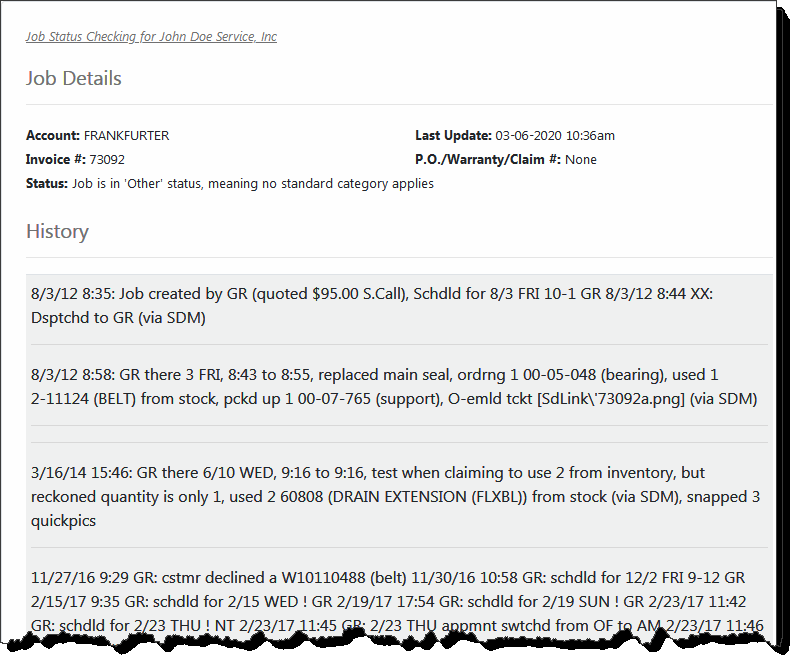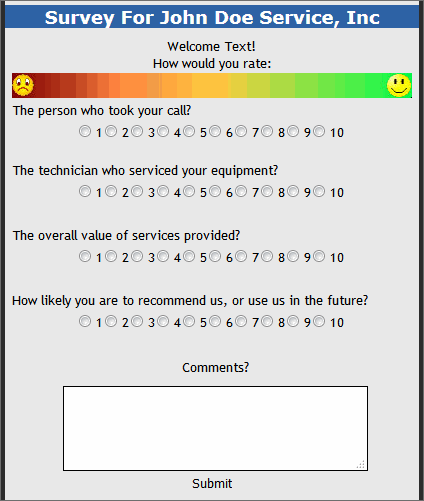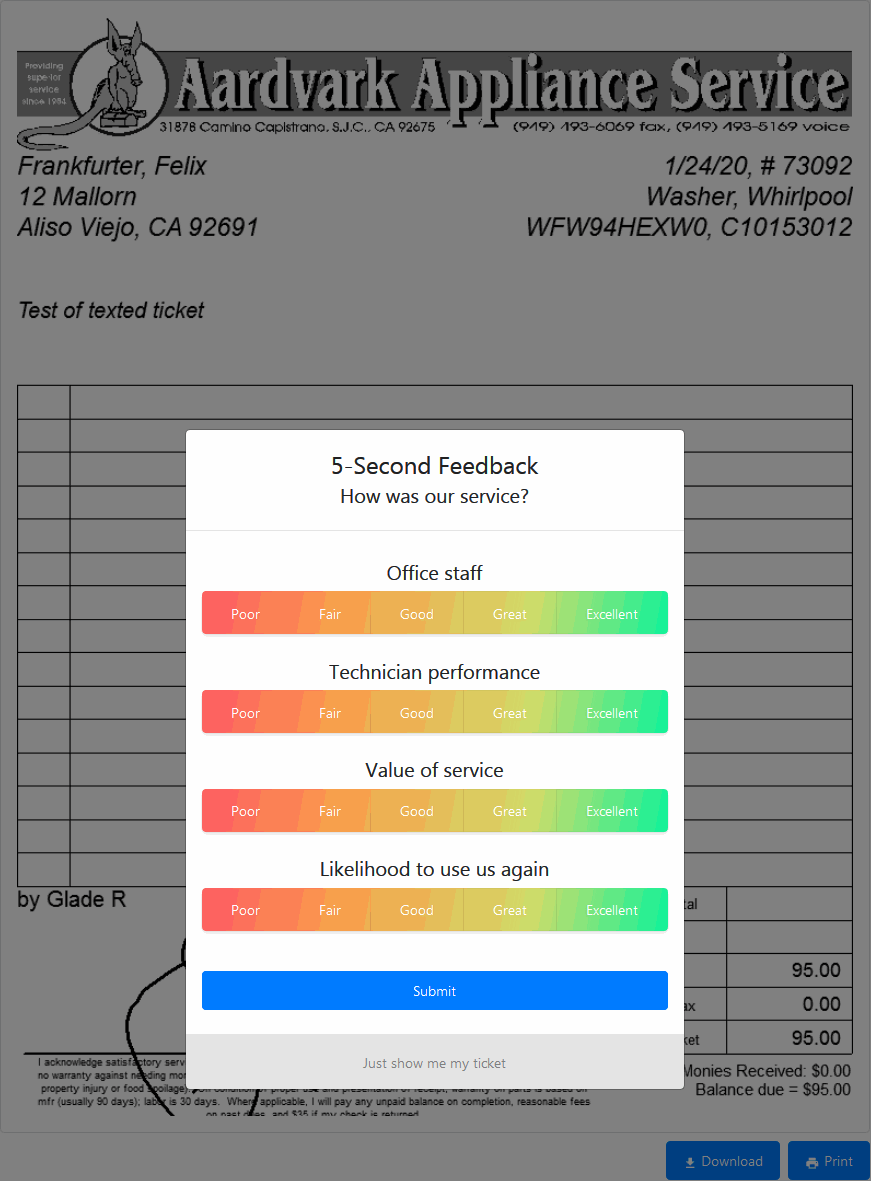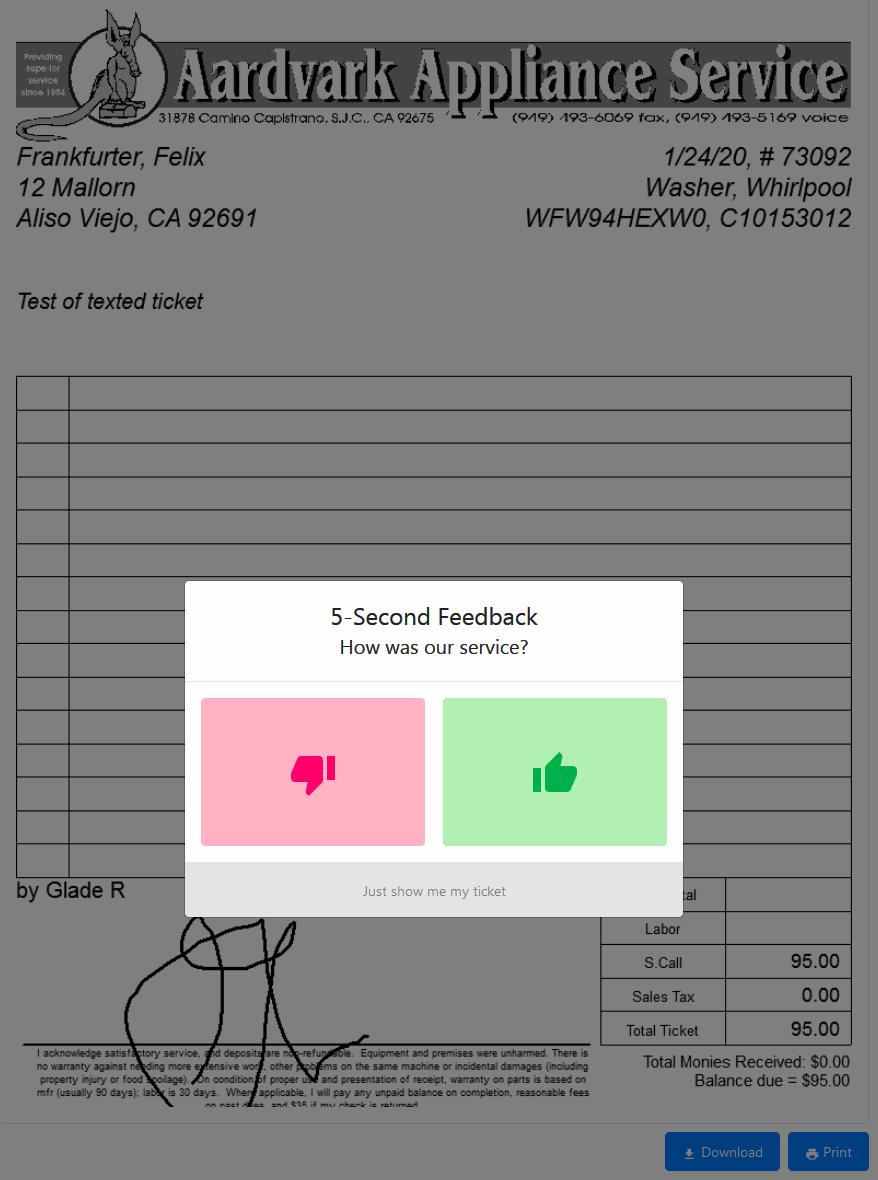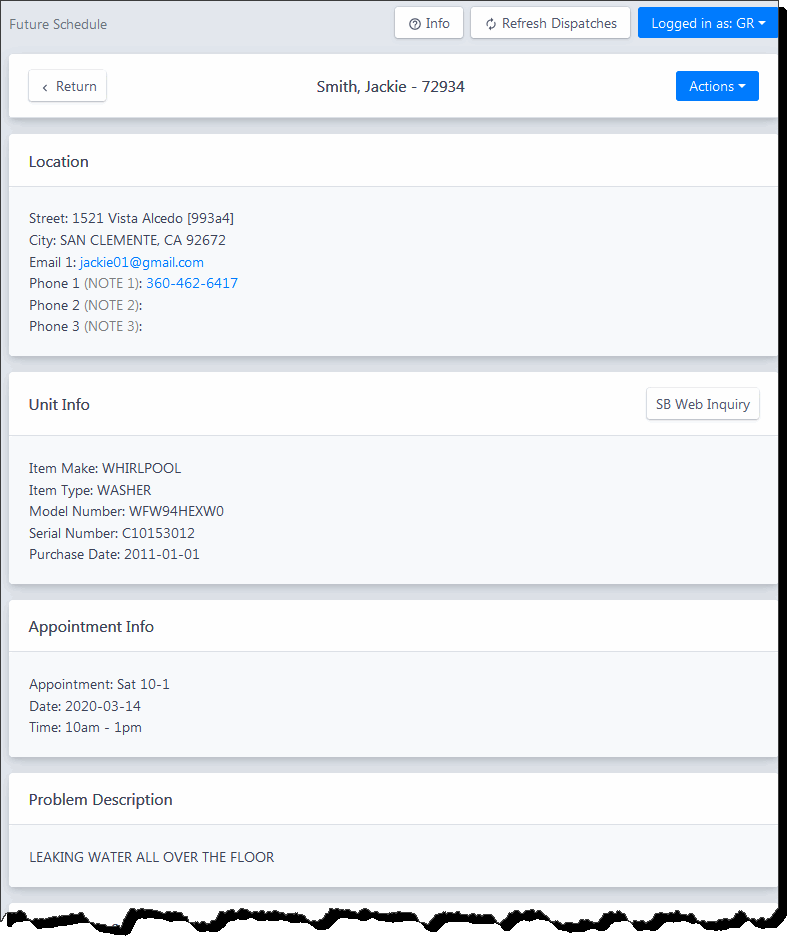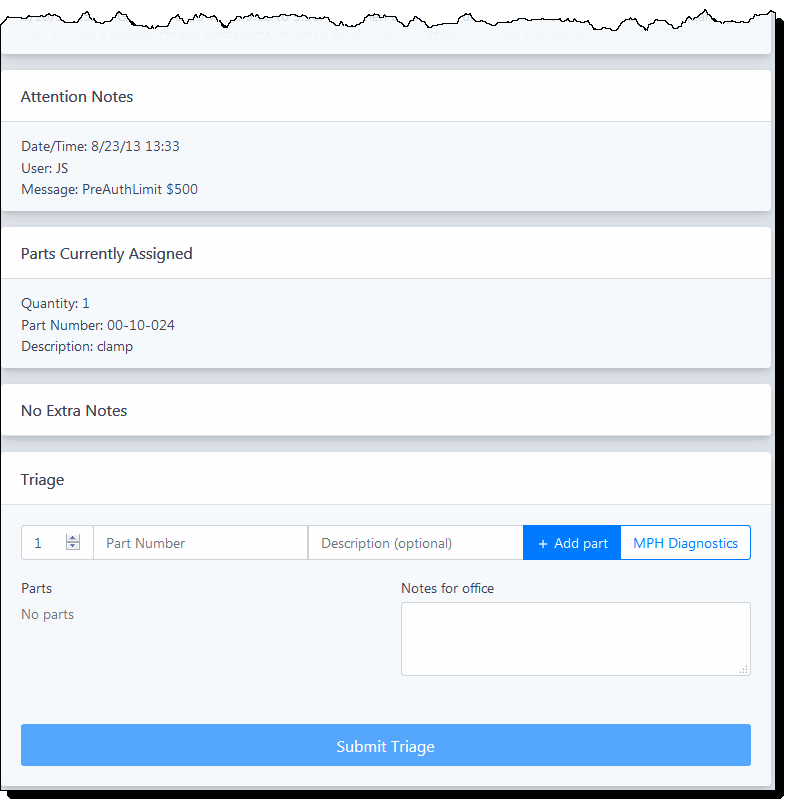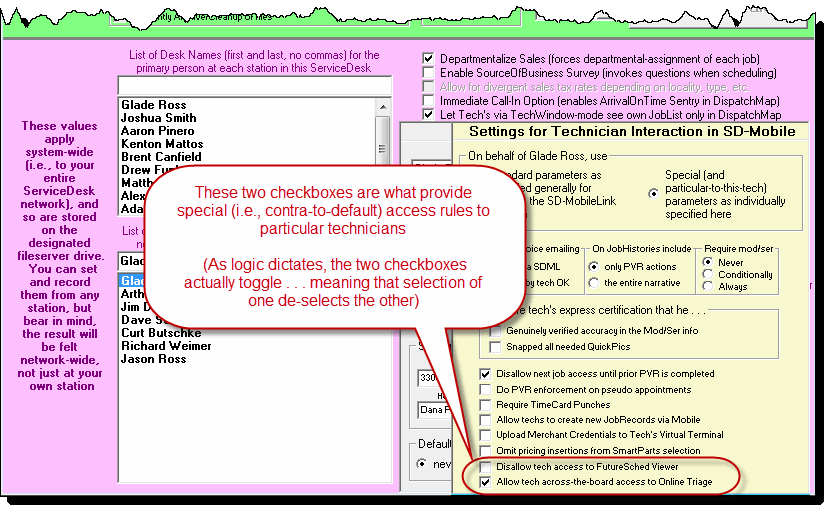ServiceDesk 4.8.147 Update 03/09/20
Big, Big, Big News: Second Generation of SD-CyberOffice
How long ago was it when SD-CyberOffice was first introduced?
Believe it or not, its first element (an interface for automation of online booking) was introduced in February '07.
So, it's been 13 years that we've been adding to and improving this mega system.
Regardless, it's continued to use the same online graphics and interactions as were early developed. It's even mostly used the same back-end management code. All of this has long been overdue for modernization.
We've also long needed to change into graphic user interfaces (GUIs) that are "mobile-friendly." What this means is interfaces that conform to be as easy and delightful to manage in a smartphone as via a desktop.
Well, we've done it!
Take a look at this series of old, then new, comparisons:
Gen-1 Initial Online-booking (all these views, where applicable, show the initial screen only):
Gen-2 Initial Online-booking:
Gen-1 Schedule-on-an Already-Existing-Job:
Gen-2 Schedule-on-an Already-Existing-Job:
Gen-1 Appointment Confirmation:
Gen-2 Appointment Confirmation:
Gen-1 Technician Tracking:
Gen-2 Technician Tracking:
Gen-1 Check-on-Job-Status (optionally offered to customer after tech visit which did not complete the repair):
Gen-2 Check-on-Job-Status:
Other advantages in our new structure are that it's now much more practical for us to offer customizations, add new features, fix bugs, etc.
One thing to know is that your switch to these new interfaces is not automatic. For now, you must choose deliberately to turn on the new machinery. The biggest reason is because, if you've had these interfaces configured to appear within your own website (as opposed to simply standing on their own), you'll need to do a little re-configuration to make it so it's these new interfaces that insert to your website, as opposed to old. Because that's a possible need, we've made it so the ongoing default (again, for now) is to continue with the old interfaces, until and unless you specify otherwise via a particular switch in ServiceDesk.
Details are explained here.
Even Bigger News: Second Generation Reputation Management
Over the years, we've added a series of features into SD-CyberOffice that are designed to help you assure the following:
Even though some repair situations inevitably go badly, you never have a situation where the customer is left feeling negatively toward your company
On public review sites, there are huge numbers of superlatively positive reviews about your company
On the same sites, there are few or no negative reviews
On your own website, you are able to show a large batch of recent (and continuously updating to new) superlatively positive reviews
We were recently saddened to discover not a single Rossware client has robustly harnessed the tools we created for this purpose, and none are benefiting even remotely as we'd hoped. We realize it's our fault. For one thing, the tools were added one-by-one over time, as we realized the need for each, and we never created a unified guide by which to provide you with a coherent understanding of the completed whole. For another, the involved tools have all heretofore been . . . well . . . first generation.
Having realized our failure, we are now pleased to announce its rectification.
Details are described here.
Beyond pointing you to the above-linked document, I want in this location to again show contrasts between Gen-1 and Gen-2 GUIs.
By way of beginning explanation, a hinge point in our "reputation management" scheme is a post-completion satisfaction query. Formerly, the invite to that query could be conveyed via one path only: email. What's more, it would be an email that followed separately and after one that had just been sent conveying your customer's e-ticket as an attachment. Regardless, if your customer clicked with assent to do the query, she'd see a non-Mobile-friendly interface with appearance like this:
In Gen-2, the communication that provides the e-ticket can be either email or SMS-text. And, rather than including the e-ticket as an attachment, it has a link that opens a beautifully-designed web page that, if a satisfaction query is appropriate, will initially display with an appearance similar to this:
Or similar to this:
Initially, half the queries will be one interface and half the other. As we collect data to reveal which is most or more effective, we'll adapt accordingly.
Please note you should get a very high rate of query completions because, initially, the customer did not even know she'd consented to do one: she had only wanted to see her invoice. The customer is, of course, permitted to skip past the query and go directly to a full-ticket-view, but we doubt many will seek that option -- because the query is so fast, easy and attractive.
There are of course many more details. Again, please read here for setup instructions.
Second Generation Expanded Communication Modes
A bit more than a month ago we added an option in SD-Mobile. When a tech consults with your customer to determine where the e-ticket should be sent, it now allows specification of a telephone number for SMS-texting, as alternative to an email address for emailing.
That was a first step toward ascending into our second-generation of Reputation Management -- a step that was needed because many people today are much more likely responding to communications via their smartphones, as opposed to via email.
Regardless, the step was incomplete.
There are a bunch of other CyberOffice communications that, we realized, need to similarly work via the SMS-texting alternative where appropriate, including:
Where a customer has online responded to a SMS-texted invitation to confirm her appointment, and where you've set to have the system follow with an invitation for her to "Track her technician," it only makes sense that this follow-up should likewise be sent via SMS-text. We'd not formerly coded for this distinction (didn't even think of it, candidly). But, if you've updated to SD-CyberLink Ver. 4.5.82 or above, it's there now.
Where your technician submits a PVR yet has not completed the job, you may have been using the option where SD-MobileLink emails the customer a message indicating regret for the non-completion, and offering a link on which she can click to check on the status of the job as you're expediting it forward. Formerly, this communication would go only via email. Now, if you've updated to SD-MobileLink Ver. 2.0.115 or above, it will, when appropriate, go via SMS-text instead (in particular, if the underlying JobRecord specifies a telephone number as a texting candidate or if the tech conveyed an intermediate e-ticket via text).
Where the tech has specified that a completed-job e-ticket should be sent via SMS-text, and where you're still using Gen-1 of Reputation Management (remember that Gen-2 combines a satisfaction query with online presentation of the ticket), the survey invite will likewise be via SMS-text.
Second-Generation Online Triage (and 2nd-Gen Future-Sched Viewer Too)
If you don't know about (or have not been making use of) our online-triage feature, you'll likely be shocked to discover what you've missed.
This happens to be a venue where, approximately a year ago, we'd already modernized the appearance. However, that was a "skin-only" improvement. The processing back-end was still first generation, and was less than ideal. In fact, for larger operations it would sometimes require more than a minute for needed data to assemble on any page request. Now there is a fully rebuilt, modernized and optimized back-end, and you should find this venue much more powerful and pleasing to use as compared to before.
There is also now more functionality. For example, there's now a drop-down of part numbers as you type in a number. And the MPH Diagnostics interface has been upgraded to show you recommendations (based on matching symptom descriptions to the model), etc.
Another difference in our improved setup is, whereas previously there were separate and independent "engines" for the Future-Sched Viewer and the Online-Triage interface, there is now a single engine which simply shows differently, depending on the context. There is, in fact, an element you need to know about this, in terms of what your techs may have access to.
By standard default, your technicians are permitted access to the Future-Sched Viewer (let's them see their upcoming appointments, and appointments in the past going back two weeks), but not to Online-Triage. You can change the first default, and make exceptions from default for any tech where you wish to do so. If you want your techs to generally be disallowed from access to the Future-Sched Viewer (i.e., change the default on that question), there's a checkbox in SD-MobileLink where you can make that the setting. To change the access of any individual technician, just click on his name within the Tech Roster of ServiceDesk's Settings form (Ctrl-F1), then, in the Technician Properties window, click on the "Special Duties and Rights" button. Select the radio button that indicates you want to set special rights for this technician, then set according to your preference:
You may note that, if a technician is disallowed from seeing the Future-Sched Viewer, it follows logically that he can't do (can't even be allowed to see) the Online-Triage interface either. By the same token, there is no logical reason to give him access to Online-Triage then seek to disallow him access to Future-Sched. The interaction as shown above reacts accordingly.
One more matter to note is, for a transition period, we are continuing to present the old Online-Triage machinery if you use the URL triage.rossware.com (or even its .net variant). To access the new machinery, please use fs.rossware.com (the "fs" stands for "FutureSched"). After a transition period, we'll re-direct the other URL to the new machinery, and there will be no further access to old.