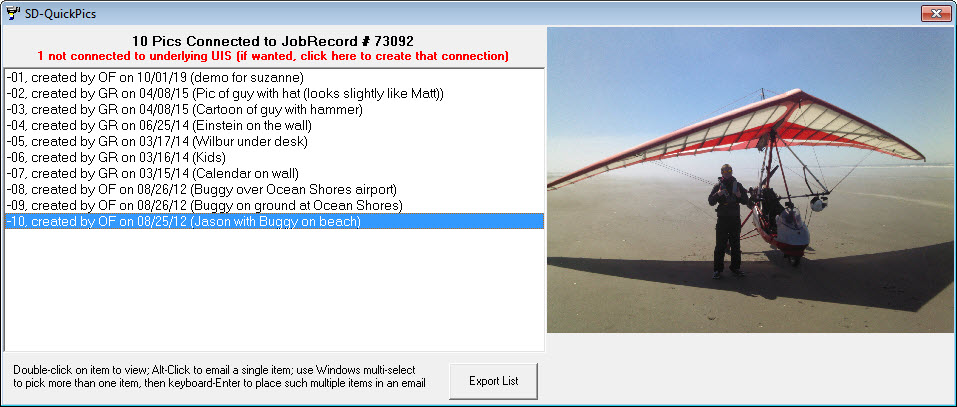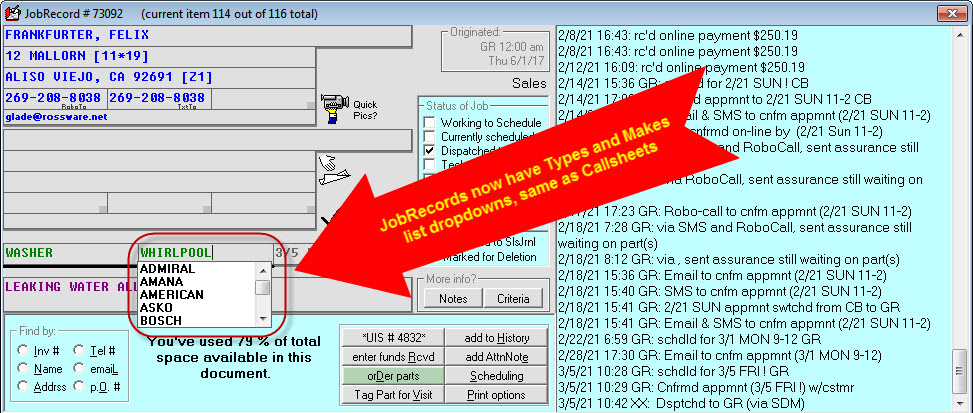ServiceDesk 4.8.214 Update 3/10/21
New Previewer in Show-QuickPics Interface
Brian at Big Sandy Superstores didn't like the fact that, where you you wish to review multiple pictures attached to a job, it's a bit laborious to open one after another (and then close one after another) in a separate Windows viewer or browser.
So, we fixed that.
Now, when you simply click on a list item in the viewer, a preview image will appear on the right:
As another convenience, you can simply use the up and down cursor keys on your keyboard to easily move between pictures displayed.
It's still the same double-click action, as before, to open in a Windows viewer or browser.
Brian also asked for a change in the subject line that is inserted if you choose to email one or more pics from this interface. The subject line now include an indication of your company name and of the JobRecord number that is involved.
Thank you Brian.
QuickPics Now Accommodates Other Media File Types
Originally we made QuikPics only accept .jpg file types (aka Jpeg). Then we allowed it to accept a couple of other image types as well (specifically, .png and .pdf). Since that prior expansion seemed to proceed without a hitch, we've now altered the system so that it will allow you to drag-and-drop any of the following file types into the QuickPics system:
Image file types:
.jpg
.png
.gif
.bmp
.pdf
Document file types
.txt
.rtf
.doc
.docx
Spreadsheet file types
.xls
.xlsx
Audio file types:
.mp3
.mp4
.wav
Video file types:
.3gp
.3g2
This should allow you a great deal of freedom in regard to media types you might wish to attach to particular jobs. Of course, since this system now allows for things other than pictures, the title of "QuickPics" is no longer an excellent description. Regardless, we've not managed to come up with a good replacement title. If any of y'all come up with one, please let us know.
Current-JobRecords Interface Now Has Types and Makes List Dropdowns
It's a basic in ServiceDesk design that Callsheets are the interface for initially entering information pertinent to an incoming call or job request. Given this, Callsheets have been equipped, since early-on, with a plethora of entry-aid tools. JobRecords, by contrast, are (among other things) a recipient of such information as first gets perfected when entered via a Callsheet. Given this, it has not been intended that JobRecords should have the same plethora of entry-aid tools that are present in Callsheets. Regardless, over time we've been persuaded to add, first this Callsheet entry-aid, then another, then still another, into the JobRecord context.
This is the latest:
Please note that, even though dropdowns as such are added in this context, we still do not intend to equip JobRecords with the same level of entry-aid as is present in Callsheets. Thus, though you may now click into a Types or Makes box here to get a respective dropdown, and though you may scroll within the dropdown to find the listing you want (and click on it to insert), we've not here replicated the same match-to-what-you've typed functionality that is present in the Callsheet context.