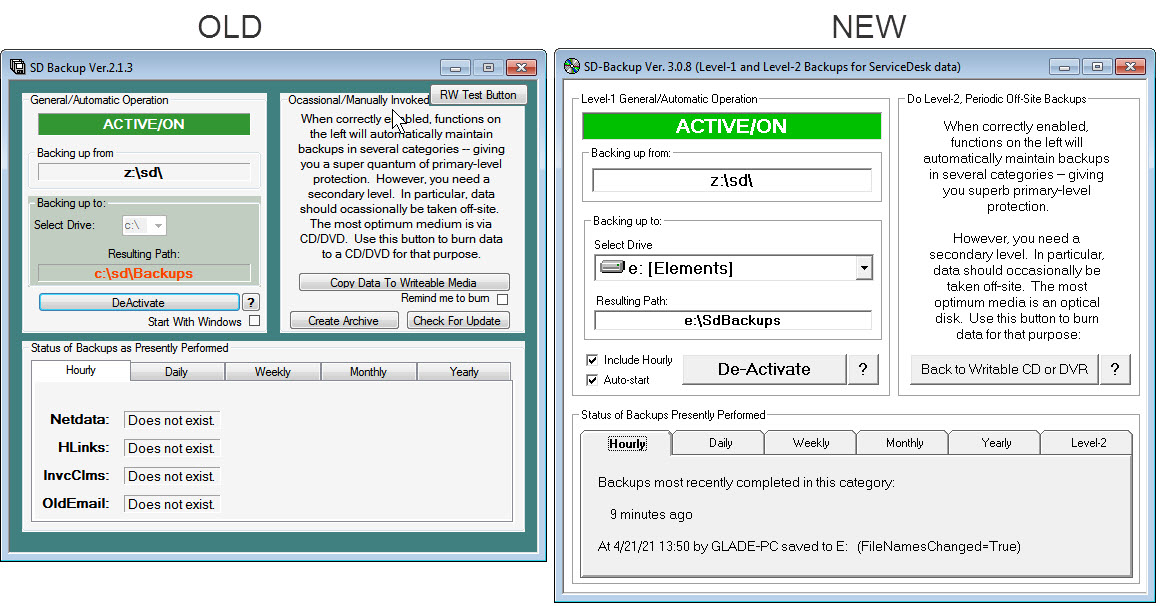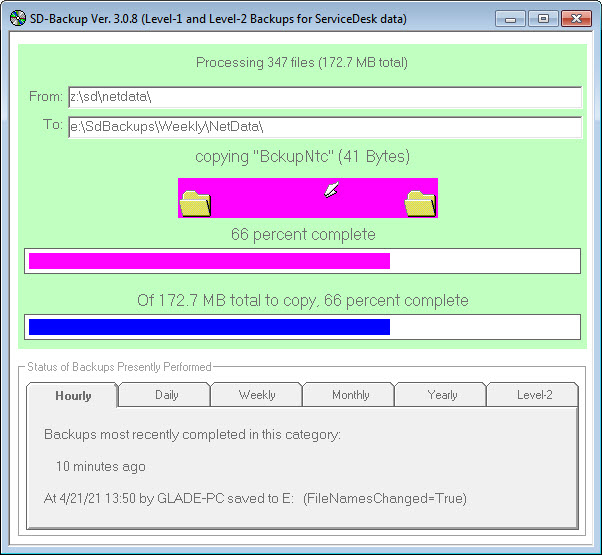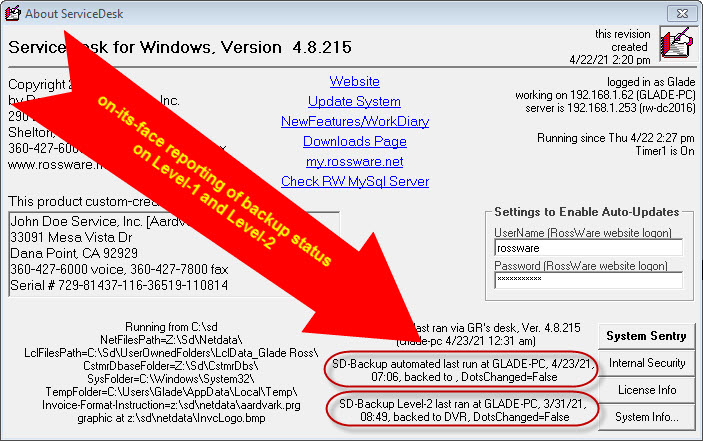ServiceDesk 4.8.215 Update 4/19/21
Third-Generation Backup Strategy
We at Rossware have many times emphasized that backups are extremely important.
This importance increases year by year -- as more and more evil-doers seek to infect your system, encrypt your data, and demand large ransoms for its rescue.
Many Rossware clients have suffered from such infections, and it's never a happy experience.
You cannot be certain it won't happen to you, and that's only one of the reasons why you need to be using an excellent and multi-layered system of backups.
From the very beginning, Rossware has distributed with ServiceDesk an included backup utility called "SD-Backup."
The traditional idea with this utility is it should be running 24/7 from a station in your network other than the server (yes, this presupposes you're setup in a LAN as opposed to in a cloud-server; more on this later). Every hour, every day, every week, every month and every year, SD-Backup saves copies of critical data in each such category. In particular, it saves these to a local drive on the computer where it's running. This means, if your server drive fails, you'll have backups that are less than an hour old, at that drive. Within minutes, you can switch to using it as your server, and be running again.
We produced a second generation of SD-Backup, some years back. It had a number of improvements over its predecessor.
Recently, we decided it was time for a further leap in SD-Backup functionality.
ENTER SD-BACKUP 3.0!
To start, our third-generation utility has a prettier and more user-friendly interface:
Additionally, the new interface shows animated progress while its in the process of doing a backup:
More importantly, there are many beneath-the-skin improvements, including:
There is now a strategy whereby SD-Backup detects if the primary ServiceDesk files have suffered from a crypto-incursion. If this is indeed detected, SD-Backup refrains from conducting further backups. This assures that good backups are not replaced with already corrupted primary files.
Level-1 Backups now limit themselves to just the contents of your \sd\netdata folder. This streamlines the fully-automated sequence, and reduces its burden on your system. While there are contents in some other folders that you'd certainly rather not lose, it is contents of \sd\netdata that are absolutely most critical. As revised, therefore, this level is providing you with what's most critical, and in a far more efficient way.
About mid-way through Gen-2 of SD-Backup, we introduced behind-the-scenes renaming of file extensions on backed up files. Because crypto-viruses look for files with particular extensions before they encrypt, this tends to save the backup files from themselves becoming encrypted. In Gen-3, we've introduced more sophisticated re-naming of extensions.
The Level-2 system is now better streamlined to better walk you through in making occasional separate backups. This is something we very highly encourage. In particular, we want you to have backups at a location other than your main office. Level-2 backups are designed with intent to be written to portable media that you can take home with you, or to other non-office location. Because Level-1 is in itself quite good, this level is sort of a major-calamity-restoration level of backup, and we think needn't be done with the same frequency as the fully-automated, Level-1 backups (for most operations we think once per week is reasonable, though some operations may wish to do it daily).
The Level-2 backup system is now much more comprehensive in including all important ServiceDesk data in all of the various sub-folders. Simultaneously, it is much more discriminating in that it avoids copying of files in folders that involve data that is easily replaced and/or would not be missed.
This new SD-Backup is now RSS-friendly. More fully, it is "cloud-server" friendly.
If you're not aware, RSS stands for Rossware Server Solutions. It's the cloud-server package Rossware offers. Historically, we've discouraged RSS users from using SD-Backup. The reason was because, where a single server is simultaneously running all user desktops, we did not want it further burdened with running SD-Backup too (plus storing backups on the same drive where primary data is already stored, etc.). As well, with RSS we provide an included, server-level backup system that's really excellent, and this reduces any need for SD-Backup. Regardless, it's always good to have more backup layers. With the new SD-Backup, RSS users (and any other clients who use cloud servers) can now sensibly add SD-Backup to their overall backup program.
Corresponding with Gen-3 of SD-Backup, we've made complimentary changes in ServiceDesk.
Like SD-Backup itself, ServiceDesk will now also monitor to see if it appears there has been a crypto-virus incursion, and will warn if so.
ServiceDesk will now monitor not just for performance of Level-1 backups (and warn if there is an excessive period without detecting those have been performed), it will now similarly monitor (and warn) in regard to Level-2 backups (though its basis for judging an "excessive period" is more liberal on this Level than in the case of Level-1).
ServiceDesk will do the above in regard to both standard system setups and RSS (formerly, it would only pester for SD-Backup use in non-RSS setups).
The on-its-face showing of backup status, in the ServiceDesk About form, now reports on both Level-1 and Level-2:
ServiceDesk should itself be prompting you to update to Gen-3 of SD-Backup. Regardless, you may click here to do the update.