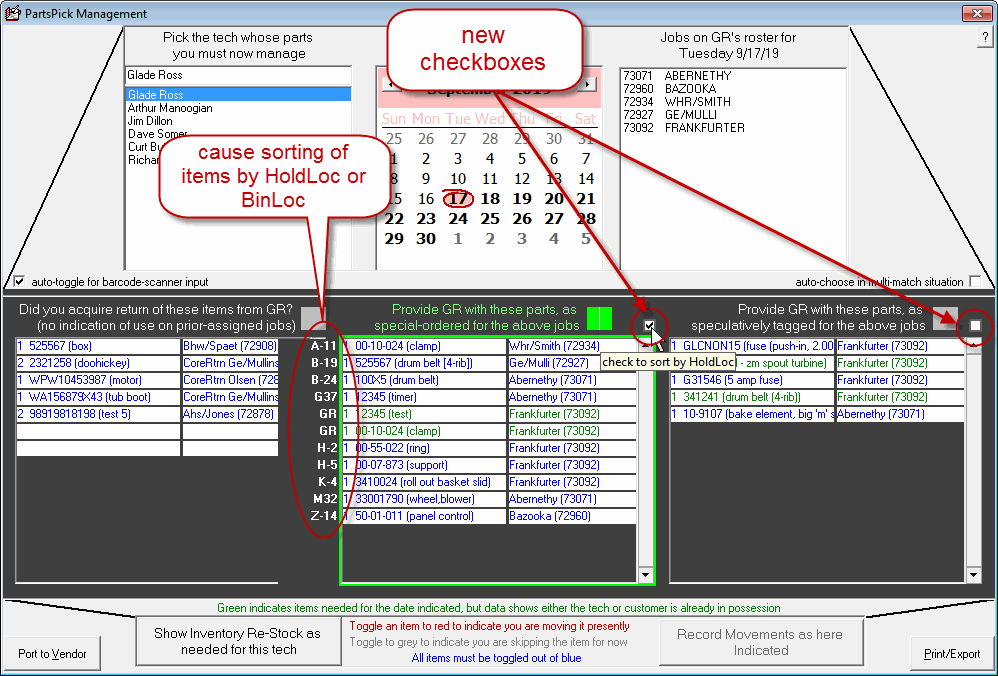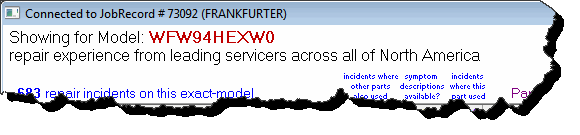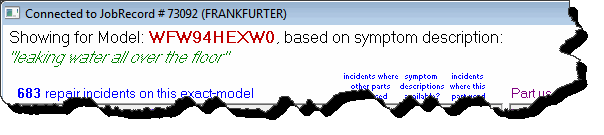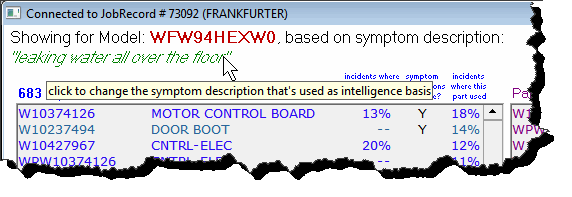ServiceDesk 4.8.115 Update 9/17/19
PartsPick Interface, Sequence by HoldLoc/BinLoc
If you're pulling PartsPick items for one or more technicians, and if you have a large storage area, you may find it annoying if you're directed to pull the first item from one end of your warehouse, then second from the opposite end, and perhaps a third from the first end again, etc. If instead you could be directed to walk in logical sequence along your shelves as you're pulling items, it would be a lot better.
Now you can be logically directed in precisely that manner:
Please note that if these new checkboxes are not checked, the sequence of items in each listbox will be the same as it has traditionally been (i.e., sequenced the same as the sequence of jobs to which the line-items belong).
Another Enhancement in MPH-Diagnostics
The top-left corner of this supremely-powerful interface has gone from this:
To this:
Do you see the difference?
That's right. We replaced what had formerly been the second line of text ("repair experience from leading servicers across all of North America"). It was primarily promo in nature, and we needed that line's space for another purpose.
Namely, Jeremy Merriam (one of the brains working with Service Company Solutions) realized it would be super useful if, as a user, you could type in a different symptom description than already exists in the underlying JobRecord (and on which a query will initially be based when you right-click on a JobRecord's triage flag). Perhaps, for example, you think the original description is not ideally worded to optimally elicit the best recommendation, in regard to which parts are most likely to be needed, and you'd like to type a better description.
Because the concept made enormous sense, we did it.
In so doing, we realized that, logically, it you have an option to change the symptom description, you likely want have ready visibility into what is the present symptom description. So, that's a significant reason for the change in textual arrangement you see above.
Beyond that, if you float your mousepointer over the symptom description as now displayed, you'll see a ToolTip that advises you on further potential action:
Just do as the ToolTip advises. When prompted, type in your new symptom description, hit Enter, and the system will re-query (showing its new judgment regarding recommended parts) on such basis.