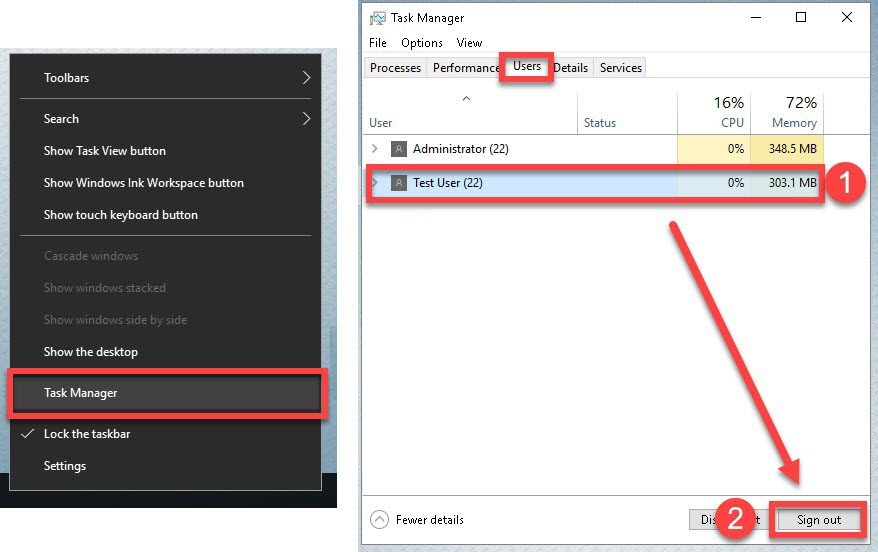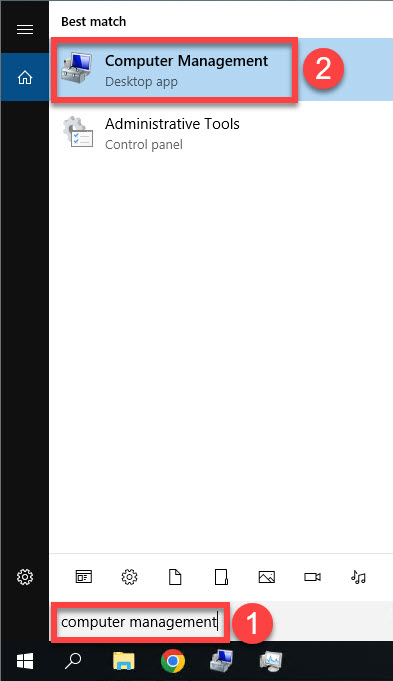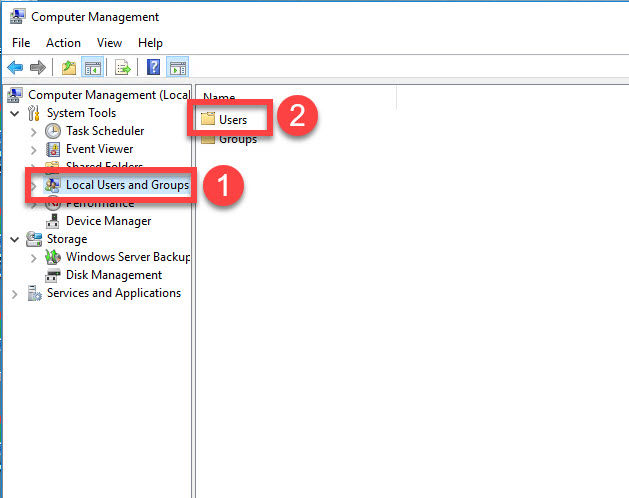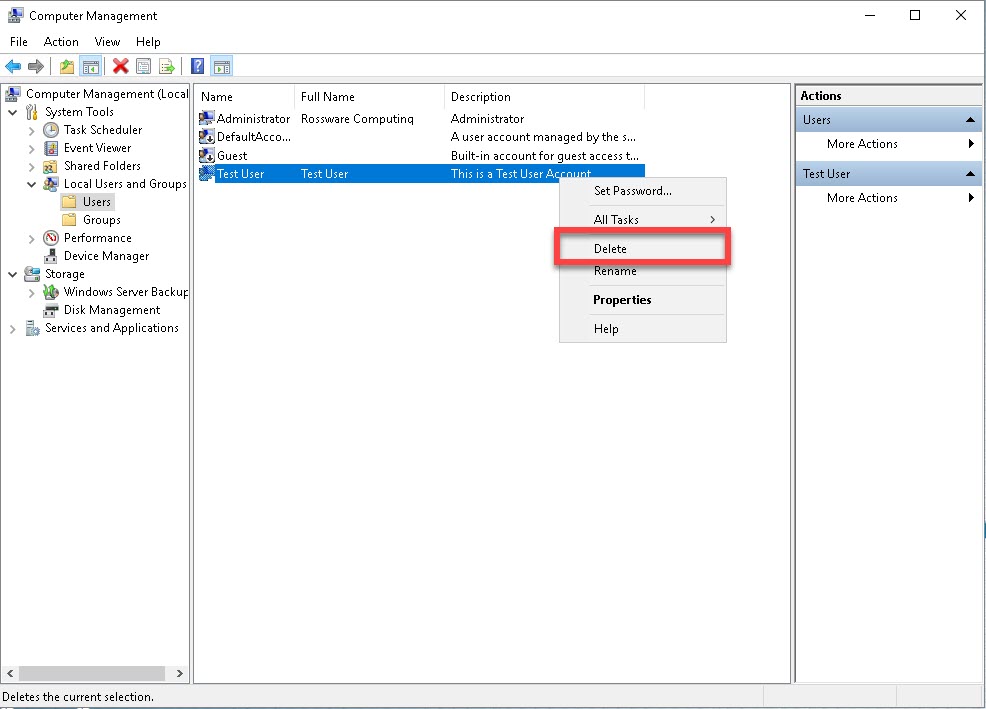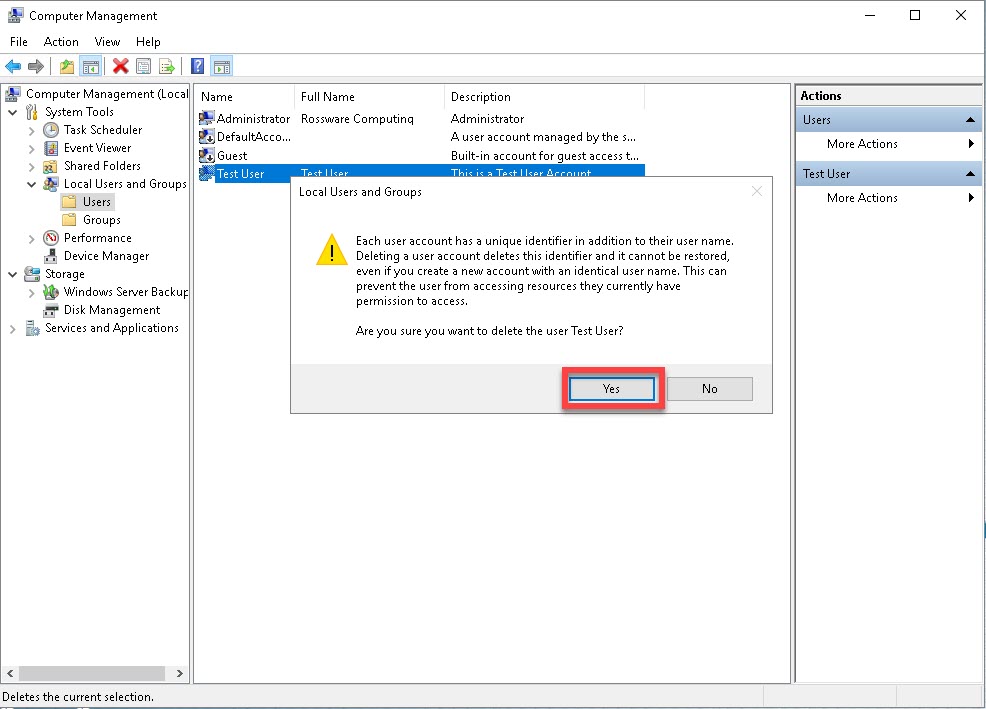Removing User Accounts
When an RSS user account is no longer needed, it should be removed promptly. Letting a defunct account sit dormant is inadvisable. If the account belongs to a user who will be gone for a prolonged period of time, the account should be set as disabled until their return. As with every scenario that involves manipulating a user account, the following steps must be done from an administrator's profile.
Before removing or deleting a user account, it is very important that account be signed completely out of the RSS Server. Not doing so will leave the account either signed in, or signed in but disconnected. Both of these instances will allow the account to use system resources even when you believe you had removed the account.
To sign the account out, right click on the task bar and select the Task Manager. Once the Task Manager is open you will want to select the Users tab towards the top. Click on the user you wish to sign out, and then click the Sign out button on the bottom right.
Once the user account that you wish to remove has been signed out, we can safely delete the account. First, click the search icon (on bottom left of taskbar) and type "Computer Management" into the search bar. Once the Computer Management program appears, click on it.
When the Computer Management window opens, click on Local Users and Groups in the left pane. Then click on the Users folder in the center pane.
Now right click on the account name that you wish to remove and select Delete.
You will receive a warning notification providing a message about account unique identifiers (this is the reason we advise against renaming accounts). If you are positive this account is no longer needed, go ahead and click the Yes button.