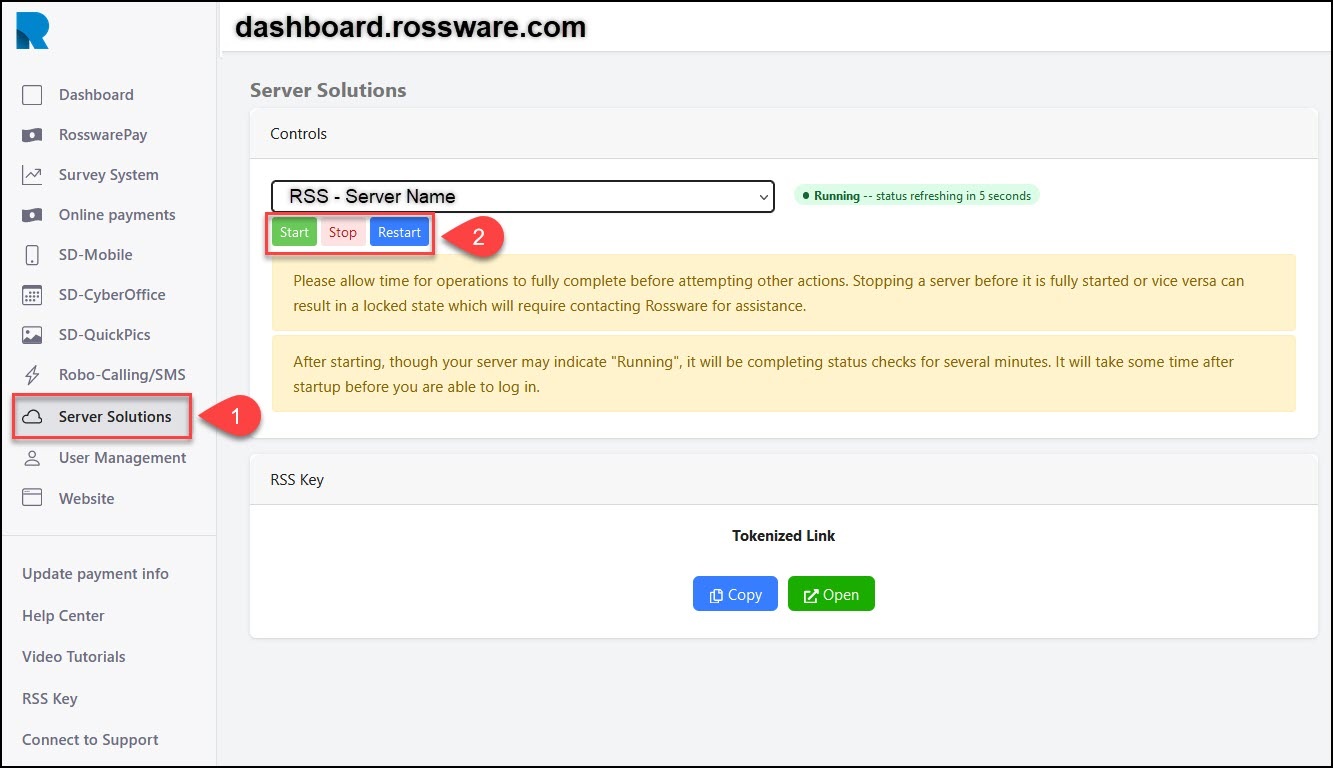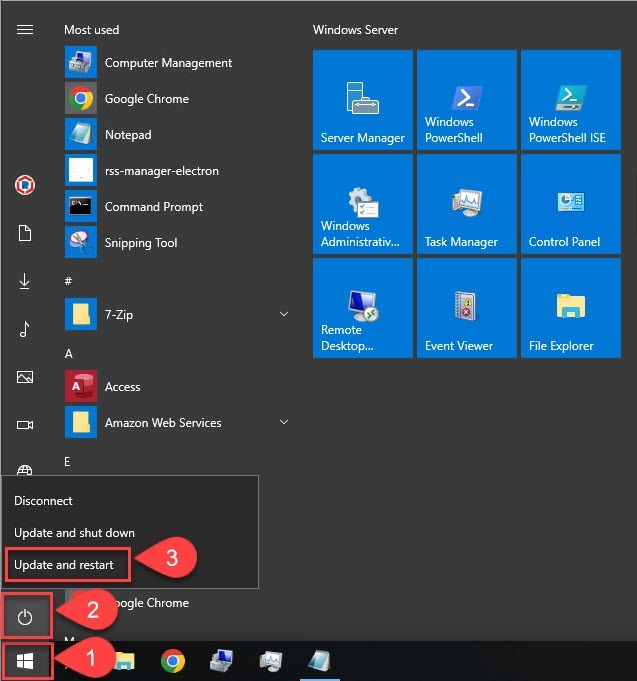Rebooting your RSS Server
It is important to apply the necessary updates and security patches to your RSS Server to keep it running smoothly and securely. To do so, reboot the server from time to time. We recommend doing this once a month. The reboot might take a few hours if it's been a while since the last one.
Keeping your server updated also affects how quickly we can restore a server from a backup. Since backups are initialized from a copy of your RSS Server while in a "stopped" state, any necessary updates will be automatically applied when the server is started again. This means if we need to restore a server from a backup, it might be delayed while updates apply.
You can restart your server in two ways. Either from the Rossware Dashboard or from the RSS Server itself. Note that only an administrator can reboot from the RSS Server.
In the Rossware Dashboard, click on Server Solutions on the left. Then, click the blue Restart button at the top in the Server Solutions window.
In the RSS Server, click on the Windows icon on the left of the taskbar. In the start menu, click the power icon, and select Restart or Update and restart.