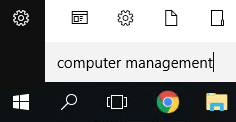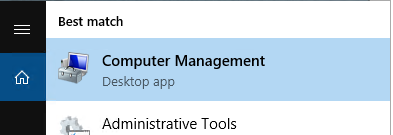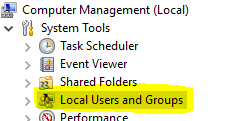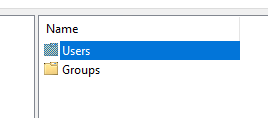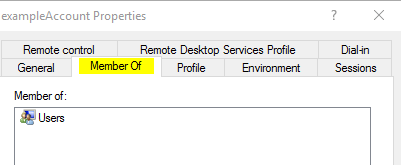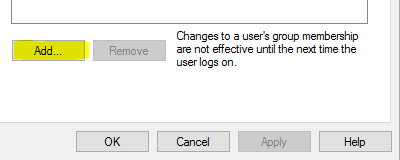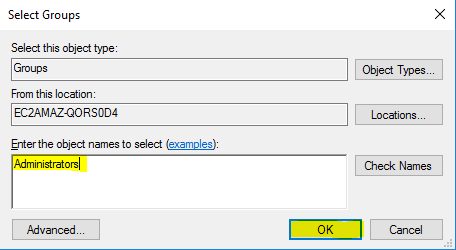Granting User Accounts Administrator Rights
In order to properly manage your RSS server, it is useful to designate specific persons within your company who you trust with control over your server. This will enable them to take management level action within the server such as adding or removing users and changing passwords. Please be absolutely sure you trust those you provide with these rights.
To start, log into an existing administrator account. You were previously provided with at least one when you got your server. Once logged in, use the search bar in the bottom left to find Computer Management. The search result should populate before you are done typing.
Once in Computer Management, navigate to Local Users and Groups, then to Users.
Find the user you want to modify and double-click his or her name. You will be presented with the Properties dialogue. Navigate to Member Of and click Add... to add a group.
Type Administrators in the resulting text box and select OK to finalize.
This user is now an administrator. Please ensure the password for this user (and any user) remains secure at all times for the safety of your server.