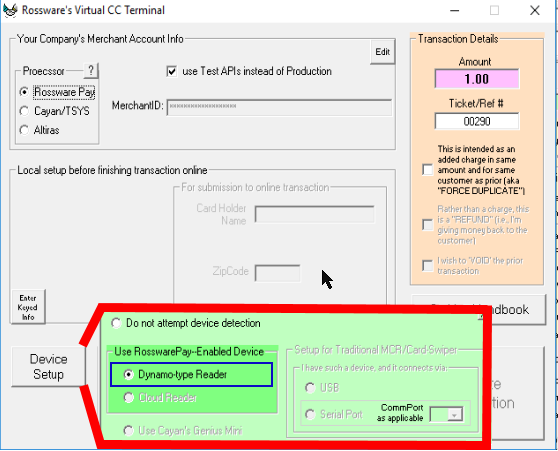tDynamo - Wired connection
This will guide you through connecting the tDynamo card reader to your Windows device via a wired connection for RosswarePay use.
Provided with your tDynamo is either a stand or a USB to USB-C cable that you can plug the tDynamo into. Plug one of those options into your PC, and connect the tDynamo to it.
Open the Virtual Terminal within SD or SD-Mobile Windows.
Select Device Setup and select Dynamo-type Reader
Congratulations you've successfully connected your tDynamo to your workstation or Windows Mobile device!
On occasion, Windows based environments will not allow the automatic download of 'Magtek Powder Services.' This application is needed to communicate with the device and help the process to remain PCI-Compliant.
Please connect with a Rossware Support Champion if this occurs on your station. We can assist in appropriately installing that file to ensure the reader is working as expected.