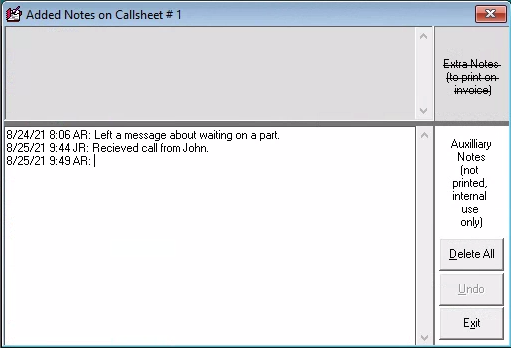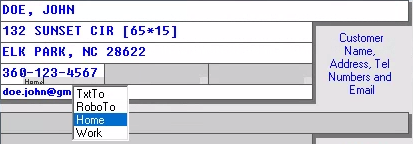Supplementary information
For most purposes, the Callsheet form in itself is quite complete. Right on its face, there are spaces for at least most the items of information that you’ll need to take from a customer during the course of a call. However, during the extended course of call-processing and order-taking, you will occasionally need to record additional items of information. This section concerns those needs.
The More Info Section
First and most importantly, there is the Callsheet’s More Info section. Access it by clicking on any Callsheet’s MoreInfo button, located in its lower-right corner (or press Alt-M on your keyboard).
As you’ll see upon opening it, the Notes window contains two sections:
The first is labeled Extra Notes. The purpose of this section is, if you have additional items of information, instruction (or whatever) that you want to have included on the work-order/invoice—and such additional information does not fall into any of the categories allowed for on the face of the Callsheet (or perhaps just wouldn’t fit there)—you may include that information here. For example, perhaps there are special directions on finding the customer’s home. Or maybe you as the boss have given the customer certain assurances about what the price will be, given certain conditions, and you want to communicate these to the tech right on the face of the ticket. Or perhaps you want to give the tech some detailed background regarding prior work history at the location. Whatever. This is the place for additional notes of such kind.
The second is labeled Auxilliary Notes, is rather different from the first. You’ll notice, this is the section you are automatically placed into upon loading the Notes window. And, ServiceDesk takes the liberty of beginning the entry, for you, with a short string of text indicating your own initials and the present date and time. Also note there is no intent for the contents of this section ever to print on your workorder/invoice. It’s purpose is solely for internal documentation—as specifically related to elements of communication, or attempted communication, between you and the customer as connected with the Callsheet.
For example, suppose the Callsheet involves a simple message taken by the secretary indicating that so-and-so called to discuss a possible repair. You return the call, get an answering machine, and leave a message. You want to document having done so. Or, you’ve received a dispatch from an OEM or HomeWarranty client. All the order information goes into the Callsheet and the secretary calls the homeowner to schedule. She gets no answer, but wants document her effort. Or, a customer has called to complain about a technician’s performance. She’s going on and on describing details that you want to document. In any of these cases, the MoreNotes section is the ideal place to type-in the documenting info.
A suggestion here is to formulate a set of easy abbreviations that are understood by everyone in your office. You might use simple letters like "lmor", for example, to designate that you've ‘left a message on the recorder’, or "lmwc" for ‘left message with child’, or "na" for ‘no answer’, and so on. Thus, to document an attempt to connect with your customer, it becomes as simple as hitting Alt-M, then typing "lmor". Then simply hit Esc to exit from the form and save your entry.
You'll notice that a Callsheet's Notes button is colored Red when the Notes form contains notes, and is the default grey when no notes have been added.
Telephone Number Notations
You’ll notice that the Callsheet contains spaces for four different telephone numbers. Typically, we expect that the first telephone number in each of the two sections (CustomerInfo and LocationInfo) will be used for home telephone number, and the second for a business number. At least, this is what we do by convention within our office (while, of course, you may do however you please). Anyway, even when following this convention there is occasionally need to append a tiny note to one or more of the telephone numbers. Even if, for example, we’re assuming that the right-hand number is for work, the question often remains whether (assuming it’s a “Mr. and Mrs. . . .” kind of customer) it’s the Mr.’s work that’s referenced, or the Mrs.’ (and it’s awkward, when calling the work number, if you don’t know which of the two to ask for). Also, there are times when you need to include an extension number. Other times you might want to indicate that it’s a cell number listed, and so on.
For any of these kinds of needs, there are spaces on the Callsheet, next to each telephone number box, where you can add up to four characters of text—associated with that telephone number. You access these by clicking the light grey box in the bottom right corner of each phone number box.
Attaching UnitInfo Sheets
A final method of dealing with supplemental information, in connection with a Callsheet, involves the UnitInfo system. You can read in detail about the UnitInfo system here. In a nutshell, however, it’s a system that allows you to create a specific record describing model number, serial number and similar kinds of information for a particular machine. This record may, in turn, be attached to either Callsheets, JobRecords or both. If, from a Callsheet, you have the need for such specific information in regard to a particular machine, this is another tool you should use.