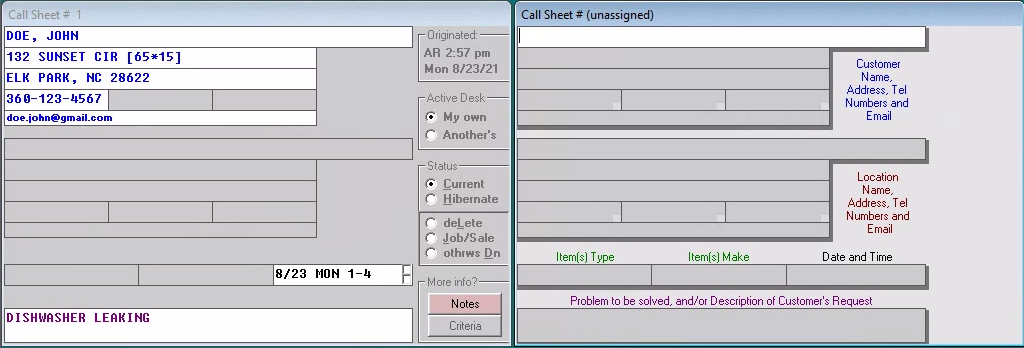Callsheets
Callsheets are the absolute heart of the ServiceDesk system, and in particular of its Call Management system. These are the forms, arrayed four to a page, that constitute the primary screen in ServiceDesk. Each has facilities for recording all data that might possibly be relevant to incoming calls and service orders. Each has tools for managing those tasks as efficiently and easily as possible. And, besides their primary work of taking calls and forming the conduit for job-creation, Callsheets may also be used for inter-office communication, personal reminders, and so on. Think of them as little note pads (only in this case ones with great power), where you may instantly jot down anything that needs attention. And use them liberally, for there are an infinite number of Callsheets, all cheaper than paper.
Starting a new Callsheet is conceptually much the same as lifting one page from a note pad and starting on the next.
To start using a new Callsheet, just move into the first one that's still unused (i.e., the first vacant one, which is always at the end of those already in-use). It's easy to move instantly to this position by pressing CtrlPgDn on your keyboard (this is the 'LastPage' command). Of course, if you're already on the Callsheet page that includes this first vacant form, you can also move to it simply by clicking on it with your mouse. Or, you might use any of several other methods that have been created for moving around within the set of in-use Callsheets.
Navigating CallSheets
You can move from one page of four Callsheets to the next by pressing your keyboard's PgDn key (note that ServiceDesk will not permit you to move beyond a page that still has any unused Callsheets on it). Similarly, you can move back to a preceding page by pressing the PgUp key. And, as noted, to move from one Callsheet to another within a page, you can simply click with your mouse. This method, however, requires moving your hand from the keyboard, which is not always efficient, so naturally a better means is provided. To move to the next Callsheet following your present using the keyboard only, press Ctrl + Enter. To similarly move to the Callsheet preceding, press Ctrl + Backspace.
While these methods are adequate for just moving from one place to the next, they're not always fast. Suppose you've got many pages of in-use Callsheets; you need to move a distance across them, and you don't want to stop at every station along the way. You need some means of express navigation, in other words. ServiceDesk provides three kinds of tools here, and you've already been introduced to part of the first: the 'LastPage' command (which moves you instantly to the last page of in-use Callsheets), executed by pressing Ctrl + End. Its counterpart is the 'FirstPage' command, executed by pressing Ctrl + Home.
Less obvious are the 'FormActiveUp' and 'FormActiveDn' commands. Their purpose is to provide a rapid, search-type access to those Callsheets that are presently active to your own desk (meaning there are tasks you should currently be doing in their regard). There may be several intervening Callsheets that are either in hibernate mode or active to someone else's desk, and you don't want to spend time searching through those to find the tasks that await you. The solution is to press Alt-Backspace to find the next preceding form that's active to your desk, or Alt-Enter to find the next such succeeding Callsheet.
Finally, there is a 'Specified Target, Callsheet Search' feature, which allows you to search for the specific Callsheet that bears any text string you might want to find. There are two ways to execute this search, both of which use the Shift-F1 command. First, if you’re in a Callsheet that already contains the string of text that you’re interested in searching on, you can select that text, then press Shift-F1. The system will offer the selected text as your search target. You can hit Enter and proceed. If you’re not already in a Callsheet with text that you want to search on, hit Shift + F1 anyway, and the system will prompt for entry of your target text. In either case, ServiceDesk will search forward, looking for the first Callsheet that contains text (anywhere within it) that matches your search target. On finding match, it will display it for you. You can resume search (i.e., looking for other matches in earlier Callsheets) by hitting Shift + F1 again. Once it reaches the front of the file (i.e., first Callsheet, the system will rotate around and continue searching form the end, back to the point at which your search began.