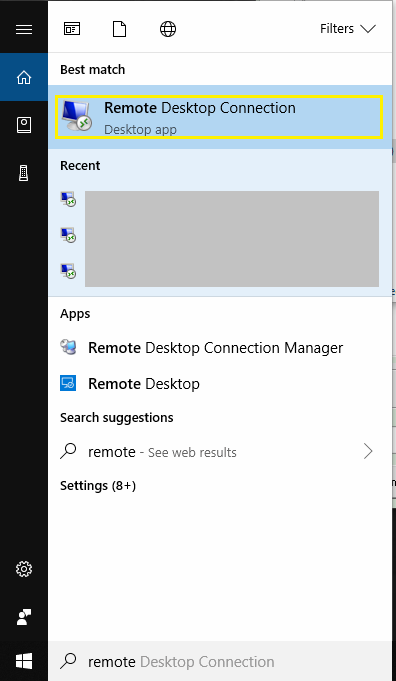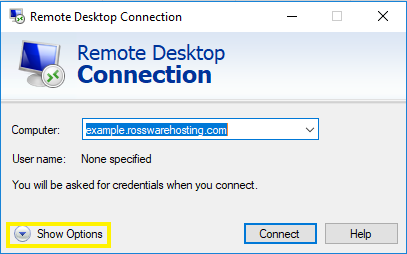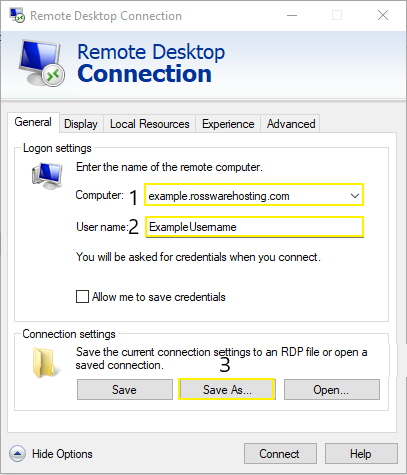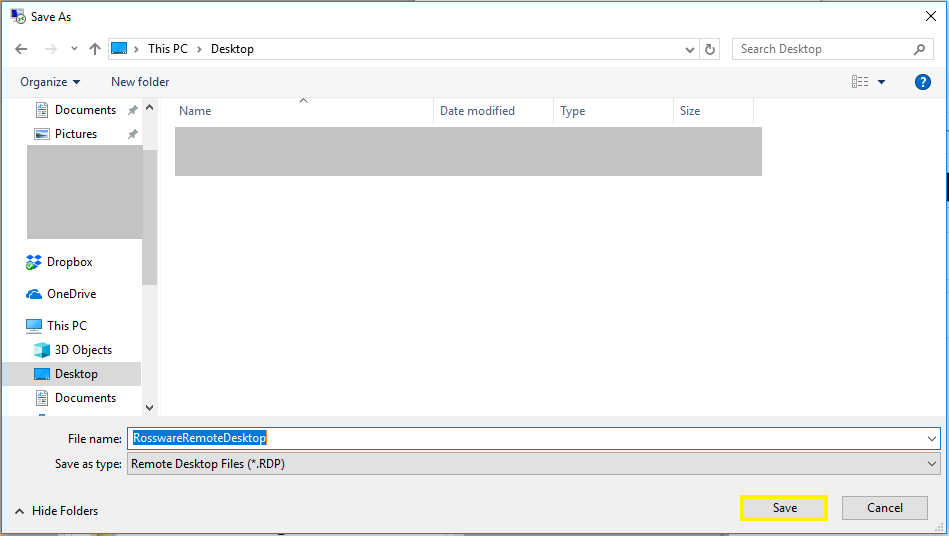Remote Desktop Shortcut
Edited
This is how to make a remote desktop connection shortcut in Windows.
On the bottom-left corner of your local machine desktop, locate the search box and enter “Remote Desktop Connection”. The result should populate before you are done typing the entire phrase. Click the result.
Enter the address you were provided in your initial migration email within the “Computer:” box. Enter your username. Your username should be the same as your current username. Click “Save As…” under “Connection Settings”
Was this article helpful?
Sorry about that! Care to tell us more?