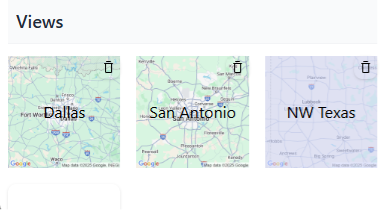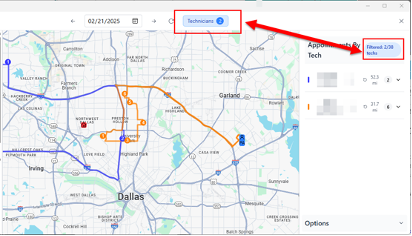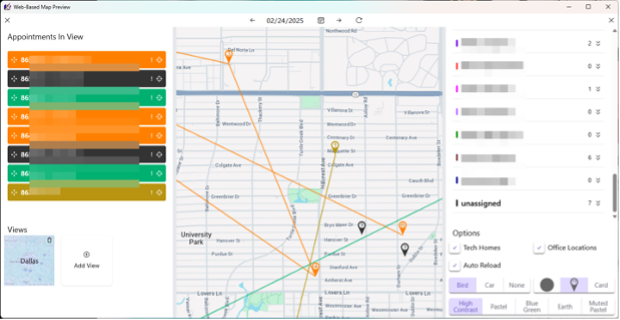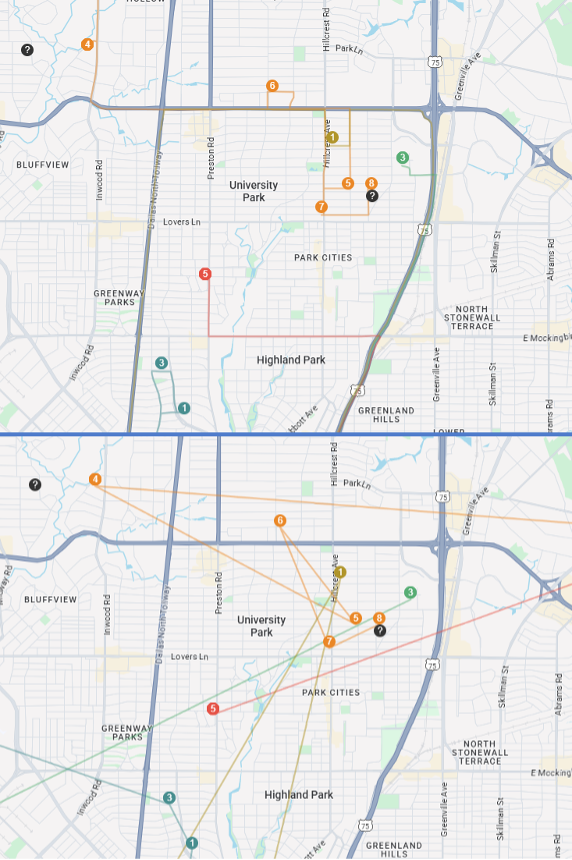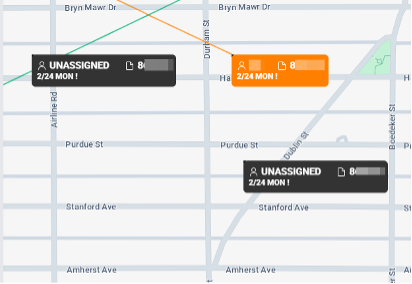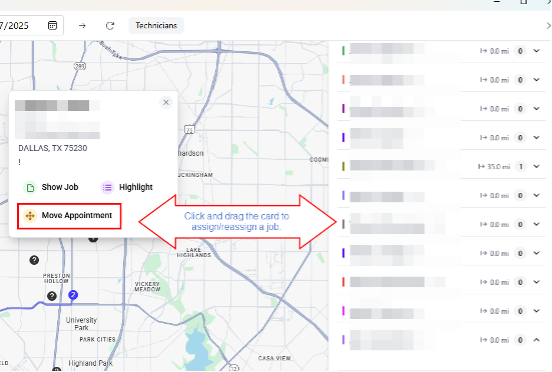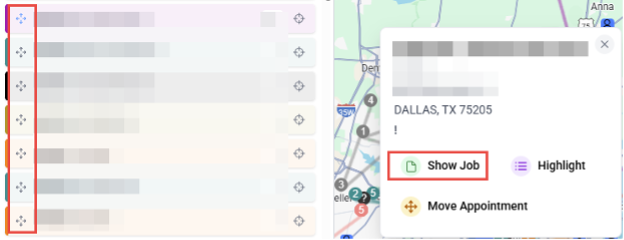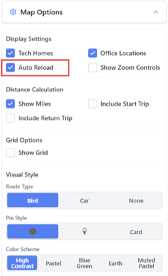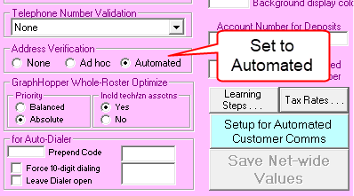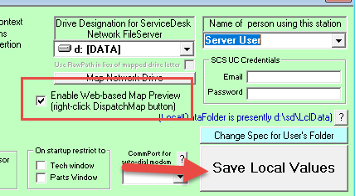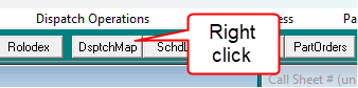ServiceDesk 4.8.302 Update 02/27/25
ServiceDesk software, Version 4.8.302, released on February 27, 2025, includes a new interactive viewing option for the dispatch map and an update to how ServiceDesk handles Master Password changes.
Highlights:
New Multiple Headquarters / Personalized Views
New Zoom to Street Level View
New Street Based Route Lines
Release Details
As part of the SD-Online update, development has begun on a replacement for the existing ServiceDesk Dispatch Map. We are pleased to release the first phase of this Web-based Dispatch Map. The Web-based Map Preview grants users more detailed scheduling and routing options within the current ServiceDesk environment.
Multiple Headquarters / Personalized Views
Each user can set and save view preferences. For example, if you do work in multiple states or areas, you can set and save views for each location.
In highly populated areas, users can select to limit the view to specific tech routes.
Zoom to Street Level View
While viewing the map, the appointments within the view show on the left, and the techs will show on the right. As you zoom in to street level or out to a broader view, the listings will automatically adjust to reflect what appointments are found within your view.
Street Based Route Lines
Additionally, the user can select to see the standard “as-the-crow-flies” route lines or street-based route lines. With the flexibility of route markers or cards with more job detail, the user can easily follow the path of the tech’s route to determine accuracy and efficiency.
The Web-based Map Preview supports dragging and dropping appointments both within a tech’s route and from one tech to another within the tech lists. Additionally, you can also hover over a job in the map to open the job card and then drag and drop the job card into a tech’s route.
Quick Links Back to ServiceDesk
One of the most important features of the standard ServiceDesk DispatchMap is its interaction with the rest of ServiceDesk. Quick links from the map can take the user to the job record, the schedule list, etc. The phase one Web-based Map Preview offers the user the ability to quickly link back to the job record by clicking on the arrow symbol in the appointment reference or the “show job” link in the job card.
Since the Web-based Map Preview opens in its own window outside of ServiceDesk, users can easily perform functions in ServiceDesk while having their map visible. Additionally, setting Auto Reload in the map options ensures that changes made in ServiceDesk are immediately visible in your Web-based Map Preview.
How to Implement the Web-based Map Preview
To take advantage of this new feature, users must subscribe to address verification. Address verification is activated in the Settings form (Control + F1). We recommend the automated option for optimum performance. This is because the Web-based Map Preview feature currently requires addresses to be geocoded. When using the ad hoc address validation, you may find appointments do not display properly until manually geocoded. If you would like tech home/starting locations to be indicated on the Web-based Map Preview, their addresses should be geocoded within the tech details form.
After updating to the current version of ServiceDesk users can navigate to the Settings form (Control + F1) and check the box in the green local values to activate this new feature. This is a user specific setting and will need to be activated on individual workstations. Once the feature is activated, the user can open the new Web-based Map Preview window by right-clicking on the DispatchMap menu button.
IMPORTANT INFORMATION
As part of this release, while you can drag and drop appointments in the Web-based Map Preview, this function does not yet look for reciprocal jobs, definite tech assignments, etc. Since the Web-based Map Preview opens in its own window, if your office utilizes these functions, it is recommended that you continue to perform routing and assignments in the standard DispatchMap. The changes made in ServiceDesk will be immediately updated in the Web-based Map Preview if you have Auto Reload activated.
Additionally, the driving mileage that includes Start and Return trip is presently only based on the tech’s home address as found in the tech information in the Settings form (Control + F1). Future releases will include enhanced capabilities for start/end locations.
Finally, it should be noted this application is designed specifically for SD-Online and works best on individual workstations using their graphics power. If you're using RSS or other servers with shared resources, many people accessing the map at once might slow things down. System Administrators should keep an eye on CPU and Memory usage in these setups.
Minor Fixes and Improvements
Other minor fixes and improvements found in this version update are:
Any update or change to the Master Password is immediately effective without needing to close and reopen ServiceDesk.