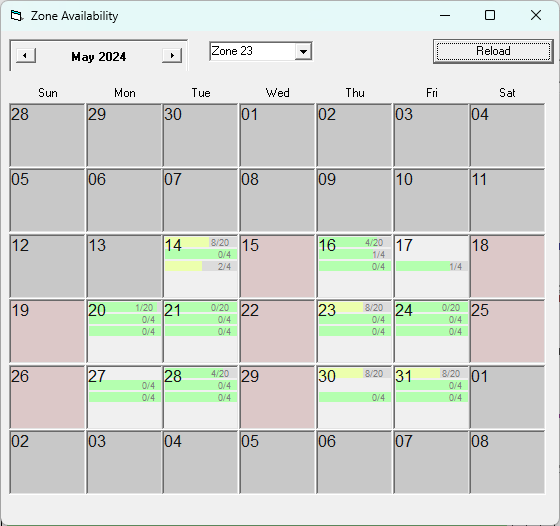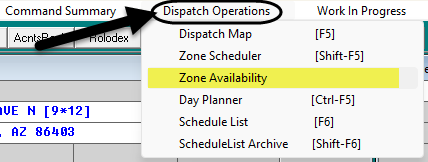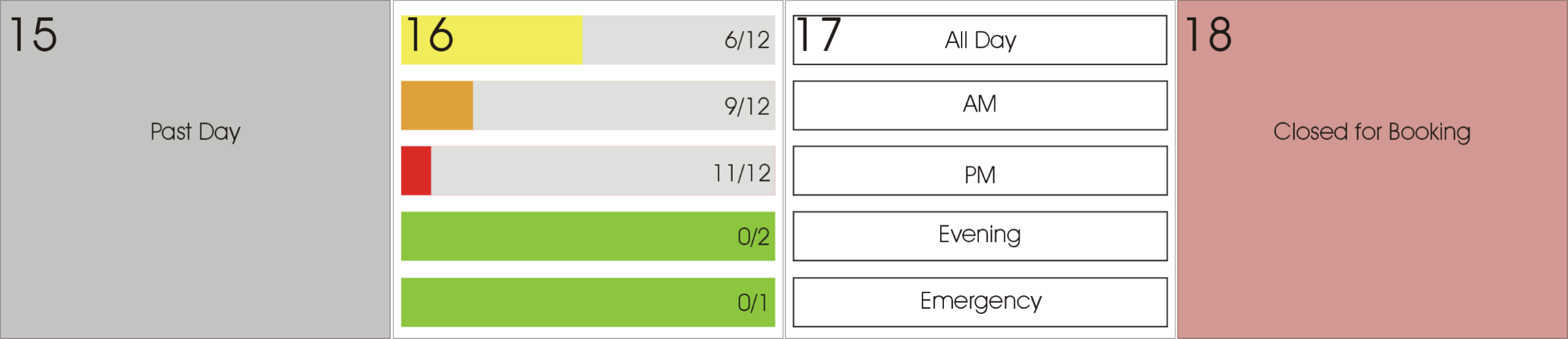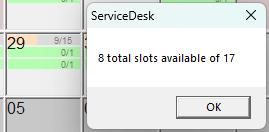ServiceDesk 4.8.295 Update 5/13/24
Highlight: New Zone Availability Calendar
Summary
ServiceDesk software, Version 4.8.295, released on May 13, 2024, introduces an exciting new Zone Availability Calendar.
This monthly calendar provides an at-a-glance view of all available time slots for a selected zone. It includes convenient color-coding to indicate if a particular type of appointment type is available or nearing capacity. When a time segment is at capacity, it no longer displays on the calendar day.
How to Use
The Zone Availability Calendar is found by navigating to the Dispatch Operations menu and selecting Zone Availability.
The Zone Availability Calendar will open in its own window outside of the main ServiceDesk interface. This will allow you to navigate throughout ServiceDesk while keeping the availability constantly in view.
To view a specific zone, select it from the drop-down list using your mouse. By default, the calendar opens to the current month, but you may choose to view a future month.
When viewing the calendar, you will see up to five rows: one for each day segment available in the zone planner (shift-F5). The row will be blank if you do not offer any appointments in the given day segment. As seen below, the top row represents all day appointments, the second row is for AM appointments, and the middle row displays PM appointments. The bottom two rows are for evening and emergency appointments respectively.
As appointments fill the day segments, the Zone Availability Calendar should be refreshed using the reload button. This will update the used slots displayed on each calendar day. The day segment bar will change color from green to yellow to orange to red as the allotted day segment appointments are booked.
When there are no slots available, the day will turn red with no visible day segment bars. Past days are shown on the calendar in grey. You can right click on any day to view the total available appointments for that day.
It should be noted if you are currently set up to utilize flowing pipes, at this time the calendar reflects actual day segment availability. It does not reflect the potential to pull availability from one day segment to another.
Minor Fixes and Improvements
Other minor fixes and improvements found in this version update are:
fixed bug with dispatch export extended fields overflowing
fixed error when creating special parts orders from the MPH Diagnostics window
fixed issue with leap years in parts holdloc
fixed issue related to merchant processor registry key