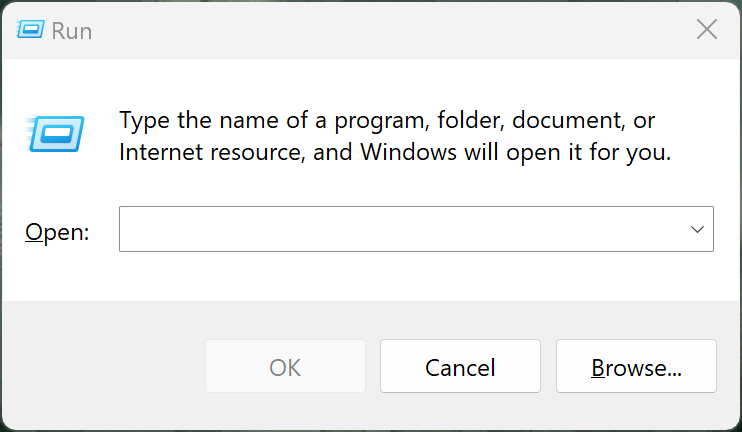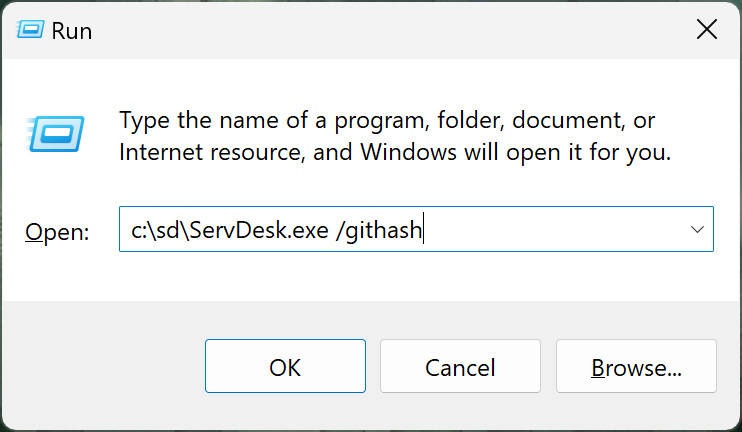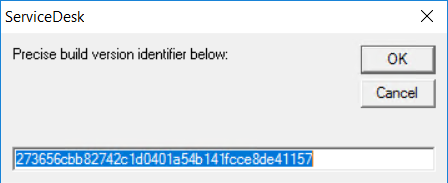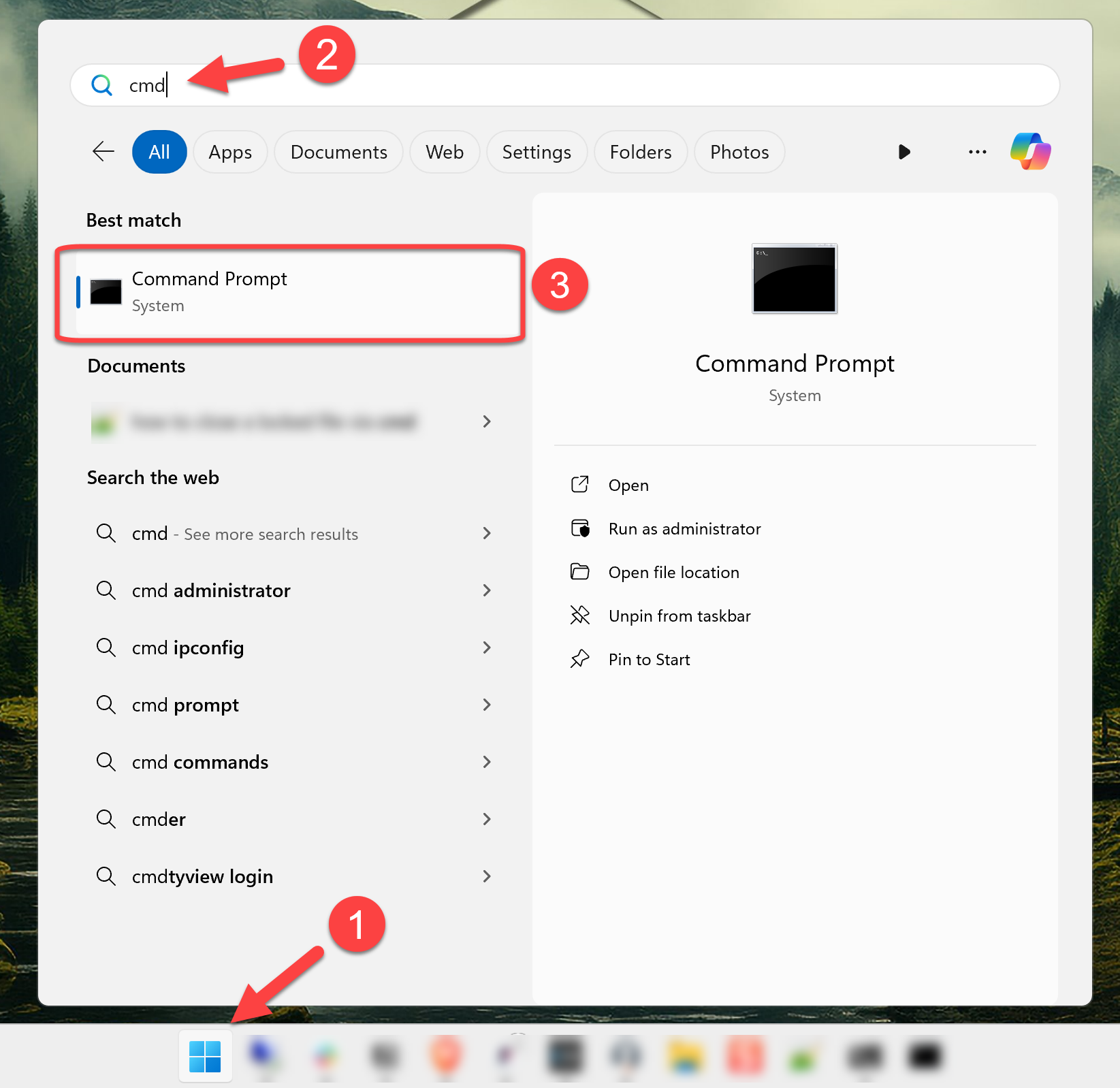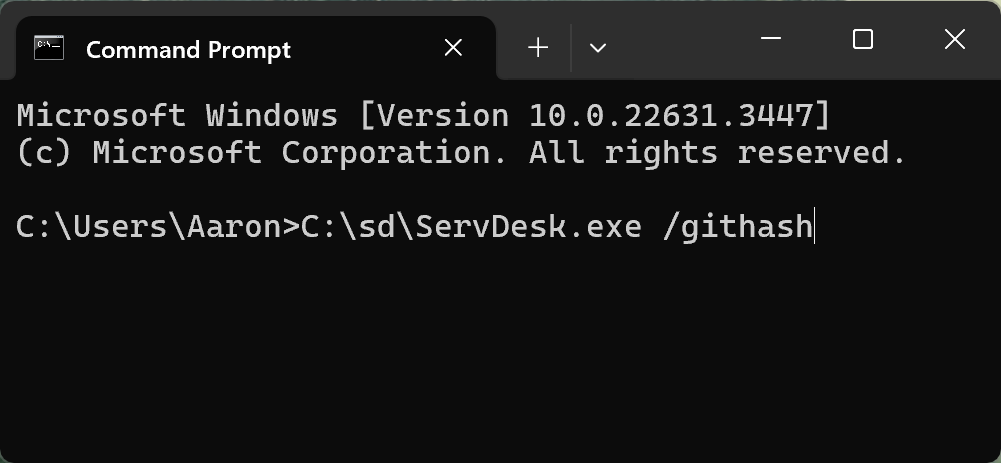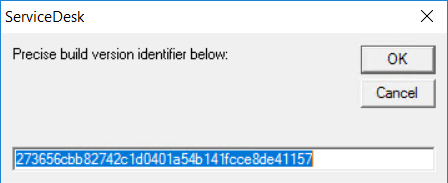How to obtain a program's githash
Obtaining a program's githash will allow the developers to identify the precise build version of your program.
Using the Windows Run command
Press the Windows Key + R on your keyboard.
The Windows Run box will display.
Type "C:\sd\ServDesk.exe /githash" command and hit enter.
The command structure is drive letter, sd folder, program (.exe) name, a space, then the /githash command.
Replace "ServDesk.exe" with the program name from which you are obtaining the githash.
A window containing the version identifier will display.
Copy the string by pressing CTRL + C.
Provide it to the Support Champion or developer you are corresponding with by placing your cursor in the email or chat window and pressing CTRL + V to paste the string into your message.
Using the command prompt window method
Opening the command prompt window (CMD)
Click on the Windows icon in the Windows taskbar.
Type "CMD" on your keyboard.
Select Command Prompt.
Obtaining the githash
In the CMD window, type "C:\sd\ServDesk.exe /githash".
The command structure is drive letter, sd folder, program (.exe) name, a space, then the /githash command.
Replace "ServDesk.exe" with the program name from which you are obtaining the githash.
Press Enter.
A window containing the version identifier will display.
Copy the string by pressing CTRL + C.
Provide it to the Support Champion or developer you are corresponding with by placing your cursor in the email or chat window and pressing CTRL + V to paste the string into your message.
Obtaining githash for programs on a mapped drive
Open the CMD window as instructed above.
Change the directory to the mapped drive by typing "cd /d E:\sd" (replace the "E" provided in this example with the drive letter designated for your mapped drive).
In the CMD window, type "ServDesk.exe /githash".
Press Enter.
A window containing the version identifier will display.
Copy the string by pressing CTRL + C.
Provide it to the Support Champion or developer you are corresponding with by placing your cursor in the email or chat window and pressing CTRL + V to paste the string into your message.
Supported programs
As of 5/10/2024, these versions or newer are supported:
ServiceDesk - 4.8.293
SD-Mobile - 2.1.63
AHSU - 4.5.36
SBDL - 5.0.65
SPDL - 5.1.51
DMDL - 2.0.25
EDR - 4.7.29
SD-RevenueBulder - not yet supported
SD-Dealer - not yet supported
SD-CyberOffice - not yet supported
SmartParts - not yet supported