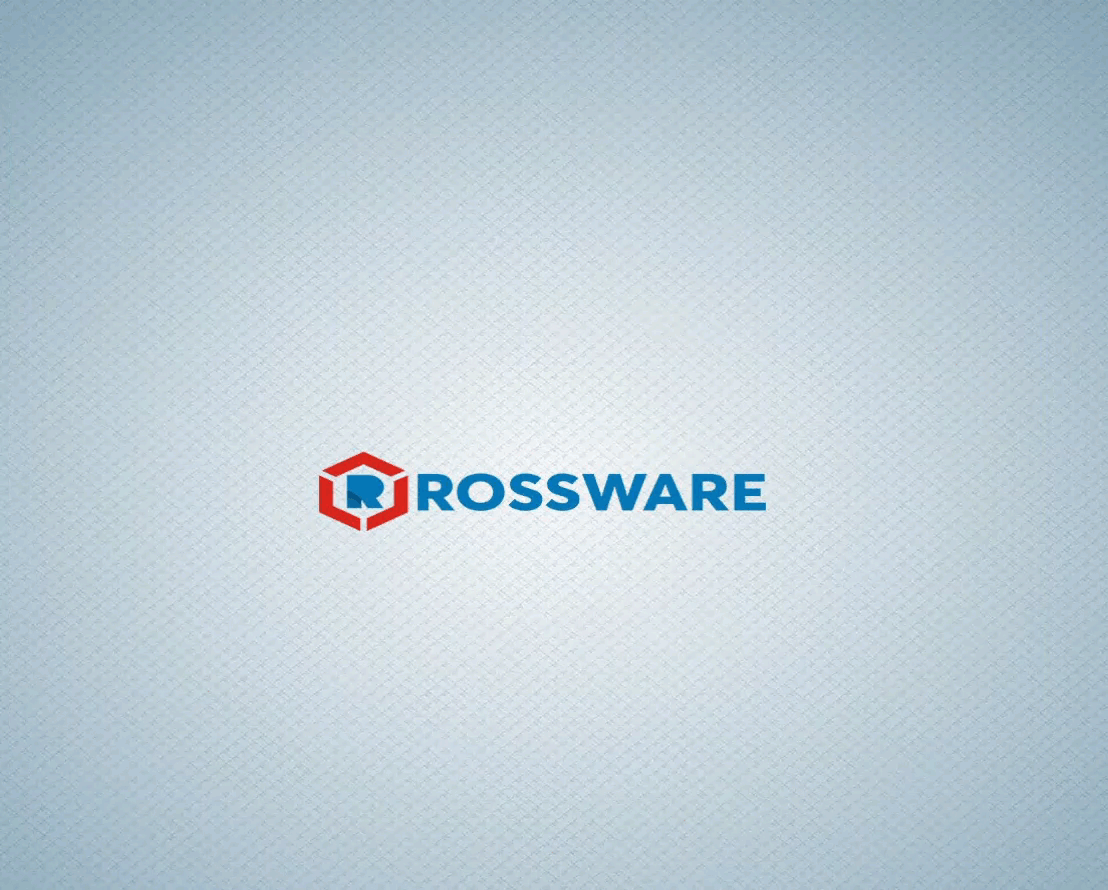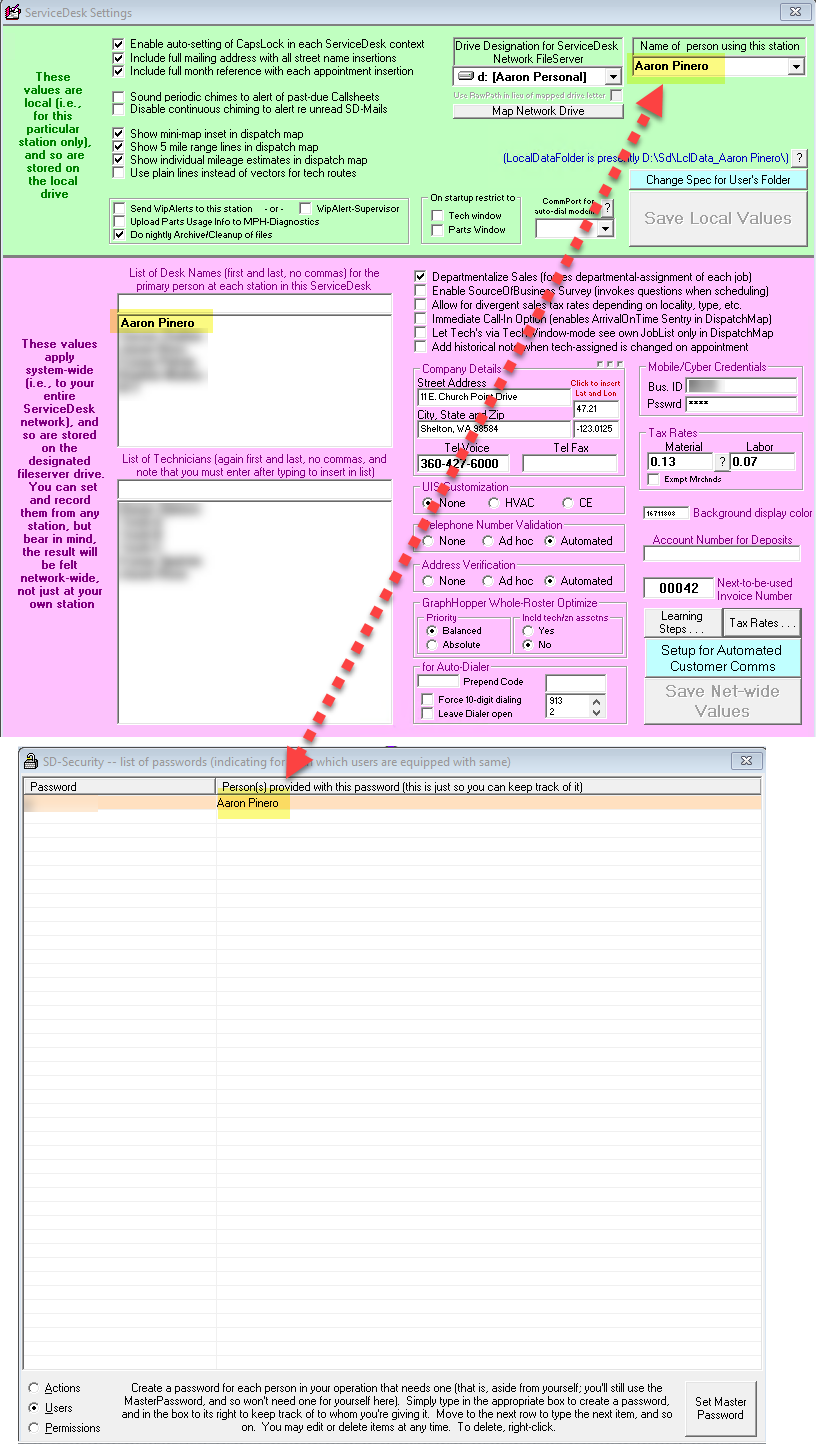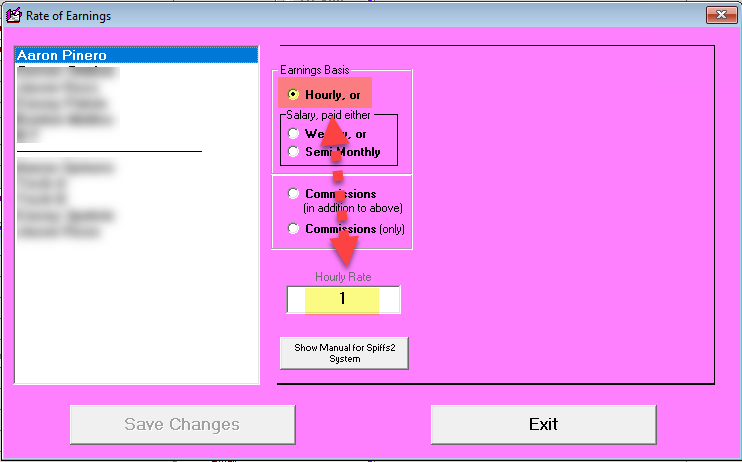How to Configure For Clock-in Prompt
Edited
This article will describe what conditions need to be met in order for ServiceDesk to display a clock-in prompt when starting ServiceDesk.
In order to have ServiceDesk automatically display a clock-in prompt when opening ServiceDesk the following conditions must be met.
Was this article helpful?
Sorry about that! Care to tell us more?