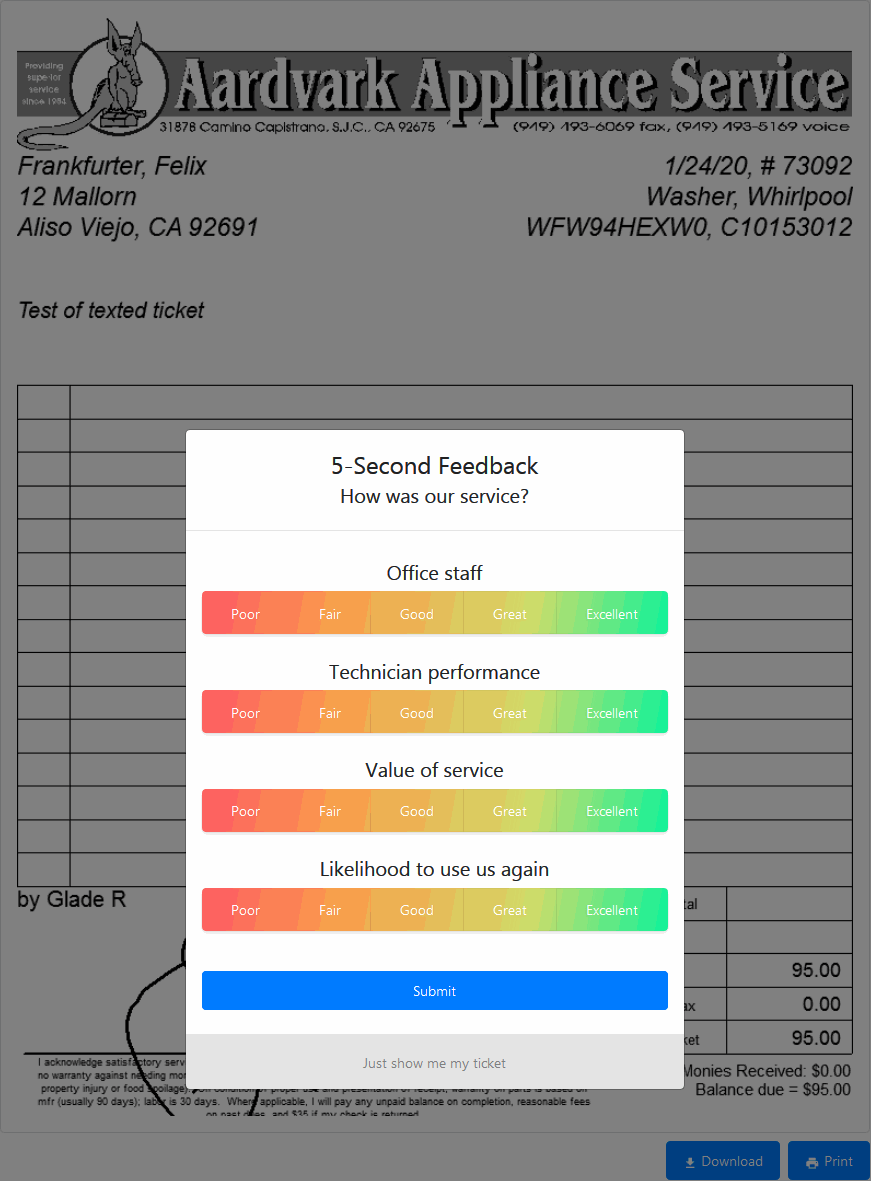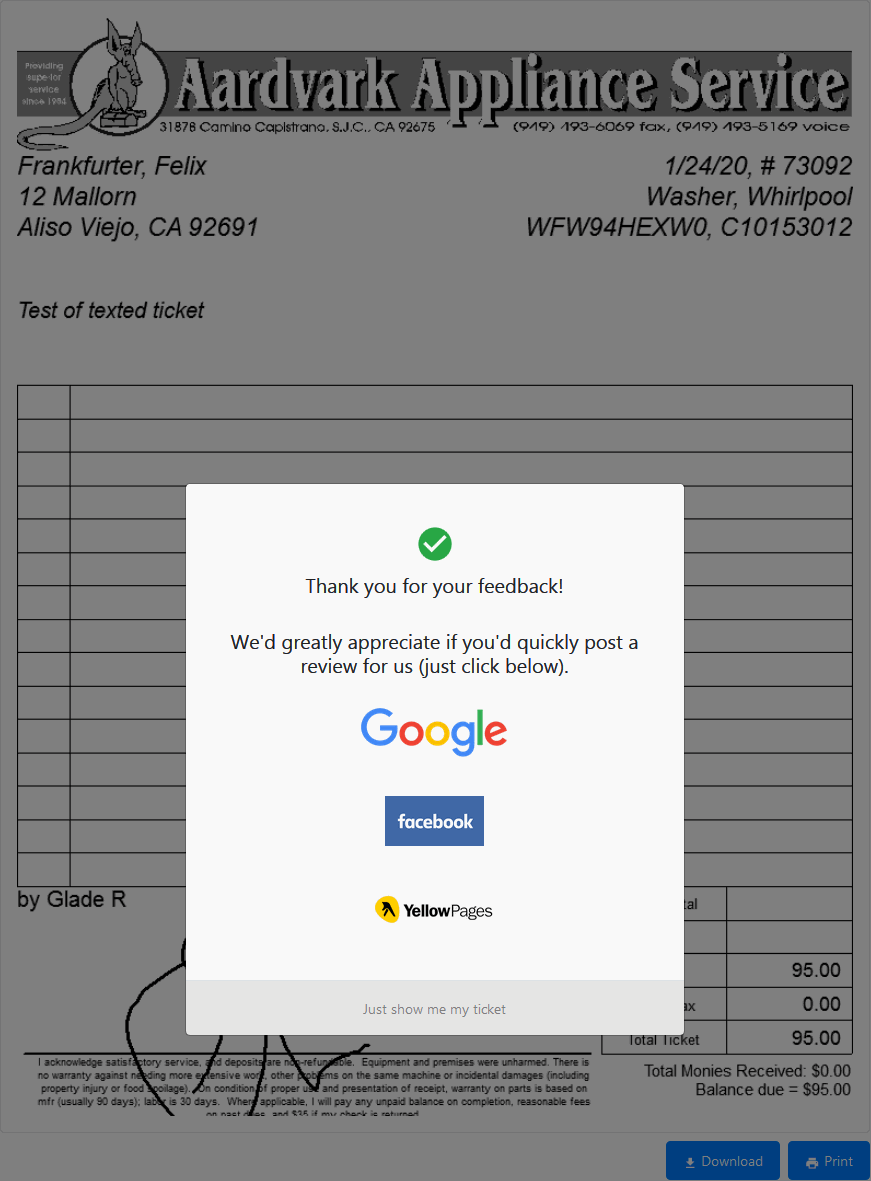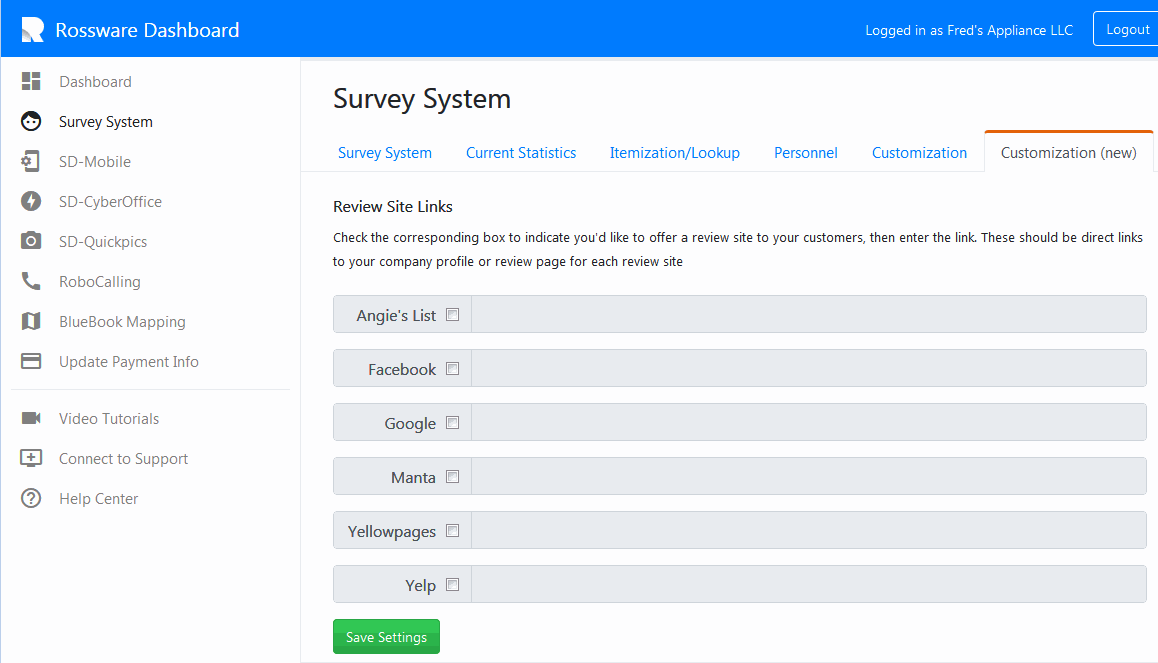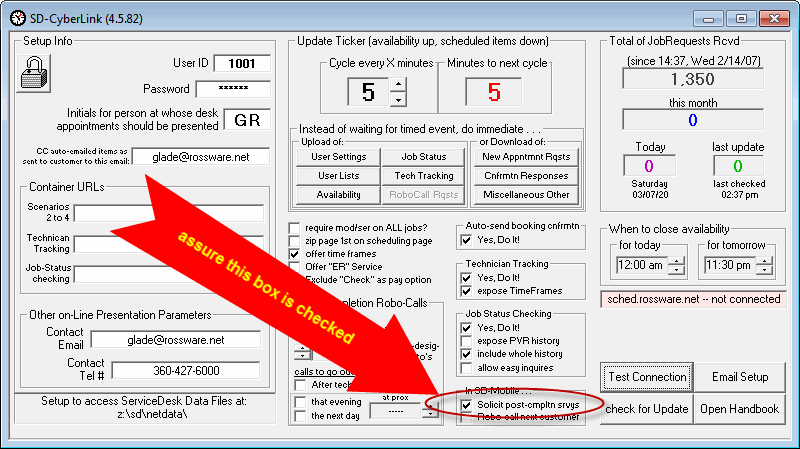Positive review generation
In a way, everything you do in managing your business (and each of Rossware's tools) have at least as part of their purpose a desire to assure your customers view your company favorably, and that the same impression is conveyed outward to the world at large (in particular, to all other potential customers in that world at large). In this broad sense, everything is involved with reputation management. Regardless, when using that expression in this context, we are focused specifically on assuring that:
In each instance where your operation makes a customer unhappy (we know it's impossible to always avoid this), the situation is turned around so the customer does not end with negative feelings.
On public review sites, there are huge numbers of superlatively positive reviews on your company.
On the same sites, there are few or no negative reviews.
On your own website, you are able to show a large batch of recent (and continuously updating to new) superlatively positive reviews.
This manual is all about how you may use Rossware tools (in particular, the second-generation of such tools as introduced in March of 2020) to accomplish the above.
Broad Outline of How it Works
As each job is completed, SD-MobileLink sends the customer a link to an online interface where the ticket may be viewed (and downloaded or printed, if desired). This communication may be via email or SMS-text message, according to the customer's preference.
When your customer clicks on the link, the promised online interface opens. It shows the ticket image dimmed in the background, while in the foreground there is a small box that contains a very simple "satisfaction query:
Overall, your customer will see something like this:
In an earlier generation of CyberOffice we called this same query a "survey" (well, is was substantively the same, but it wasn't as pretty). In the structure as it then existed, the expression made sense, for at such time the invoice was sent to the customer as an email attachment. Then a separate email would follow which asked the customer if they wouldn't mind completing a very quick survey. The email included a link for them to click on in order to do so. As now structured, the presentation is so integrated, brief, easy, unobtrusive and attractive, we think the expression "satisfaction query" is more fitting.
As another note, for the first several months of using this present system we had it configured so that in half of instances it would show exactly as per above, and in half the customer would instead see a "Were you satisfied" Thumbs-Up/Thumbs-Down option. Several Rossware clients thought more people would click to answer a simple binary query (leading to more posting of positive online reviews). By running for a time with half-and-half, we were able to test this. Believe it or not, real-world results showed a significantly higher rate of completion on the four-question query. For such reason, we concluded the four-question query is superior in every respect (i.e., it provides much more granular information back to you regarding how you and your staff are performing, plus gets a higher rate of customer click-throughs). Given this, we curtailed use of the Thumbs-Up/Thumbs-Down method.
When your customer completes the above (which, our data shows, you can expect to occur in some 30 percent of instances), and if the score is at or above a minimum threshold (there is a default for this, but you can set it per personal preference), a further window will show something that looks like this
It's up to you do decide which public review sites you want to offer links to, within your own interface.
In a significant percent of cases, your customer will click on one of the links and create an online review for you. Since the customer has already indicated happiness with your company, you can count on those reviews being positive. You will thus generate a fantastically large quantity of public reviews, as compared to otherwise, and they will be fantastically more favorable, on average.
But what about where your customer was not happy?
In that case the interface expands to offer its own box in which your customer is asked for comments. In most every instance, an unhappy customer will of course be only too ready to oblige, in explaining her reason for grievance. This has two large benefits:
Having described her grief to you, the customer will feel far less compulsion toward describing it publicly, in a public review site.
You get a personal notice, apprising you of the situation. Based on this, you can proactively (and, preferably, immediately) contact the customer, express your apology for the fact your company messed up, assure that it's not what typically happens and it positively doesn't meet your standards, and plea for a second chance by offering to send a certificate entitling the customer to a free service call (or other inducement/compensation) that may be used the next time she needs service. The last and final element in this scheme is, since you'll now have a large quantity of very positive public reviews, you must add one or more features in your website that directly show-off how greatly reviewed you are. This can include one or more banners that show a selection of current public reviews. It can include one or more links that offer to take the service shopper who is viewing your website directly to the public sites, where she can directly see in their contexts how superlatively reviewed is your company. What a way to make a "sell" to the service shopper that yours is the company to choose!
In all, the above mechanisms will drive a great deal of new retail business to your company.
If you're wondering, yes, this scheme is designed to "rig" the online review system in your company's favor. Or, perhaps that's unfair. Perhaps the better view is that the online review system has formerly been rigged against you (in particular, because it's only the rare customer who's upset that typically feels motivation to post a public review on you). Because of this, absent measures such as are here described it's the tendency of public review sites to show your company in an unfairly negative light. These tools counteract that. Positively viewed, they "de-rig" the public review sites from their tendency to otherwise be against you.
How to Make it Happen
STEP 1:
If you're not already using SD-Mobile, begin doing so. It's an essential element, because sending of the link to view the e-ticket (and incidentally be satisfaction-queried) happens via that system.
STEP 2:
Obtain URLs via which your customers may be linked to each public review site that you want to invite them toward (linked, in particular, in a state that's staged to review your company). The method by which you obtain these URLs varies, depending on the review site. We link you here to instructions for each:
Google
Yelp
Manta
Facebook
AngiesList
YellowPages.com
If you've prior used an outside service that builds such links for you, you could actually just follow such links via that channel, see what the URL is for each, then copy-and-paste to where needed in your CyberOffice setup (instruction following).
STEP 3:
Use the provided interface at dashboard.rossware.com to inform the system of each site you want to invite happy customers to review on, and of what is needed URL. To get to that interface, pick "Survey System" from the menu at left in the interface, then "Customization_New" along the menu bar at top. The resulting interface will initially look like this:
Just activate the checkbox next to each site that you want to invite your customers to post reviews at, then insert the needed URL. (Please note you can change these preferences at will, and it's possible there will be good strategy in doing so.)
Please further note that activation of Gen-2 Reputation Management is dependent on both switching on CyberOffice Gen-2 and on activating at least one link in the above interface. Absent both of those, the system will (for now) continue offering the old e-ticket-sending and survey-invite modes.
STEP 4:
Assure you've activated the checkbox in SD-CyberLink that indicates you want SD-MobileLink to offer post-completion surveys:
As a BTW, if you've previously set for customers to not be surveyed where the payer is, say, Whirlpool, we suggest you unset that. This new survey system (aka "satisfaction query") is so thoroughly innocuous, we don't believe your Whirlpool customers will be additionally annoyed when, having already answered so simple a query, they later receive by mail Whirlpool's onerous survey request.
STEP 5:
Assure that your techs are trained to provide e-tickets to customers on all jobs, including third-party-payer jobs (if you did not know, where this is the case SD-Mobile provides the ticket sans any dollar information; it's in a mode we call a "Work-Completion-Document"). This is important because it's via provision of a link to the online ticket viewer that the customer is presented with that all-important satisfaction query.
STEP 6:
Be sure that in the Survey-System/Customization page at dashboard.rossware.com you have specified a "Low-Score Threshold" and an email address for the person who should be alerted for any survey that is below that score.
STEP 7:
Be sure that, whomever is set as the recipient of such notices, that person is skillful and diligent in following through and rapidly "rescuing" each unhappy-customer situation (see detail of concept in the "Broad Outline" above).
STEP 8:
Be sure you remove from your website (if you formerly had it there) any such "kudos viewer" as is connected to comments in CyberOffice survey responses. This is needed because, in the new scheme, we are no longer internally collecting comments when the customer is happy (we are reserving each happy customer's energy for online public postings instead).
At the same time, be sure you create on your website (especially after a bunch of positive public reviews begin appearing) displays that show-off a bunch of those public reviews, along with buttons that offer to take such service shoppers as are viewing your site directly to the public sites, to see more great reviews on your company.
For an example of how the above is being done very well, please see this client's website.
STEP 9:
Use your "survey results" (may be viewed and analyzed at dashboard.rossware.com) to learn who in your company is doing great in driving customer happiness, who needs to improve, and who needs to seek employment elsewhere.
STEP 10:
Enjoy a business reputation like none other!
STEP 11:
Actually, you should do much more than just enjoy. Please monitor the public review sites that you're linking your customers to, and watch directly as the positive reviews multiply in a manner unlike anything you've seen before. Also, please use those positive reviews as a means of encouraging your staff, congratulating them, giving them kudos, etc.
This is particularly important in Gen-2 reputation management because, in contrast to Gen-1, we are no longer directly collecting customer comments where the customer indicates happiness. Thus, going forward, the within-dashboard.rossware.com-viewable comments are going to be predominantly (if not entirely) negative. You'll need the publicly-posted comments as your source of good-feeling (and ego-enhancing) feedback.
What About Cost?
There are no new, separate or added fees for this system.
Stated otherwise, there is nothing but the standard CyberOffice fees we've had all along.
In fact, we are reducing fees.
As specifically applicable to this functionality, our long-standing price for surveys has been $0.30 per completion incident. If you are using the new system, we are reducing that. Specifically, completed "Satisfaction Queries" (the equivalent of what we formerly called "surveys") will be charged at just $0.15 per completion incident (there is no fee for the offering of a query which a customer nevertheless does not complete).
Likewise, we've long had a fee of $0.03 for SMS-TextMessages. There is no fee for email communications, because those (regardless of whether having been initiated by Rossware machinery) pass through your own email system, and there is no direct cost to Rossware that is connected to them.