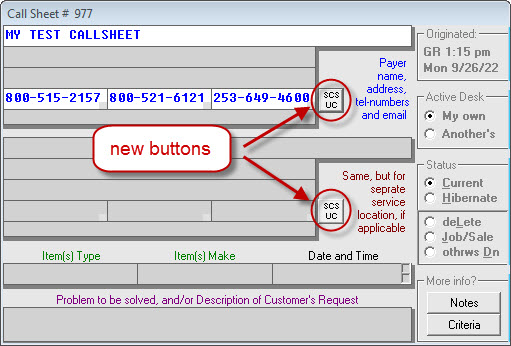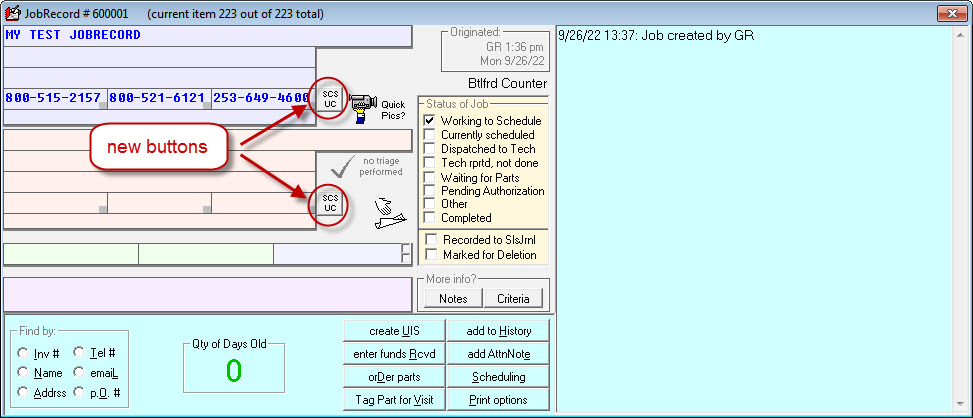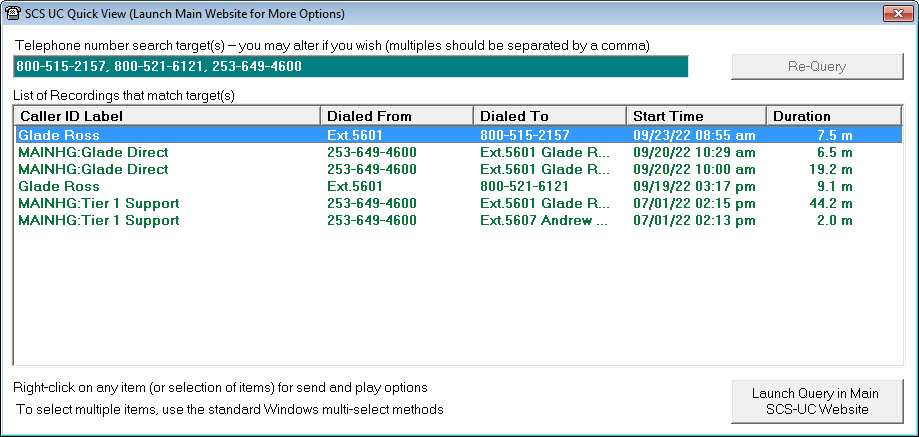Access to recorded telephone calls (SCS UC Integration)
Thanks to an integration with Service Company Solutions (SCS), you can now view and listen to recorded telephone calls from within ServiceDesk!
Accessing call recordings
In both callsheets and jobrecords, you will find new buttons labeled "SCS UC" (SCS Unified Communication).
Clicking on one of those buttons will produce a list of call recordings if:
You have an SCS UC account.
Your unique user-specific SCS credentials are present in the ServiceDesk Settings Form.
The search query returns matches for the phone numbers that match the phone numbers present in the adjacent row.
Selecting from the list of call recordings
The list of call recordings will appear, displaying any calls in your history matching the search target(s).
Quick tips:
Items are initially listed in sequence when they were recorded, you can click on any column header to sort the list by that column.
Right-click on any item to see options for playing or emailing the recording.
You may use CTRL + Right-click to multi-select more than one item.
Within the interface, you may edit the search target string at the top and query again.
Manually add more search targets, delete targets, and/or change one or more targets to only a portion of a telephone number.
Even a search on just an area code will yield responses that match that area code.
When you choose to listen to a recording, you may opt to open it in one of two ways:
The web browser (In some cases, Firefox in the Windows 7 platform does not seem to work for this) or;
The VLC Media Player.
Special considerations regarding VLC Media Player
If you choose to open a recording via the VLC Media Player and have not yet downloaded the program, ServiceDesk will offer to download the player and run its installer.
ServiceDesk's download of the VLC installer places it in the root \sd folder.
Because the VLC Media Player is not a Rossware product, we do not offer direct assistance to support its use.
Not Yet Set Up with SCS Up?
If you are not yet set up with SCS on one of their very fine telephony-system solutions, it's something we very highly recommend. Besides being an excellent system in its own right and enabling this wonderful new integration, it also easily enables super-effective SD integration with Caller-ID and automated dialing. Here is a link if you wish to contact SCS.