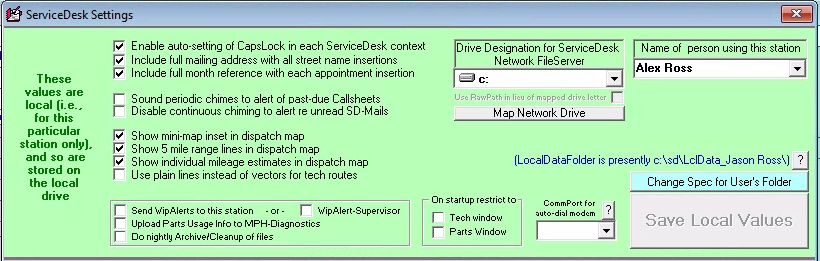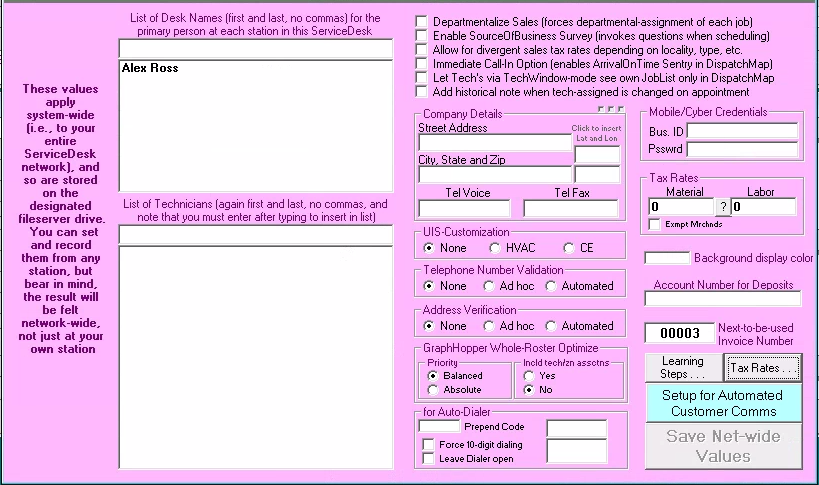First Time Running
When ServiceDesk first runs after a new installation, you’ll be directed to the Settings form. This is the place where you specify several things about your operation—things ServiceDesk needs to know in order to serve you properly.
You'll notice there are two sections in this form. The first, shaded in green, settings local to the particular station on which you’re running. The second, shaded in purple, settings that affect all the ServiceDesk-equipped stations running in your network. Even if your system will consist of just one computer, these system-wide settings are also critical.
Local settings
As prompted by the system, you’ll begin in the Local (green) section. Initially, all you really have to do here (and again, the system should prompt you) is type your name (at least, assuming you’re the one who’ll be using this station; if it’s someone else, type their name). Type it very simply, as just first and last names (e.g., two “words,” as in “John Smith”).
Please note that this simple, first-name-then-last format applies only to the names of you and your staff as entered into this ServiceDesk Settings form. By contrast, for customer names (particularly as entered into a Callsheet when taking a call), we expect you to use the somewhat more formal last-name-comma-then-first format.
Global settings
Now you’ll be prompted to specify values in the ‘System-Wide’ (purple) section. In fact, ServiceDesk will itself fill-in the first value for you, which is the name of the person who’ll be using the station (as just provided by you a moment earlier)—inserted to a box that’s intended to contain a list of all the names as involved at each of your ServiceDesk stations (assuming, or course, that you have more than one person and one station).
You could at this early point go ahead and insert such names to that list, and you could as well insert names to another box, just below, that’s intended to contain a list of all your technicians (or, of just the one, if you’re a one man operation). Or, if you want to zoom forward quickly now and get back to those tasks later, just proceed straight to clicking on the big button labeled Save Net-Wide Values.
This will place you completely into ServiceDesk run mode. The essential elements of ServiceDesk single-station setup are now complete! You're doing great.