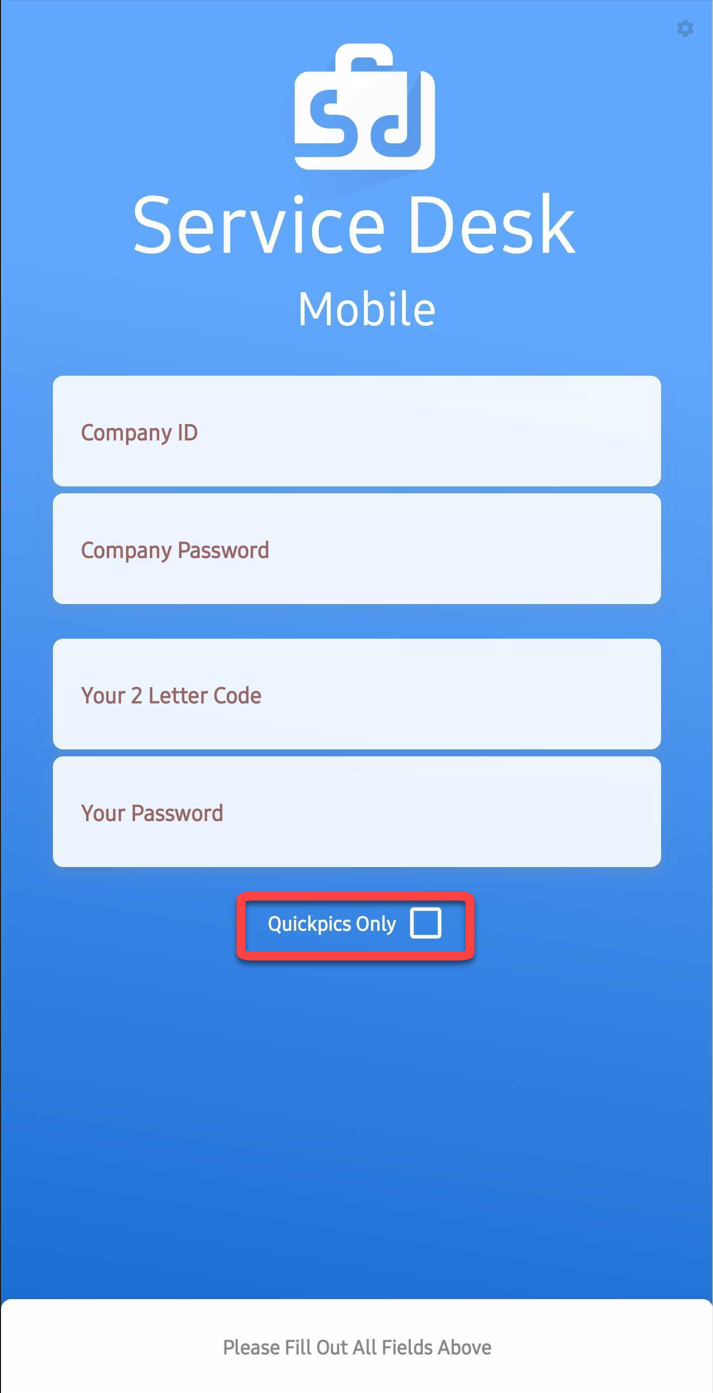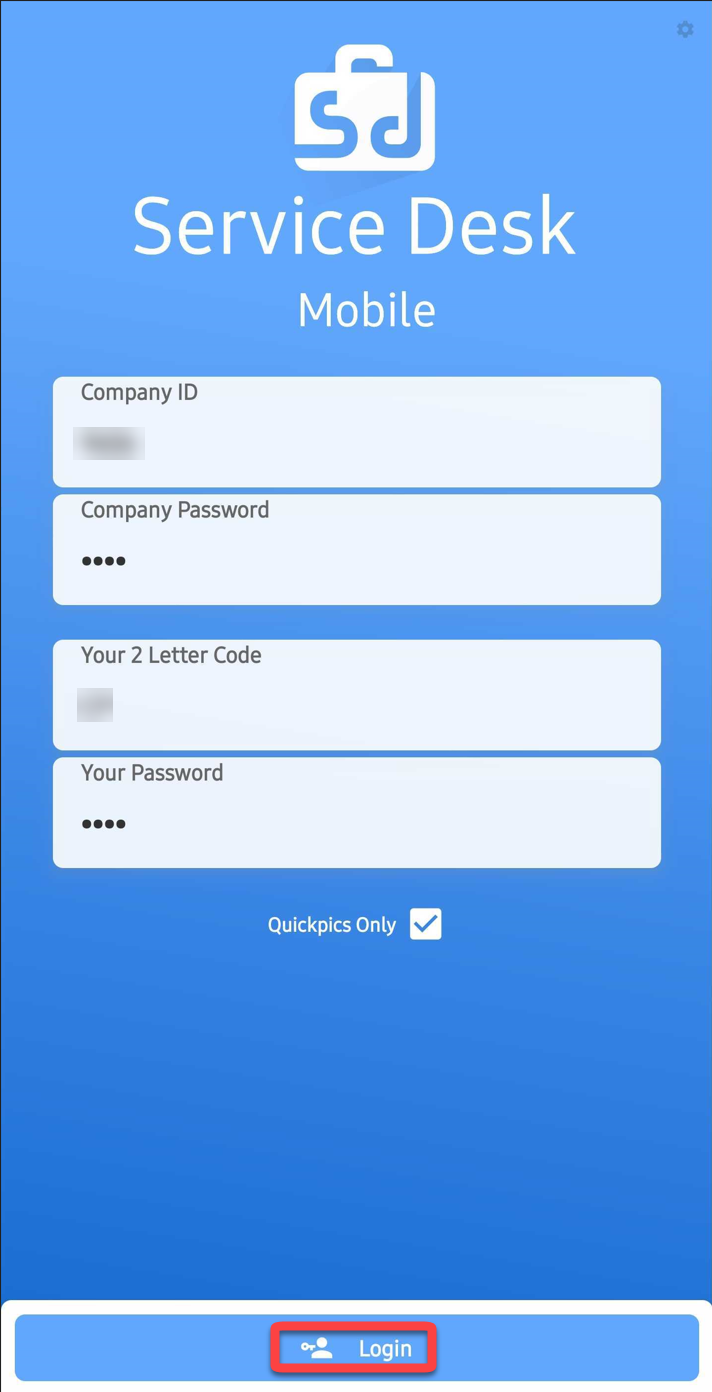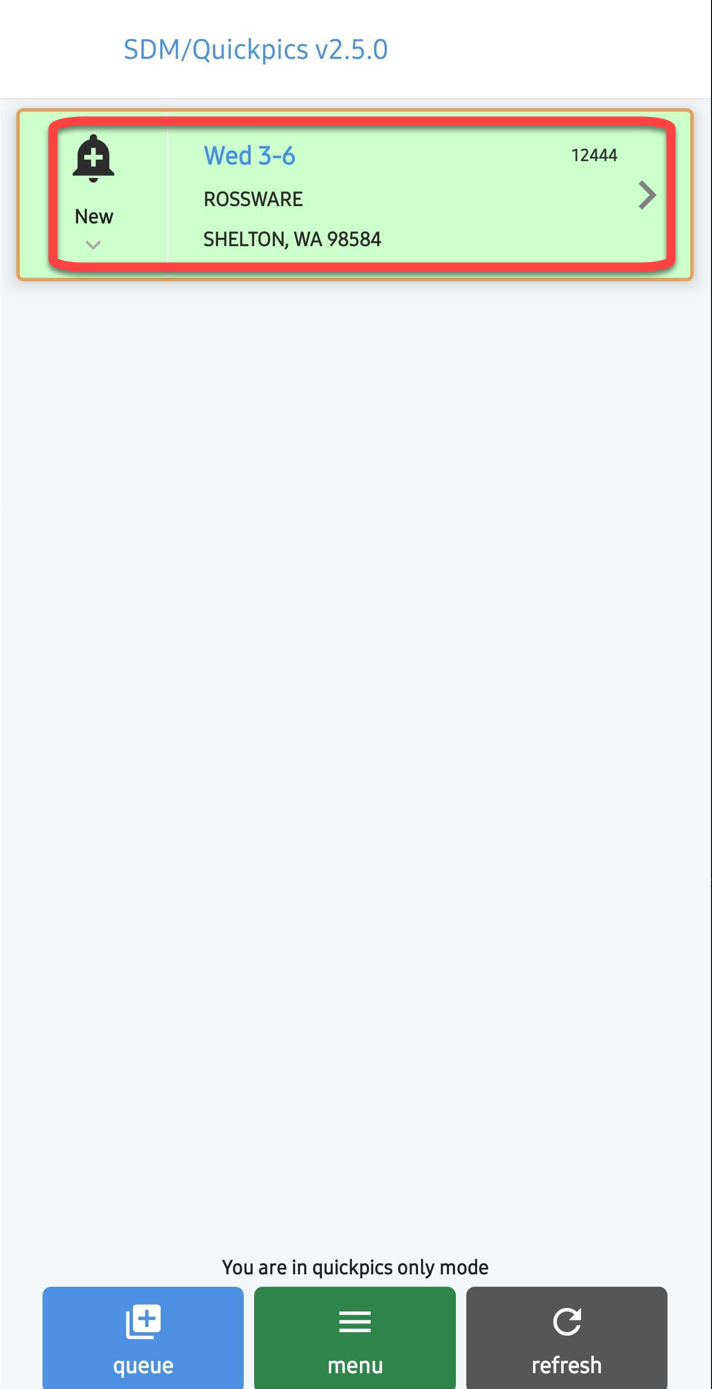SDM - Quickpics only mode
Edited
SD-Mobile users on Android and iOS have the ability to open SD-Mobile in "Quickpics-only mode"
Enabling 'Quickpics only' mode
Enter the credentials for the technician.
CompanyID
Company password
Technician initials
Technician password
Click on "Login"
Attaching pictures to a job
QuickPics
Was this article helpful?
Sorry about that! Care to tell us more?