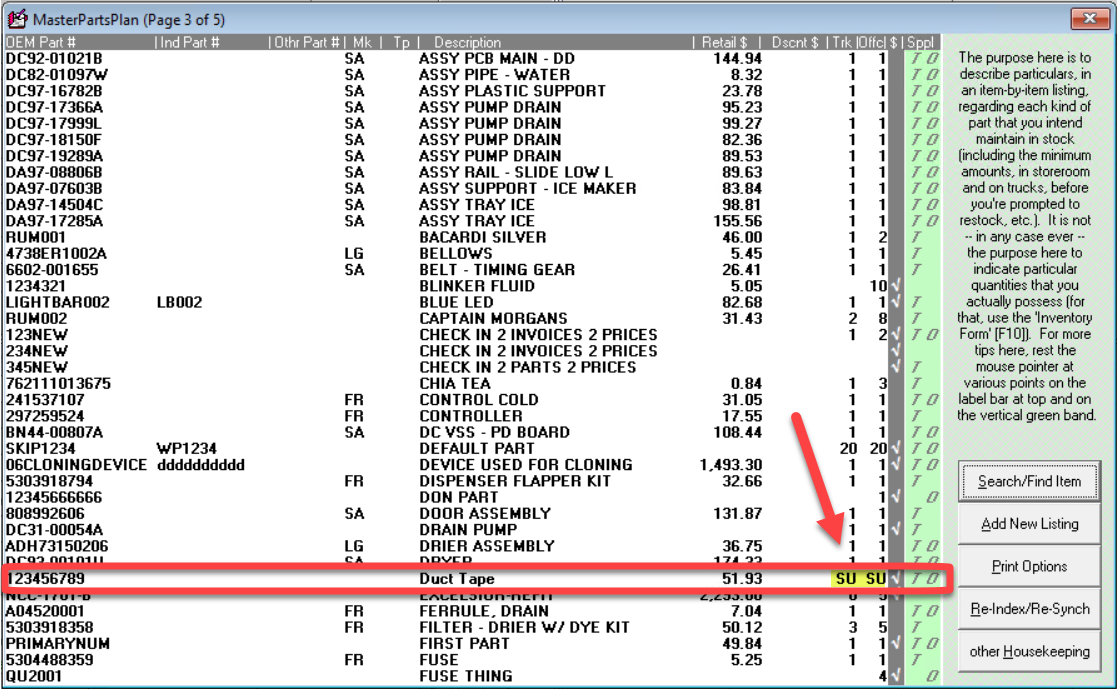Supply Items
The MasterPartsPlan (CTRL F10) in ServiceDesk allows you to indicate minimum planned quantities for a part anchor under the columns labeled "Trk" and "Offc."
Some stock items, like one clamp from a box or a bit of freon from a jug, are used in small amounts. It's easier to note that the supply has been added to stock and assume some is left until it's all used up instead of constantly measuring how much is left. For these items, don't put a number in the quantity boxes. Instead, type "SU" (short for "supply"). ServiceDesk will then understand that the quantity refers to the number of supplies (like boxes or jugs), not the amount left in each one.
Treatment of "Supply" items when usage is indicated
In any technician's inventory, there are items that are only partially used, like a roll of tubing, a jug of refrigerant, or a box of screws. If a technician notes using some of these items on a job, an important question arises: do they need a new roll, jug, or box, or do they still have enough?
ServiceDesk has a simple way to handle this. For any such item, its restock point should be marked as "SU" in the MasterPartsPlan, which means it's a "Supply" item. When it's noted that such an item was used, a dialog pops up saying something similar: "That's a supply item; was so much used that a new supply is needed, or is the tech still good for now?"
When the tech indicates they did not use up their supply, it inserts into the ticket regardless. However, it inserts in a manner that allows the system to know it should refrain from decrementing the tech's stock quantity.