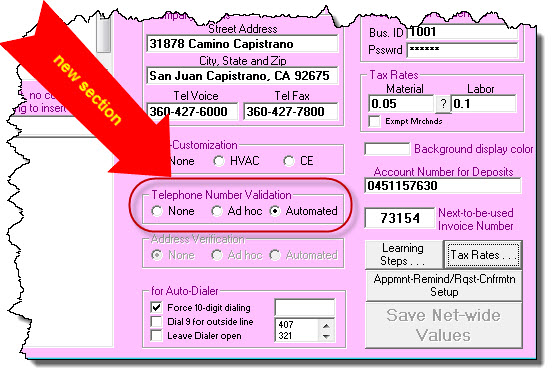Telephone Number Validation
How often do mistakes with customer phone numbers cost you in time, money, and reputation?
What chances are missed because you didn't text a customer's mobile phone, not knowing the number wasn't a landline?
We have a tool to solve these problems.
It's a feature where ServiceDesk automatically checks with a third-party service. It verifies if a phone number is valid and identifies its type (like landline, VOIP, or mobile).
To turn on this feature, just go to your ServiceDesk Settings form (Ctrl-F1 is the shortcut). You'll find a new section there, as shown here:
As you can see above, there are two activation options.
“Ad-hoc” means there is no validation inquiry, except when it is specifically requested in regard to a particular telephone number. Such requests are invoked via a simple Ctrl-Click action within any telephone number box in a Callsheet. (By picking either activation option, i.e., either option except the default "None," as seen above, you enable these "deliberate-request" inquiries.)
“Automated” means the validation request occurs automatically (i.e., with no need to deliberately invoke) when a particular condition set occurs. That condition set is: (1) you have manually edited the contents of a Callsheet’s telephone number box (whether it's to initially add a number or to change a number that was prior there); (2) the resulting contents are on-their-face valid as a telephone number (i.e., ten numeric digits); and (3) you move the Windows focus into a different box. Based on these conditions, a validation inquiry occurs without a user needing to consider it.
In general, the result of a validation inquiry will be:
Based on internal pre-screening (i.e., before sending your request upward to the online service), Rossware's own validation machinery determines the number cannot possibly be valid (there is a large set of rules that any valid telephone number must obey, e.g., area codes can only be within certain ranges, exchange codes can only be within certain ranges, etc.; our internal machinery screens based on all of these rules). If finding fault on this basis, a dialog box explicitly informs you the number, though on its face in the proper form (i.e., ten numeric digits) cannot possibly be valid (where this is the path to inform, the cost to you is nothing).
The inquiry goes up, and the online service indicates that the otherwise valid-content number is not currently active. A dialog box informs you.
The inquiry goes up, and the online service indicates the number is in service. As a result, the background color in the telephone number box turns pale green to indicate so, and a bit of text is added to the front of its added-notes section. This added text will be:
"LL" to indicate it's a landline;
"VP" to indicate it's a VOIP line;
"MBL" to indicate it's a cell number or
"OK" indicates the number has been online-indicated as valid, but without indication as to type.
We believe you'll love this system. Like our other services with transaction fees, you'll receive a monthly email that reports your last month's activity and the expected fees based on that activity.
We've improved our system.
Before, Twilio (the service we use) would only tell us if a phone number was valid. Now, it gives us more info.
You can easily check a phone number (Ctrl-Click on a phone number in a JobRecord or Callsheet. A ToolTip will help you). The system will then give you extra information.
It works like a reverse phone lookup, but better.
False Negatives:
While working, we found that sometimes a number can be valid and connected, but the carrier hasn't reported it as such to the main system. So, we made a change to handle this better:
The system will act based on user choice (i.e., mark the phone number as validated if that's what the user selects).