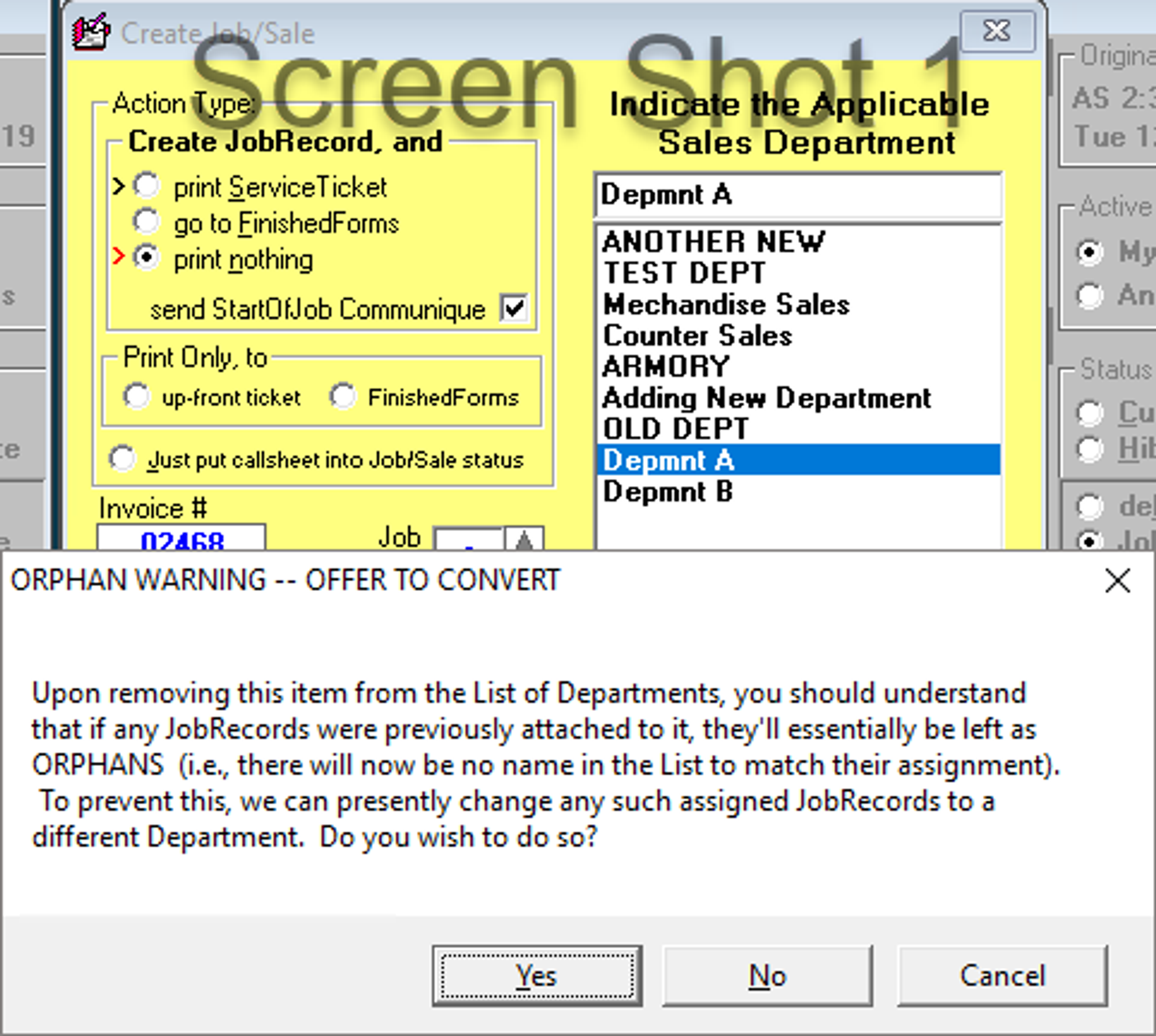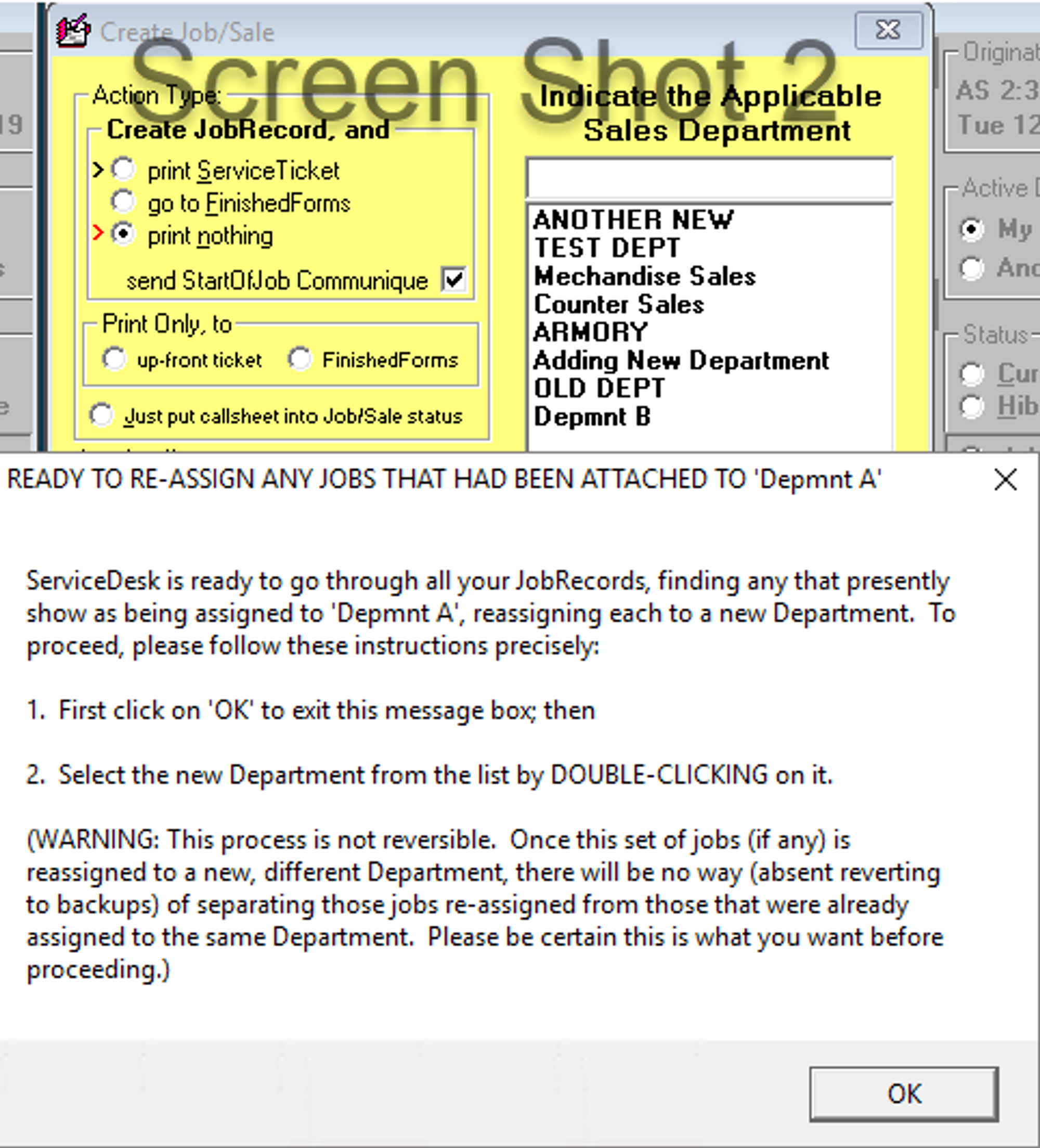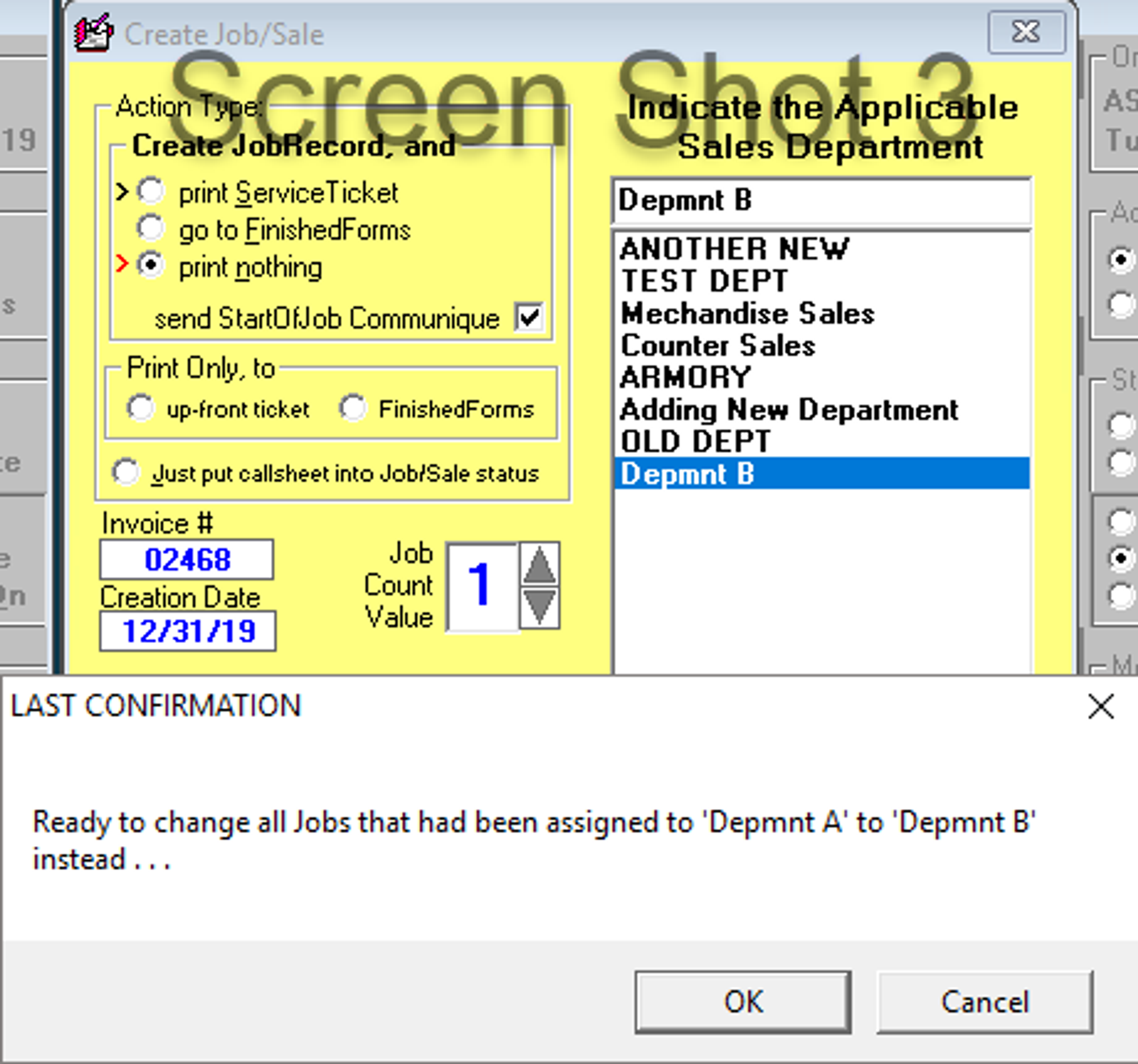ServiceDesk - Merging Sales Departments
This is a delicate procedure that cannot be reversed!
This guide will show you how to move job records from one department to another. Remember, departments must have unique names for the first eight characters.
Open the yellow Create Job/Sale screen by starting a test Call Sheet.
Choose the department you want to remove, click on it, and press delete.
A warning will appear asking if you want to move the job records to another department. Click 'Yes'.
A notification will pop up confirming that you want to move the job records. This action can't be undone. Click OK to confirm.
The department list will turn purple. Choose the department to which you want to move the job records. Double-click on it.
A final confirmation will appear. Once you complete the move, a notification will tell you how many job records were moved.